Imagine this:
You walk into a library (farfetched to some nowadays but stay with me) in search of a book on dogs. As you walk through the stacks of the nonfiction section, you see Computer Science, Religion, Language, History. No dogs. You venture over to a nearby librarian busy with reshelving and ask where to find that dog book you’re after. Glancing up from the world of the Dewey Decimal System, she points you in the direction of a lesser-known section of the stacks. When you arrive, you see a simple sign – “Uncategorized.”As you thumb through the books, there appears to be little organizational rhyme or reason, a collection of misfit books with wide-ranging subjects. The likelihood of finding what you’re looking for is something of a crapshoot and you’ll almost certainly get frustrated in the process.
If you’re using the category “Uncategorized” on your blog, this scenario, while perhaps a little exaggerated, can serve as a metaphor for the experience you’re providing to some of your readers. Below is why and how to stop using “Uncategorized” on your blog.
Why You Should Stop Using “Uncategorized”
The two biggest reasons you should avoid using “Uncategorized” are fairly straightforward:
- It makes you seem careless, resulting in your blog appearing unprofessional
- It doesn’t help your readers find the content they’re looking for
When you have blog posts listed as “Uncategorized,” it simply looks like you forgot to classify the post. Realistically, that’s the purpose of having the default category “Uncategorized” exist in the first place. It’s meant as a catchall in case you forget to classify the post. But remember, blog categories are meant to be useful to your readers. Having a blog post classified as “Uncategorized” is about as unhelpful as it gets.
The Solution: Rename Your Default Post Category
It’s possible from time to time something is going to slip through the cracks. It happens to us all. If you change the default category on your blog, you can at least avoid a situation where a post winds up with the category “Uncategorized.”
What you ultimately name your default post category is largely up to personal preference. No matter what, chances are it’ll be overly broad and not very helpful to your readers from a navigation standpoint. But it won’t look like you flat out forgot to do something, which can help with the overall level of professionalism your blog conveys. Some options include “Miscellaneous,” “General” and “Other.” To help your readers navigate the content of your blog, try to avoid classifying posts in this catchall category as much as possible.
How To Change Your Default Post Category in WordPress
If you’re using WordPress, changing the name of your default post category is pretty easy. It’s worth noting two things before diving in. First, changing your default post category is best done prior to launching your blog. If you already have a bunch of “Uncategorized” posts, it’s a good idea to consult your website administrator before following these steps. Second, we’re using WordPress 3.3.1 for these instructions.
To change your default post category in WordPress, do the following:
- Log in to your website’s backend
- Hover over “Posts” in the left sidebar and click “Categories” in the flyout menu
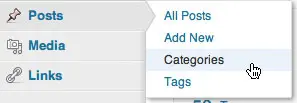
- Hover over “Uncategorized” and click the “Edit” link that appears below the category name

- Type your new default category (with a capital letter) in the Name field
- Type your new default category (with a lowercase letter) in the Slug field. If using multiple words, separate each word with a hyphen.
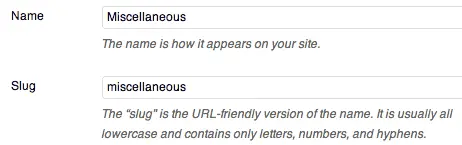
- Click the blue “Update” button at the bottom of the page
That’s it. None of your future blog posts will find their way into the abyss of “Uncategorized” classification.
What do you think? Do you ever use the “Uncategorized” category to search for content on the blogs you visit? What do you suggest using as a default category? We’d love to hear from you.
Image courtesy of Flickr, Paul Lowry
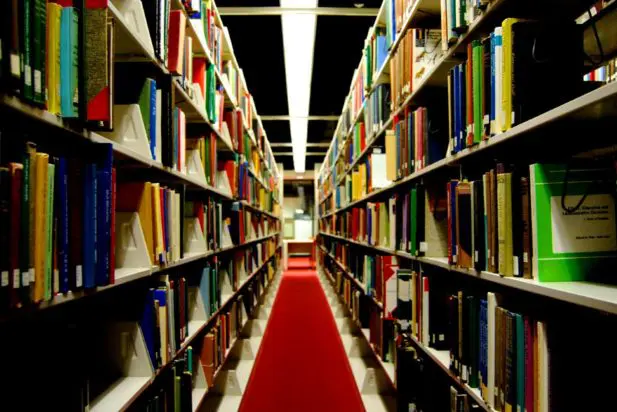
Hello Mr. Hartstein:
I am so glad I discovered this help page. Question please? I am brand new to blogging, use WordPress, and published my first post Monday. Next one is this Thursday. My first blog and new draft are both in the uncategorized area. However, I did make the changes per your instructions in the “Name” and “Slug” fields with “miscellaneous-trivia” inserts.
Just so I understand, while my first blog was sent out uncategorized, though I did make changes, the second draft is still listed as uncategorized, as well, in my site. Have I made an error, in your opinion? Will all future blogs be categorized?
As you may tell, I am fairly computer illiterate. Very anxious as I am hopeful of making an income from my new site.
Thank you very much, sir.
Bill Whiting
Glad to hear the post is helpful Bill. I’d suggest going into the scheduled post and placing it in the correct category. That way you can ensure it’ll post the way you’d like it to. If it does post to the incorrect category, you can always change it once it’s live as well.
I’d also recommend coming up with a category structure that will work for future posts instead of relying on the default category. A strong structure can really help your visitors find the info they’re seeking
Best of luck with the new site!
If you want to ensure posts are automatically removed from your “default category” (e.g. “Uncategorized”) when you (or another editor) choses a category you should check out the Auto Deselect Uncategorized plugin: https://wordpress.org/plugins/auto-deselect-uncategorized/ – it works with the Gutenberg (block) edito too!
I am in the process of ‘preparing’ to start a blog. I have chosen a domain name, and a blog host. I am currently researching templates, watching demos, etc. Yes, I am a ‘newbie’ to the world of blogging, to say the least.
The template that seems to be closest to what I am looking for does have, under ‘Categories”, the word – ‘uncategorized’.
If it is meant as a ‘catch-all’ should there still be another area within the template, besides ‘recent posts’ where my entries will be categorized?
Thank you.
Helen McCallum
Hi Helen. I’m glad to hear you’re diving into the world of blogging! Is it possible for you to send a link to your template? It’s a bit hard to answer without seeing it in action. That said, most blogs display your categories on the main blog page (that shows your recent posts in aggregate) as well as on each individual post. That way, no matter where a visitor is within your blog, they can access a category that interests them.
If there’s anything else I can do to help out, or if I missed the mark on what you were asking with your question, just let me know!
Hi David
I just stumbled across your post and was wondering if you could answer a couple of questions?
I have a business website that I have just created a blog and called it Shutter News and created my first post and it is uncategorized. If I change the category name to something else as an example to General can I assign my first post to it?
Also if I change it to General do I have to set up a 301 redirect for that first post? this is all new to me so please put me on the right track.
Hi Wayno. I’d be happy to help out. You should be able to re-categorize your first post without a problem. If you’re using WordPress, it’s very easy to just open the post and select a new category. If you’re using another system, it should work pretty similarly.
In terms of whether it’s necessary to implement a 301 redirect, it really depends on the way your URLs are structured. If the category is in the URL, you’ll want to implement a redirect if possible. If the URL is something like ‘domain.org/blog/blog-post-title’ you should be alright without any sort of redirect.
If I can help any further, just drop a link to the post in question and I can take a look. Hope that helps!
Hi David
The link is http://www.adelaideshutters.com.au/how-to-clean-roller-shutters/
So I am hoping this is an easy fix, also if I name the category Roller Shutters does the slug go as roller-shutters as I want to also have a category for Outdoor Blinds and General. This is all new to me because I don’t even know how people will be able to find the categories when they are on my site.
Thanks in advance
Thanks for the link Wayno. You’ve got the slug right. Typically you just want to make all of the words lowercase and separate them with dashes. So “Roller Shutters” would become “roller-shutters” as you mentioned.
In terms of how people will access the categories, this is determined by the layout of your website. If you look at our blog, the categories are shown in the right sidebar. Based on what I see on your site right now, it doesn’t appear that your categories are shown at the moment. This is likely something you’ll have to adjust through the code of your site if you want them to show. You could also try reaching out to the folks that created your theme to see if they can give you more specific suggestions.
Hope that helps!
Hello,
I’m starting an arcade site with a built in blog something that I wanted to do 10 years ago but nothing existed like what I have now. I wanted to write about flash games that are in my site but now I have the chance to do it. I am setting up the blog part of the site but I don’t know which category to use for blog post. I’m not sure what to use “General” or “Miscellaneous” I would like to use the category that most blogger use.
Hi Julio. Glad to hear you’re setting up your blog. I typically see “Miscellaneous” as a catchall category more than “General” but I also like to avoid using either as much as possible. The goal should be to have consistent categories that you’re populating on an ongoing basis. Sticking to your categories will help your readers know what to expect and help them find the info they’re looking for. If you find you’re using your “Miscellaneous” category with any regularity, you may need to rethink the categories you’re using in general. Hope that helps!
Hi, very helpful! I followed your instructins and had success! Now, my question is, why is it a grey rectangle? is there a way to have images instead? All my blog posts have images attached. Your input would be quite helpful! Thank you.
Hi, Sarah. Do you mean you’d like for the category name appear as an image instead of text on each blog post? We wouldn’t recommend that for accessibility reasons, but please let me know if I’ve misunderstood your question.
Hello,
I was pretty confused with what to do with the “uncategorized” category but this was helpful, frankly I never gave a thought on what to do with it.
Apart from using it as “Miscellaneous” or “General” why not use this as just another category by renaming it?
Also, what if we just delete it? Would it impact anything if it’s deleted?
Thanks for the information.
Good questions, Karr! And I’m glad you found the post helpful. If you’re able to easily group all of your blog posts into relevant categories, by all means, go ahead! We often see folks with older posts (prior to the current categorization) or posts that don’t fit so cleanly into the current categories. This is where that Miscellaneous category would come in handy.
That said, you can remove it or rename it if you don’t have a need for it. You’ll just want to make sure that you have 301 redirects in place so that visitors aren’t landing on broken pages.
I hope that answers your questions. Good luck with your blog!
Thanks a lot. The post helped me.
I got one question for you. I have an art and craft website, which is basically, useless paper clay art, craft and DIY. can I apply for fundraising to support and expand my art project?
However, I am looking for more artists especially, crafts/hand craft and DIY to teach them my skills on useless/discarded paper clay Art/ Abstract Art (Wall Art, Ornaments and Pottery). Free
Thanks Cyri
Hi Cyri! There are a lot of things to consider when thinking about becoming a nonprofit so that you can fundraise from a wide variety of sources. It’s best to head to the experts for advice, and we think a helpful place to start is this article and online training from Candid. Good luck!
The “uncategorized” label stirred up a hard-to-avoid irritation inside me every time I visited my webpage. The feeling that a viewer or visitor would as well see it was just as irking. Thank you. May God bless you!
Thanks for the comment, Clement. That’s definitely not the best feeling to have. Hopefully, you found some tips in the post to help turn that around!