An email newsletter can be a valuable piece of the marketing strategy for your nonprofit. You have the potential to build a relationship with your supporters, drive traffic to your website, boost donations, and gather volunteers, event goers and other general advocates.
Let’s say you’ve got a healthy list of supporters signed up for your newsletter. Once the newsletter drops into their inbox, you still have to entice them to read it. While your content might be top notch, people are likely to close it back up and disregard it altogether if they find a jumbled mess of information and low-quality images upon opening. It’s important to have an uncluttered, inviting newsletter for your readers to enjoy.
Follow these tips and you’ll be on your way to email newsletter success.
Choose a quality email service provider
A ton of email service providers exist in the world today. Take time to choose one that is intuitive to use, and offers well-designed and easily-customizable email templates.
While there are many great options, we use and recommend MailChimp because it’s easy to work with, and even provides email analytics to help determine the success of your newsletters. Their templates allow users to easily drop in content, edit copy, and even add buttons and clickable social media icons.
Choose a template
When choosing a newsletter template, it’s a good idea to seriously consider a responsive option so that anyone, anywhere can easily read your information whether they’re at their desk, out running errands, or riding the bus to work.
The cleaner the template design, the better. Your nonprofit’s message should stand out, and be easily readable.
Customize your template to match your brand
People get a lot of emails on a daily basis. Customize your template to match your brand so people recognize it as belonging to your organization right off the bat.
Give your logo a home toward the top of the newsletter. This is an easy way to make sure your organization is at the front and center of your email template.
Include your nonprofit’s brand colors throughout the newsletter to bring your visual identity full circle. Possible places to incorporate your organization’s colors are in the background, header and even in section headings.
Incorporate information hierarchy
Information hierarchy is simply a fancy term for putting your content in an order that makes sense. Do you have an important event coming up? Do you need to drive canned good donations for the holidays? Put your most urgent message at the top of your newsletter so people see it first. Organize the rest of your content from most important to least important.
Introduce a few key images
Photos and graphics are great to incorporate into your email newsletter, but try not to go crazy. Add too many images and your newsletter might begin to look busy and cluttered. A few choice, high-quality images can capture a reader’s attention, and lead their eye down the page. Bear in mind that image file sizes should be as small as possible, while still preserving the integrity of the photo, to keep load times fast on all devices.
Write a small blurb about your nonprofit
For people who aren’t as familiar with your organization, it’s a good idea to briefly introduce yourself with a short one to two sentence statement describing who you are, and link to the About page on your website. This doesn’t have to be front and center, but is nice to incorporate after your main content. Bonus points: This also provides more links to your site, which means more potential click-throughs.
Add social sharing links
Give readers the opportunity to share your information and articles with their network of friends and family. Social sharing links make it possible for people to post your article or newsletter information on their own social media profiles.
Include your social media links
Drive supporters to your social media pages to encourage them to keep in touch with your organization, and to help grow your online presence.
Include a donate button
Chances are, you’re accepting, and probably even actively seeking, donations. Add a prominent donate button that takes people directly to the Donate page on your website. If they weren’t thinking about donating before, they could be thinking about it now based on your call to action.
Always make an Unsubscribe link available
Even if this is just a small link in your footer, it’s required by law to allow people to unsubscribe from your email newsletter if they so choose (although hopefully this will be a non-issue with your snazzy new design).
See it in action
The Museum of Modern Art and World Wildlife Fund are great examples of nonprofits using email newsletters to boost their online marketing. Both newsletters are easy to read through, incorporate nice photos and include clear calls to action to support the organization. Check them out below.
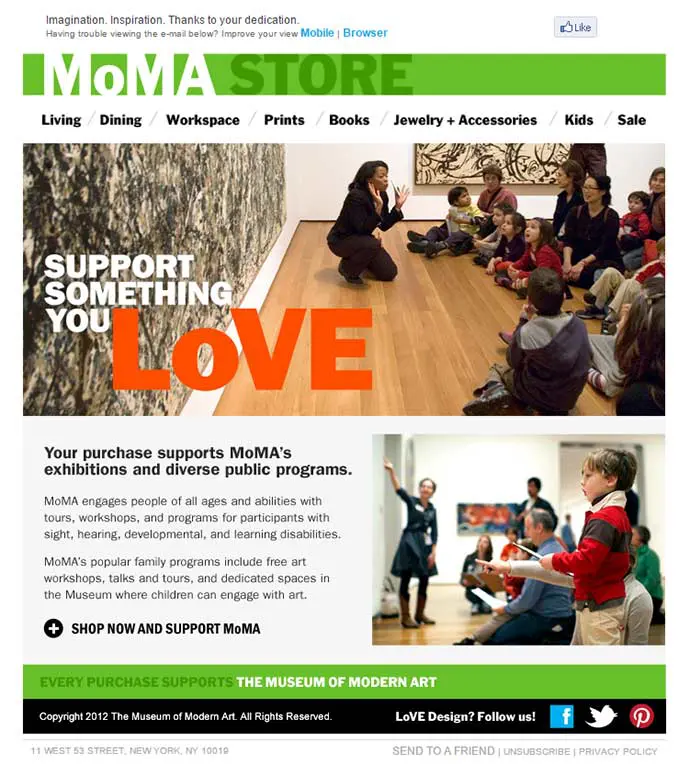
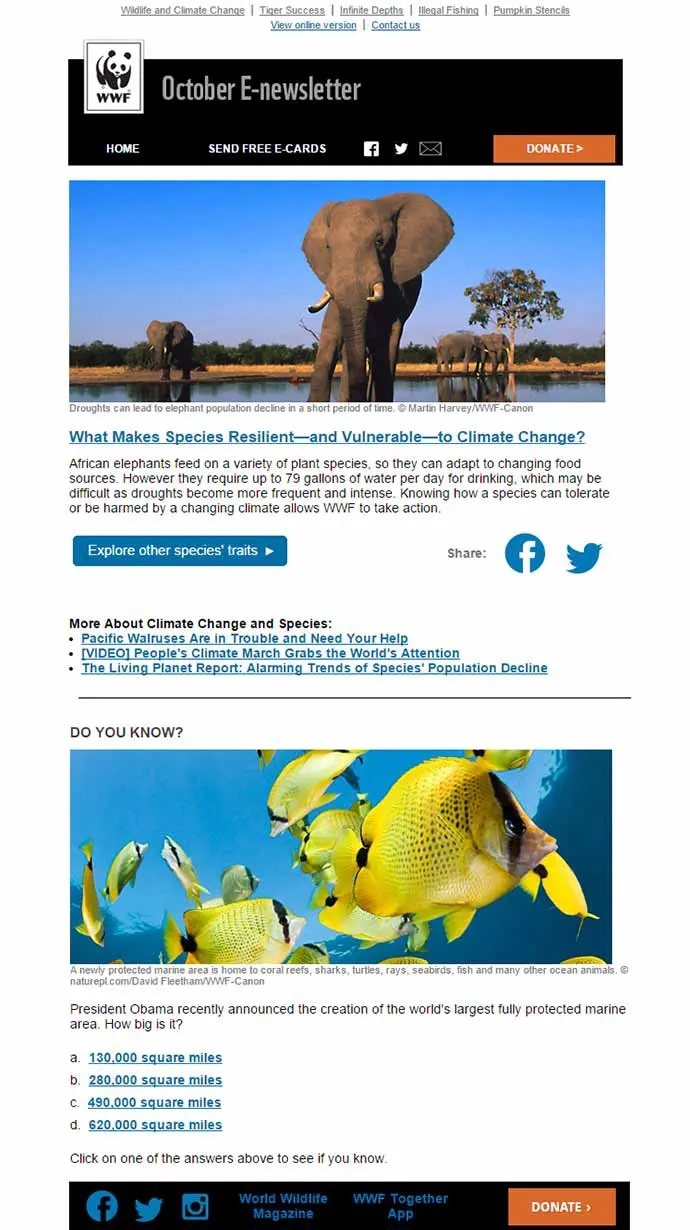
Have you created an email newsletter before? Which email service provider do you use, and how do you like it? If you have not used an email newsletter before, are you considering it now? Do you have any email newsletter design tips you’d like to add to our list? Let us know in the comments below.
Image courtesy of Jeff Sheldon

Dear Alex
Your articles are quite inspiring! Especially as a newcomer who needs to start using social media for awareness.
I started serving as full time Missionary in February 2015 (with Freedom Climb, see website) and staying in touch with people who are involved in my Ministry is very important. There is just so much to tell them and not all of them are the same target groups as some just love to read the stories, other loves spiritual breakthroughs, some want to have more statistical facts, some want to know what I do and how they can support me, some are just co-workers in the mission field reading the newsletters for inspiration.
The main reason for using Newsletters while I was doing training through OM (Operation Mobilisation) was to use it as a way of testifying about the things God did in and around me but the playing field has changed quite a bit since then as it is not the only focus point anymore. Now I am in the mission field, not in training anymore!
I started using Mailchimp and felt totally overwhelmed. Even tried watching some tutorials.
There are so many things I want to share with my ministry partners but not sure how to get it all across. It just seems like so much data but they are all equally important.
My main focus areas for a Newsletters are the following:
1. Share what I have been busy doing at The Freedom Climb Ministry (I am mostly office
based at the moment) but also outside the office in the field
2. Sharing personal as well as ministry breakthroughs via stories ministry events – could be
linked to nr 1
3. Raise Awareness relating Freedom Climb and the ministries
4. Sharing future related events e.g outreaches that I will be going on and need
prayer/financial support for
5. People Raising – Getting people involved in my ministry in various ways. This is an
integral part of the journey and people are very weary about whether they should get
involved and if they can afford to. People don’t just want to “give” away their
money/time/resources/services, they need motivation. This is very important at the
moment as I just started out and still need to work on partnering with people in many
ways. It is also an ongoing process as I serve full time in the mission field. I really want to
start this in the RIGHT WAY and carry on this way.
It is something I have to address in my newsletters and in a way that people will want to
get involve in a way they feel comfortable with and not see something they might be
able to help with as too small or insignificant and leave it altogether. I know having faith
that God will provide is the most important step but it is also my responsibility to reach
out to people and work on raising my income.
(a) Practical ways e.g services like optometrist sponsoring lenses, designing and printing
of my social/marketing/media like flyers and fridge magnets, mechanic servicing my car,
etc.
(b) Moral support like a Mentor/Pastoral Support at church etc.
(c) Donations/financial support/gifts – different terminology. This is for regular monthly
support, once off contributions, support towards a specific outreach, things like paying
my rent or cellphone account, donations in the form of food, clothes, toiletries etc.
6. Prayer points/Praise Points/Word of Thanks
7. I always include my banking details in every letter and not sure if I should?
That is sort of in a nutshell the things I can think of. Just reading a few of the articles on your website already gave me ideas of what NOT to put in and what NOTto do! Here is a link to my dropbox file with some of my newsletters that I created in Microsoft Publisher to give an idea of the contents. https://www.dropbox.com/home/y%20newsletters/Newsletters/Dropbox%20link%20files
Is there any way that you can refer me to a document that I can learn how to do this effectively? My Newsletter is kind of overdue but I am prepared to hang on a bit and rather do it professional as I know it is a process. I would also like to create a basic website and/or blog because there are so many things happening that God does in and around me that is just too much info to share in a newsletter and I don’t want it to get lost in the process and want to share it in other ways. Want to remember the stories.
Any suggestions?
Sorry for writing such a lengthy comment, but I was really so inspired by what you do and write that if felt good sharing with someone with so much expertise on all these aspects in one place.
Blessings
Yolanda
Hi Yolanda,
Thanks so much for the comment. We’ve written several blog posts and articles about email marketing. These could be helpful as you think about your e-newsletter strategy. You mentioned trying out MailChimp. We like MailChimp’s service a lot, and they’ve got some great tutorials to help get you started.
I hope this helps you on your journey to an awesome e-newsletter! Thanks again for reaching out.
Would the title, EVENTS & FUNDRAISING NEWSLETTER be inappropriate for a nonprofit?
Thanks,
Judith
Hi Judith,
Thanks for the question! If you plan on covering event and fundraising topics in your newsletter, then that would definitely be an appropriate title.
Hope this helps!
Alex
[…] you have all those email addresses, you use them wisely. Send out regular (but not super frequent), interesting and valuable newsletters that your list will look forward too. That will increase their engagement with your […]
Just what I needed! Thank you so much for this post!
So glad to hear it was helpful! Thanks for the feedback!