Nonprofits have a lot to share – community, knowledge, awareness, support and stories. Because of the nature of nonprofit organizations, with their desire to share and their focus on community building, nonprofits are finding more and more love for social media networking sites.
Recently we discussed how to customize your Twitter page design to make a strong impression while emphasizing your brand and mission. In today’s post, we’ll discuss how to customize your pages on another social media mega-site: Facebook.
Customizing Your Cover Photo
The most prominent customizable element of any Facebook page is the cover photo that sits at the very top of the page.
The cover photo will crop to be 851 pixels wide and 315 pixels tall. So make sure the photo you upload is at least that size. If you don’t, Facebook will stretch it to fit the space. You might be left with a blown up and pretty unattractive image. The best solution is to prepare an image at exactly 851px x 315px and upload that. Resolving to make a custom image for that space can also push you into making something really creative or compelling.
Guidelines
Facebook recently dropped a lot of restrictions on how organizations can use photo images. These restrictions limited how much text could be in your cover photo and banned the use of calls to actions such as “like our page.”
Although these restrictions have been dropped, it’s important to remember the nature of the platform and restrict yourself from abusing it. Users log in mostly to keep in touch with their family, friends, and organizations that they feel connected with. Users tend to dislike anything within the interface that seems too much like an ad. Focus on keeping it social and honoring the line between encouraging and harassing your followers.
Here are the restrictions Facebook has kept on cover photos:
“Covers can’t be deceptive, misleading, or infringe on anyone else’s copyright. You may not encourage people to upload your cover to their personal timelines.”
How to Upload Your Cover Photo
Once your cover photo has been selected and cropped, uploading to your page is easy.
Simply go to your organization’s page, hover over the cover photo and click the “change cover” button when it appears. Either select “Choose from Photos” (where you can access your albums) or “Upload a Photo.” Select the photo you want and you’re done!
Nonprofit Facebook Cover Photo Examples
So far we’ve covered how to customize your Facebook cover photo. But we haven’t gone into what a customized cover photo can look like.
A lot of nonprofits use the space to upload inspiring images of their community, volunteers or people they serve. They also use the space to show aspects of their brand like logo or tagline. Here are two nonprofits that are using powerful cover photos.


Aviary
If you don’t have access to a photo editor, Aviary is a great tool to crop a cover photo. Aviary is a Facebook application that is able to access your albums or any photos that you upload directly into the app. Once you choose an image, you can crop and edit it, all without leaving Facebook.
Customize Your Facebook Profile Picture
If you’ve gotten the hang of uploading a cover photo, uploading a profile picture is just as easy. Hover over your profile picture box and select “Edit Profile Picture.” Choose the photo you want and you’re done.
The space allotted to your page’s profile picture is 160px by 160px, however Facebook requires that you upload a photo that is at least 180px by 180px in size. If you upload a photo that is rectangular, it will be cropped to fit the square space. However you can adjust Facebook’s default crop by selecting “Edit Thumbnail” under the “Edit Profile Picture” menu.
A good rule of thumb for your profile picture is to simply use your organization’s logo. This will make your page’s posts immediately recognizable when they appear in your fans’ newsfeeds.
Here are some profile pictures used by other nonprofits.
Catholic Charities of St. Louis Facebook Page

World Food Programme Facebook Page

Creating Custom Tabs
One of the great features of Facebook pages is the ability to create custom tabs. The tabs work like unique sub-pages within your organization’s page.
Technically they are apps and can be used for a wide variety of functionality. You’ll need a developer to help you put together the custom tabs but it can be worth the commitment if you really want to get the full customization value of your page.
On the St. Jude Children’s Research Hospital Facebook page, you can see a few of their custom tabs underneath the cover photo and to the right of their page description. They are “ Donate Now” and “Careers.”

If you visit St. Jude’s “Donate Now” tab you’ll find a unique system that allows visitors to donate directly from their Facebook page.
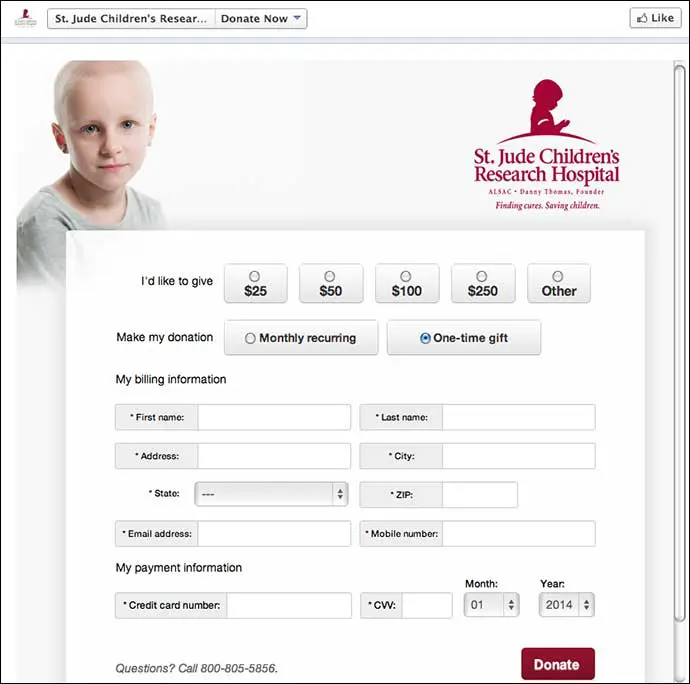
Designing Your Facebook Page
As you can see there are quite a few ways you can customize your Facebook page. Your key goals should be to make it recognizable and engaging. Demonstrate through the design of your page the commitment you have to your cause and your organization.
If you know of any nonprofits with great Facebook page designs, let us know in the comments or share it with us on our Facebook page.
Photo courtesy of StartBloggingOnline.com

omg this is so helpful. I already have a client to share this with and it’s come up before (and will again)! Thanks Rori!
Glad you found the post helpful! Thanks a lot for taking the time to comment.
Hi just wonder if you can help, our Not for Profit page is currently set up as a community. how do we change this without losing page info but set up so it looks more like the Not for Profits you are profiling. our site is http://www.facebook.com/adhdnz
Hi Florence. Thanks a lot for the comment. While we haven’t really worked with Facebook Community Pages, I was able to find a few resources that hopefully can help:
http://moreinmedia.com/taking-control-convert-your-facebook-community-page-back/
http://www.socialmediaexaminer.com/facebook-community-pages-what-your-business-needs-to-know/
Without access as an administrator, it’s hard to know exactly what is possible. Hope these help!