Once you have a list of target keywords to work with—whether from keyword research or your gut feelings about what potential supporters are searching—you can start optimizing your website content for search engines.
Dedicating a focus keyword or keyphrase on a page can help ensure you’ve covered all of your bases and make the page appealing for search engine results when someone searches your focus keyword. Your website includes a plugin that makes this process easy.
Add Your Keyword
Once you’ve created your page and formatted your content, scroll down past the page editor to the Yoast SEO section. Type your focus keyword in the “Focus Keyphrase” field
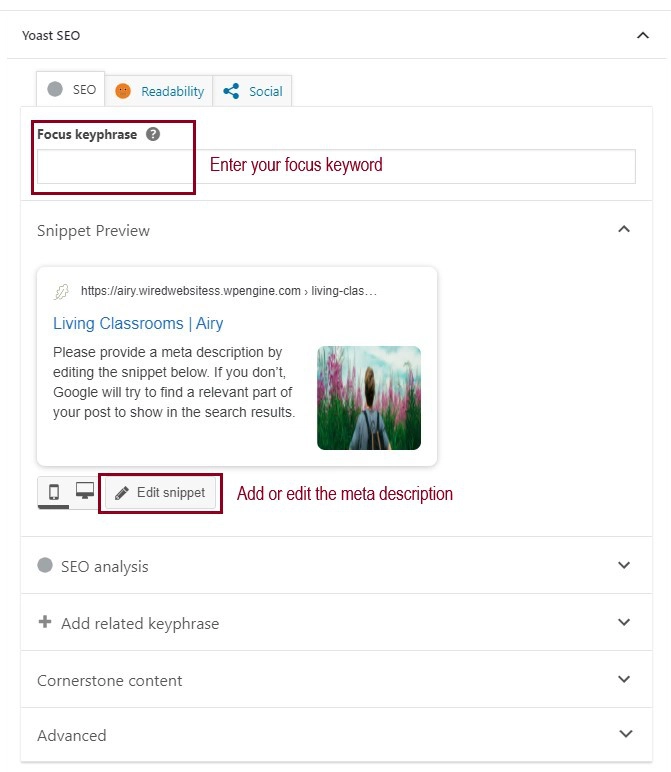
Review Yoast SEO Analysis
Once you add your keyword, the Yoast SEO plugin will analyze your content based on the focus keyword that you indicated and search engine optimization (SEO) best practices. Although the plugin is not foolproof, these recommendations are generally helpful indications on what you can improve to boost your chances of ranking for your target keyword within search engines.
As you can see in the screenshot below, the analysis is broken up into three categories:
- Problems — items that Yoast SEO believes you need to fix immediately
- Improvements — items that you should fix, but that are not necessarily major issues impeding your ability to rank
- Good results — items that you’ve done correctly within your page content
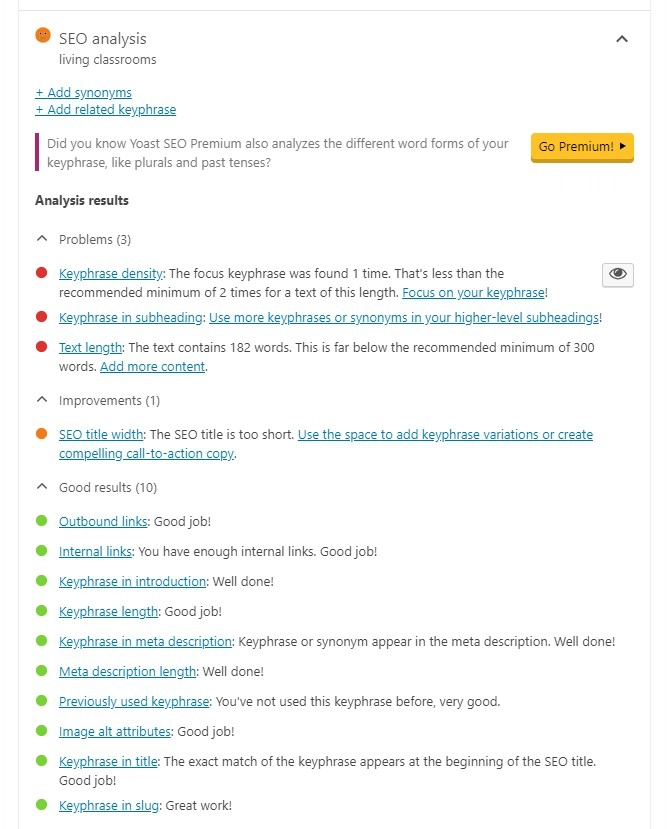
It will include recommendations on the following items, according to SEO best practices:
- Internal links — Try to link to other pages within your website from the content.
- Image alt attributes — Include images within your content and use your focus keyword within the alt text for an image.
- Text length — Try to use at least 300 words on each page.
- SEO title width — The SEO title appears in search results and typically includes the page name and your organization name. You can edit this by clicking “Edit Snippet” (within the same section as the meta description).
- Outbound links — Try to link to resources outside of your website within your content.
- Keyphrase in introduction — Use your keyword in the first paragraph of your content.
- Keyphrase length — Generally, the longer your keyword, the fewer competitors you’ll have within search engine results.
- Keyphrase density — Try to use your keyword phrase at least three times within the content. Yoast SEO may ask you to use it more if you have a longer page.
- Keyphrase in meta description — Use your focus keyword within the meta description.
- Meta description length — According to Yoast SEO, the ideal length for meta descriptions is 120-156 characters.
- Previously used keyphrase — Only target each keyword on one page. If you use the same focus keyword on multiple pages on your website, you’ll be competing with yourself in the search engine results.
- Keyphrase in subheading — Try to use your keyword within a heading in your content.
- Keyphrase in title — Use your focus keyword within the page title (page name) as well as within the URL.
Once you’re happy with your newly optimized content, publish or update the page by clicking the blue button in the top right corner of the page so that search engines and your supporters will be able to see it.
For more details, check out our blog post on how to use the Yoast SEO plugin to get more website traffic.
Still Have Questions?
The quickest way to get support is to reach out to us within your website’s admin dashboard. Log into your website and then fill out the Request Help form. You’ll hear back from us within one business day.