This structure works well for:
- Nonprofits that focus solely on policy and don’t offer direct services or programming
- Organizations that publish research or reports in their policy area and want to be known as leaders in their field
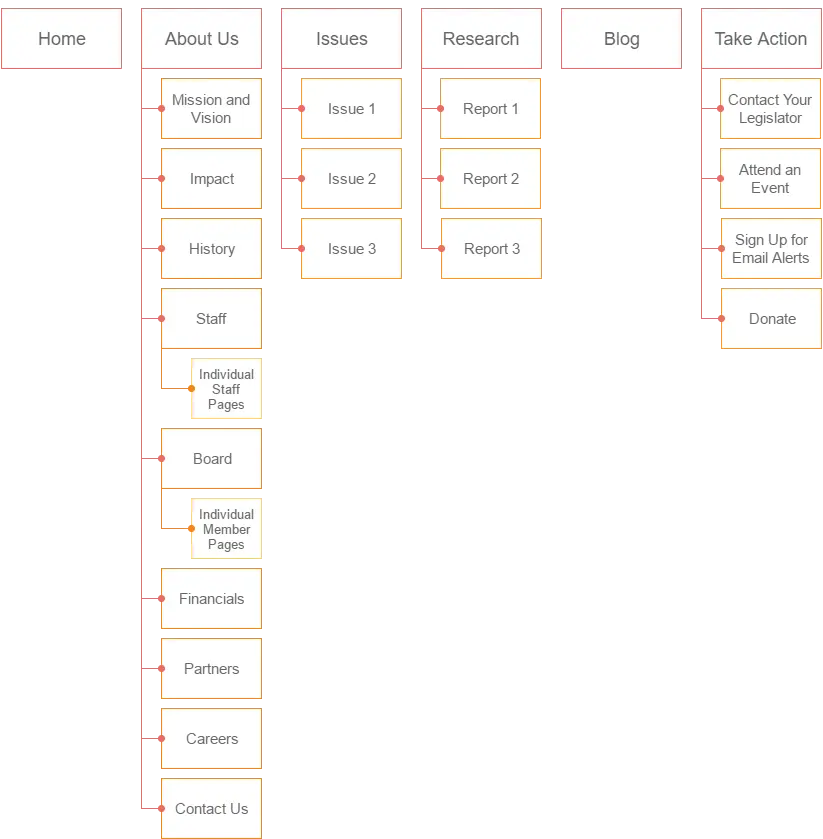
When using this structure, be sure to:
- Tailor “Issues” Language to Your Audience – If you’re trying to broadly appeal to visitors with a variety of familiarity in your field, use as little jargon as possible when laying out the issues you focus on. If you’re primarily targeting experts in your field who are well-informed when it comes to the topics you cover, you can potentially use a bit more industry-specific language. But only do so when it’s necessary to more precisely communicate your information.
- Include a Subpage for Each Report, Not Just a PDF – For each individual report, include an overview page. On this page, include a summary of the report as well as details about when it was released, the key takeaways and information about collaborators or funders. Then include a prominent button that allows visitors to download or open the PDF of the report. These individual pages give you a link to send directly to interested folks, offer a better chance to rank in search engines and are often easier to track in analytics.
- Use Topic Headings on the “Research” Page to Organize Reports – Instead of just including all of the reports you have available in a big list on the “Research” page, consider grouping your reports by topic. You can then include a heading for each topic group on the “Research” page with a one-sentence summary of each report and a link to that report’s subpage.
- Break “Research” into Topic Areas When You Have Enough of It – As outlined above, we don’t have subpages for individual research topic areas. But if you have more than ten or so individual reports, you could consider further subdividing the “Research” section by topic. Providing that extra level of organization will likely make it easier for visitors to find what they’re looking for.
- Tailor the “Take Action” Section – There’s no one-size-fits-all approach to this section. Be sure to adjust the pages within the “Take Action” section to match the key actions you’re asking your visitors to take in support of your cause.
All Website Structures
For nonprofits that don’t need a lot of complexity to talk about key programs and services, use our sample sitemap and tips to build a website structure. View the Simple and Classic structure.
Is your nonprofit driven by 2-3 program areas? Use our sample sitemap and website tips to create a structure that appeals to supporters and participants. View the Driven by Programs structure.
If your nonprofit organizes program by the age of your constituents, this sample website structure can help, including the option to add or remove a blog. View the Programs by Life Stage structure.
Many nonprofits offer one core offering, like a school, summer camp or food bank. Use this website structure to share your program, stories and impact. View the One Main Program structure.
For nonprofits that offer direct services to clients in the community, this website structure offers a way for visitors to reach out and take next steps. View the Direct Service Provider structure.
If your nonprofit focuses on conducting or funding research and wants to educate the public to build support for your cause, use this website structure. View the Driven By Research structure.
Learn how to build a website structure that works best for groups that do programming and policy, such as educational, environmental or medical nonprofits. (You are here.)
Does your nonprofit focus on policy without programs? Or maybe you publish research? Use this template sitemap and helpful tips to build your website. View the No Programs, Just Policy structure.