This structure works well for:
- Nonprofits that organize their programs by life stage (such as “Early Childhood” and “Adolescence”)
- Organizations that would rather not maintain a blog (although we strongly recommend you do so)
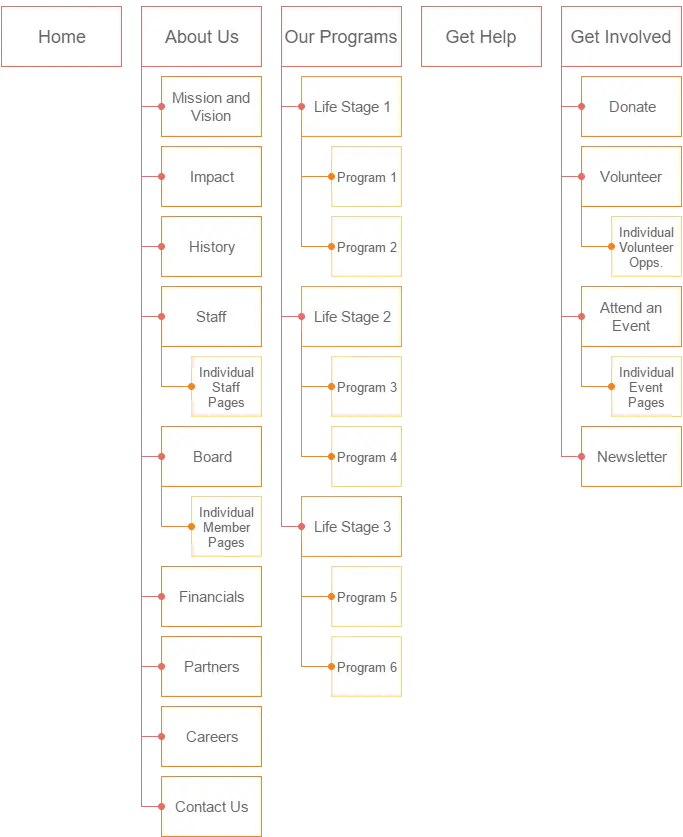
When using this structure, be sure to:
- Use Clear Life Stage Names – Since life stages are the organizing principle in this structure, it’s crucial to use language that’s accessible to all of your visitors. Once you’ve developed the names of each life stage, run them by members of your target audience (or even friends with less knowledge of your field). Doing so will help ensure they’re clear to all of your visitors.
- Avoid Including One Program Page in Multiple Life Stages – This is most problematic if you have a program that spans multiple life stages. However, it can be very confusing for visitors to see the same page in multiple locations in your navigation. To solve this issue, we recommend picking the life stage where the program begins and making that the home for the program. You can always link back to the program page from the content within other life stages.
- Consider Breaking Large Programs into Multiple Pages – If your program is too large to live in one distinct life stage, you could break the program up into a series of individual pages. For instance, instead of one gigantic “Afterschool Care” program page that spans multiple life stages, you could create individual pages called “Early Childhood Afterschool Care” and “Afterschool Care for Adolescents” to place each within their respective life stage. This also allows you to more concretely outline the details of the program since you don’t have to cover all of the life stages on one page.
- Adjust the “Get Help” Page Name to Fit Your Audience – Be sure to adjust this language to whatever will resonate with your audience. You could try “Get Support” or “Get Services” if those are a better fit. Just try to keep it fairly short so it doesn’t crowd your navigation.
- Clearly Highlight Next Steps on Program Pages – On each individual program page, make it clear to your visitors how to take the next step if they’re interested. This could include filling out a form, sending you an email or giving your offices a call. Regardless of what the next step looks like, make it clear and consider a prominent button or call to action so your visitors don’t miss it.
All Website Structures
For nonprofits that don’t need a lot of complexity to talk about key programs and services, use our sample sitemap and tips to build a website structure. View the Simple and Classic structure.
Is your nonprofit driven by 2-3 program areas? Use our sample sitemap and website tips to create a structure that appeals to supporters and participants. View the Driven by Programs structure.
If your nonprofit organizes program by the age of your constituents, this sample website structure can help, including the option to add or remove a blog. (You are here.)
Many nonprofits offer one core offering, like a school, summer camp or food bank. Use this website structure to share your program, stories and impact. View the One Main Program structure.
For nonprofits that offer direct services to clients in the community, this website structure offers a way for visitors to reach out and take next steps. View the Direct Service Provider structure.
If your nonprofit focuses on conducting or funding research and wants to educate the public to build support for your cause, use this website structure. View the Driven By Research structure.
Learn how to build a website structure that works best for groups that do programming and policy, such as educational, environmental or medical nonprofits. View the Programs and Policy structure.
Does your nonprofit focus on policy without programs? Or maybe you publish research? Use this template sitemap and helpful tips to build your website. View the No Programs, Just Policy structure.