Fonts play an important role in how your audience views your website. Using fonts that complement your branding can elevate the look and feel of your site and help provide a more cohesive experience for your visitors. This article will walk you through the process of changing the fonts on your website.
Font Options
Each theme offers a variety of preselected fonts you can choose from to customize your site. Currently, there are four style options available.
- Minimal: For a clean, contemporary style
- Classic: For a timeless, traditional style
- Strong: For a bold, impactful style
- Friendly: For a relaxed, approachable style
We recommend considering the visual aspects of your branding, as well as the tone of voice you use to address your audience, and choosing the font style that best fits your brand.
It’s not currently possible to add custom fonts to your site. Each available font has been carefully selected and tested, considering aspects like the font’s available weights and styles, adequate spacing, good screen legibility and language support.
How to Change Fonts
Your website may use a particular font style by default, but you can change it at any time.
- Log into your website and go to Appearance >> Customize
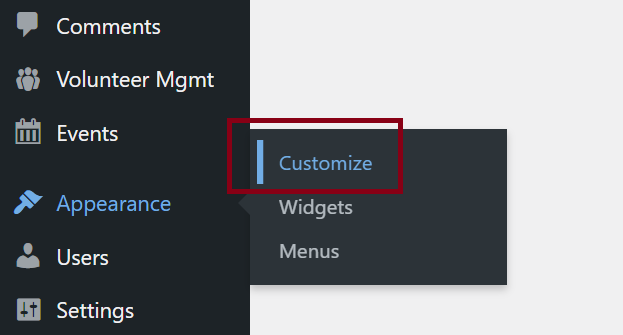
- Select Fonts and then choose your desired font style. Play around with the preview to see how it looks across your site.
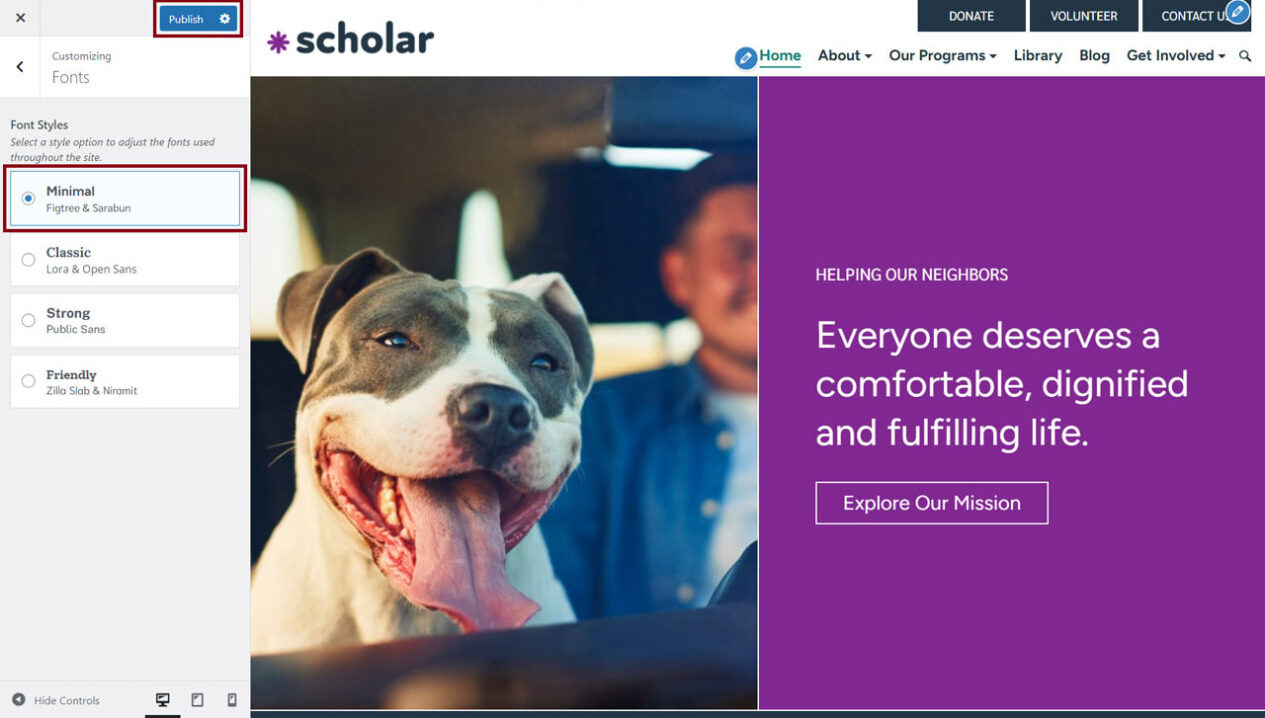
- Once you decide on the right style, hit Publish to save your changes.
Still Have Questions?
The quickest way to get support is to reach out to us within your website’s admin dashboard. Log into your website and then fill out the Request Help form. You’ll hear back from us within one business day.