Log Into Your Website
The first step to requesting help from our team is to log in to your website so that you have access to the dashboard.
This is also the place to go if you need to manage your plan and billing information.
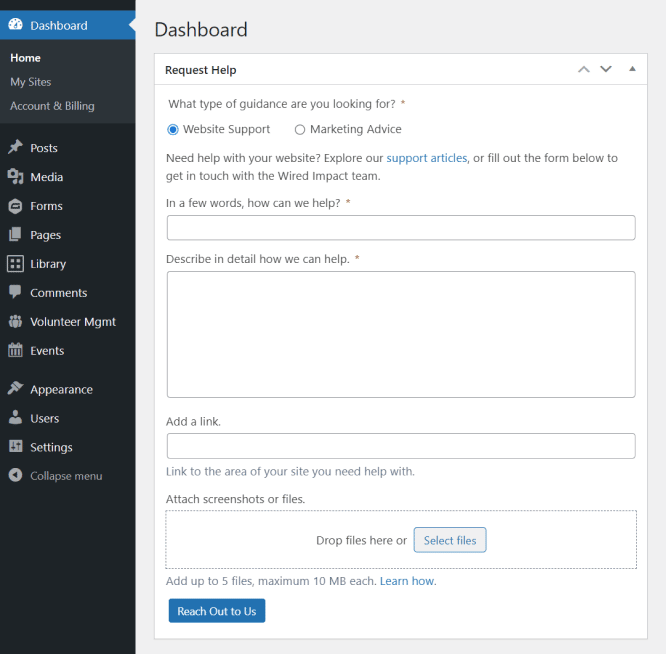
Ask for Website Support
Use the Request Help form to contact us with questions about how your site works, your account, and if you’re feeling stuck using any features.
Be sure to share as many details as you can about the issue and what you’d like to accomplish so that we can offer quick and specific solutions.
Get Marketing Advice
If you’re looking for recommendations and feedback on your nonprofit’s marketing, the Marketing Advice program can help.
It’s available to everyone on one of our paid website plans. Select the Marketing Advice option within the Request Help form in your website dashboard to reach out.
Hear Back Within a Business Day
After you submit the form, our team will be notified immediately. One of our website specialists will reply to you by email within a business day.
Contacting us for support outside of this form could cause a delay in our response time.
Visit the Support Article Library
Looking for documentation about how your website works? Learn about features, design, creating pages, building online forms and more with step-by-step support articles.

Save Time & Let Us Do the Work For You
Clients on the Amplify plan also have the option to check the “I’d like Wired Impact to make this change” box. One click and we’ll jump in to complete your 30-minute website tasks!
