Thanks for signing your nonprofit up for a free trial!
We’re prepping your website installation as we speak (well, as you read this). It should be done in just a minute.
We’ll send you an email with a link to your new site as soon as it’s ready. If you don’t get it within a few minutes, reach out to us.
Can’t wait to get started!
– The Wired Impact Team
7 Steps to Mastering Your Free Trial Site
The first 30 days of your trial is for getting to know your website. The next 30 days are to show it off! Nonprofits that make the most out of their trial site can better assess our designs and features—and move closer to launch without paying a penny.
1. Visit Your Dashboard
Don’t be afraid to log in, click around and see the sights! The first screen you’ll see is your website’s dashboard, which is a helpful jumping off point for everything you want to accomplish. On the left, you’ll see a menu full of options:
- Posts is where to add blog posts
- Media is where you upload images and files
- Forms is where you manage online forms
- Pages is where you can view, edit and add to your site’s pages
- Library is where you add resources to a filterable directory
- Volunteer Management is where you control opportunities and profiles
- Events is where you’ll create event pages
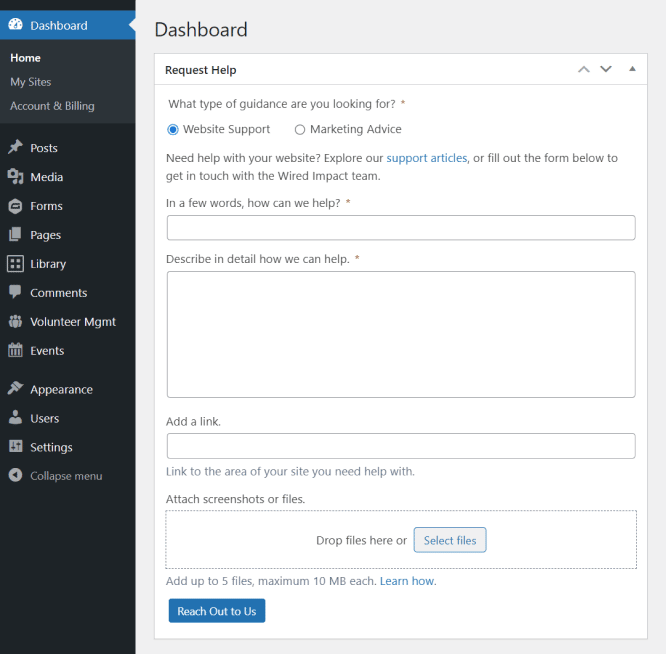

2. Track Your Progress
Building a new website can feel overwhelming. That’s why your website comes equipped with an interactive Launch Checklist. Keep track of your progress over the coming weeks and see what’s left before you can go live. Get tips on how to get the most out of your trial, including links to resources.
You can find your Launch Checklist by logging into your dashboard and clicking the “Visit Your Launch Checklist” button.
3. Hone Your Homepage
The most exciting transformation of your trial website happens on the homepage. Our themes include a structured template for adding your content with lots of flexibility.
Jump right in by changing the main image, swapping in your own mission and tagline, and adjusting each section with text and visuals that help you see the possibilities.
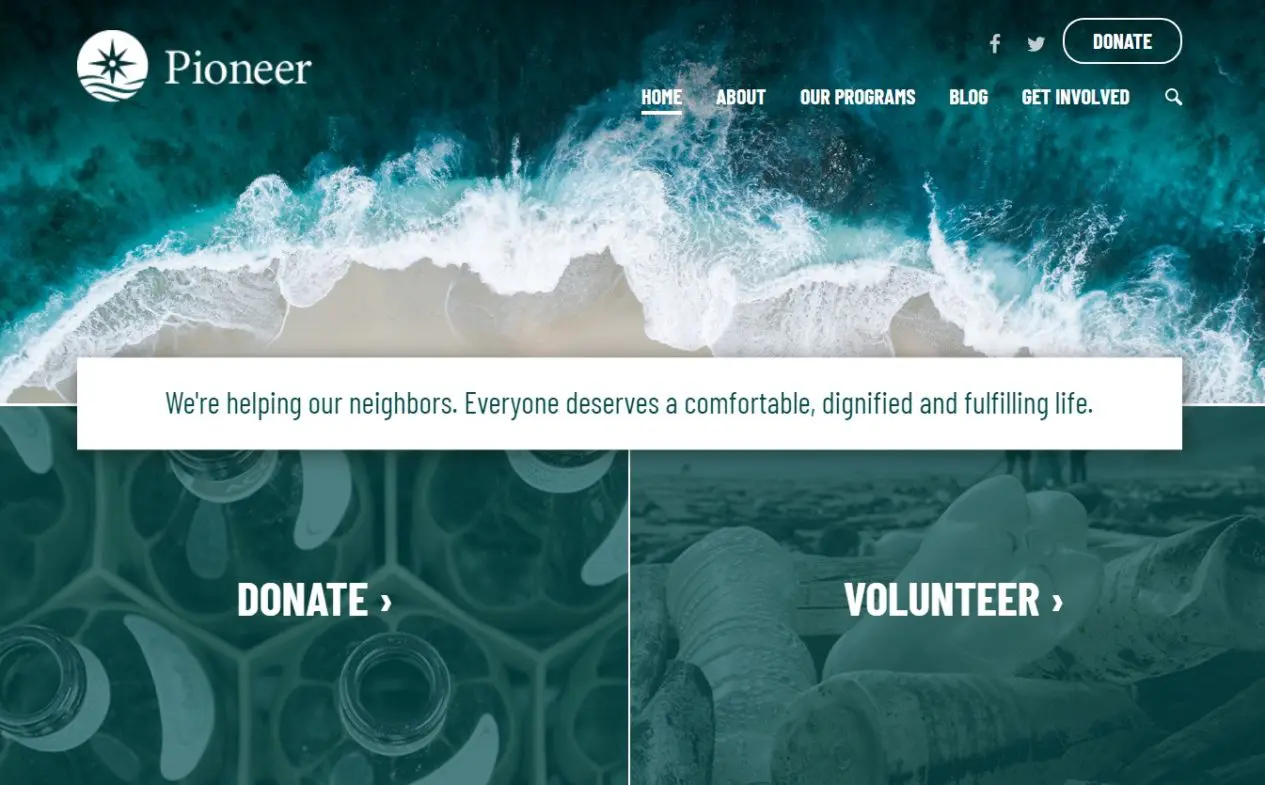
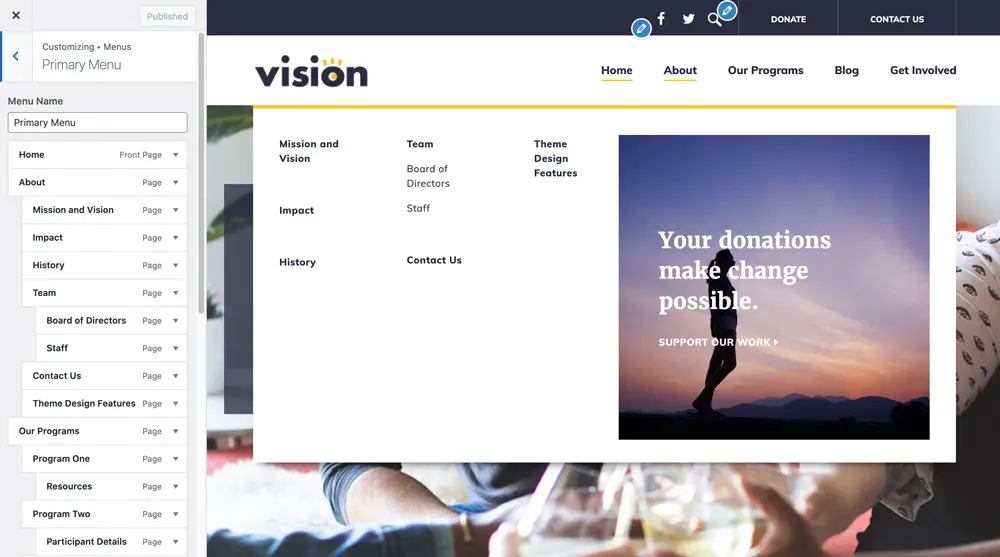
4. Play With Page Organization
Wondering how your site will look once you adjust or rename essential pages? Rearrange, add or remove pages on the site to match up with your mission and see what fits in the menus.
If you transition to a Grow or Amplify website plan, we’ll help you finalize the perfect website structure based on your audience and goals.
- Appearance → Customize is where you’ll change pages in your navigation
- Learn about website structures when you get our online guide with examples
5. Create Content in Minutes
Writing content that tells your nonprofit’s story is key to building a good website. Find the right words in a fraction of the time with the built-in Page Writer, powered by artificial intelligence.
You can also use premade block patterns and page layouts to bring your content to life. Start by updating the Mission and Team pages. You’ll see just how easy it is to write and publish your pages!
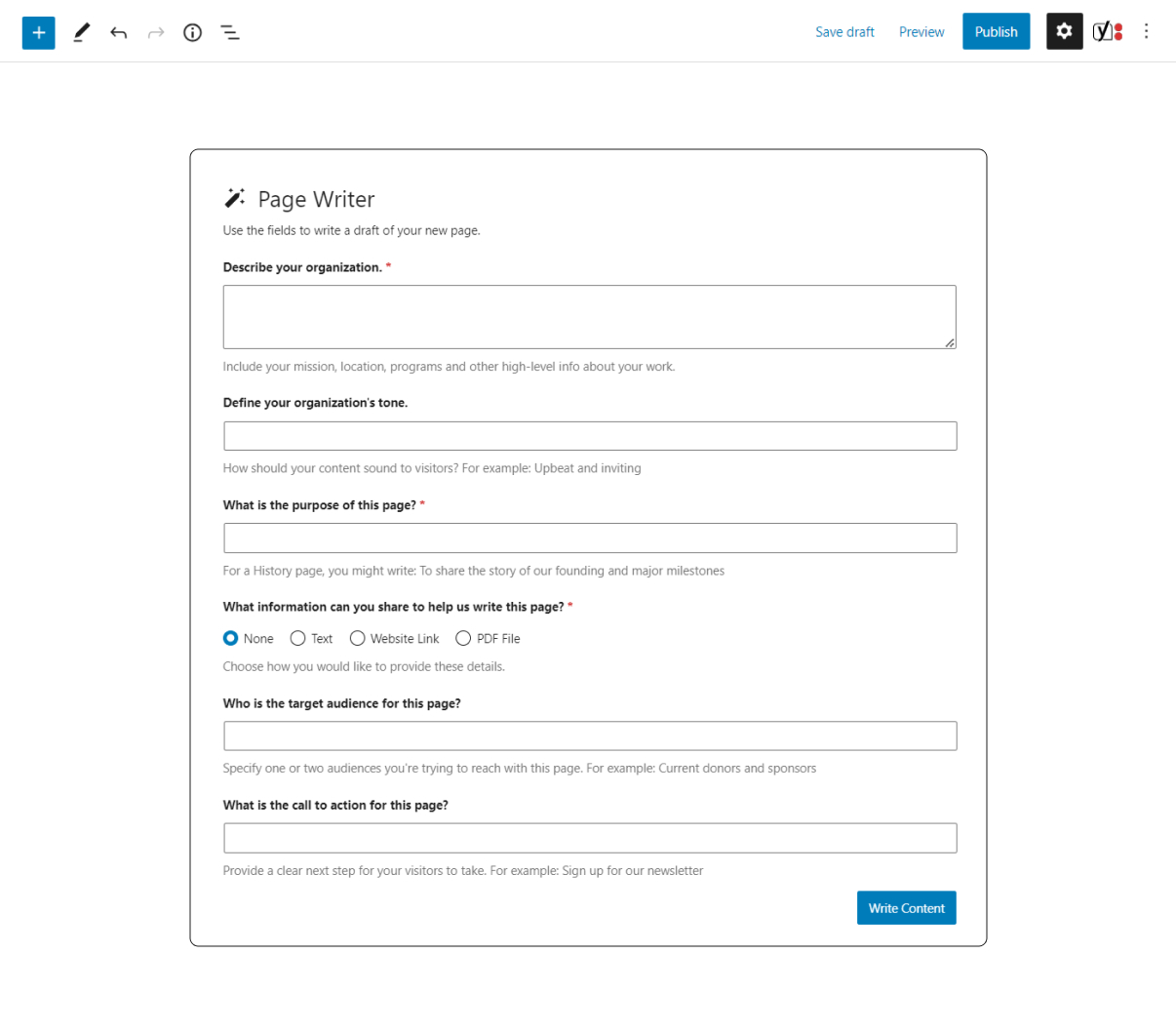
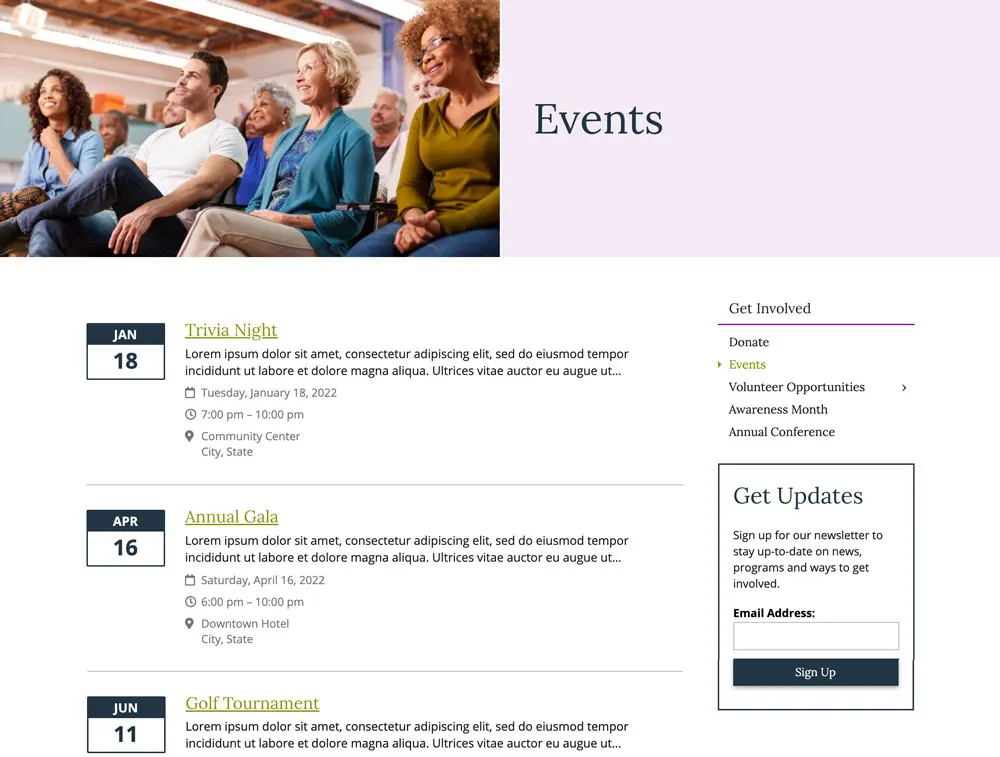
6. Try the Event System
The Event Management System is just one of the perks of our Grow and Amplify website plans. Get a feel for how you might use it at your nonprofit by exploring the placeholder events in your trial site and creating a new one of your own.
7. Get Help When You Need It
Explore support articles on our website or by using the Help panel located in your site’s page editor. You can also reach out for email-based support anytime by using the form in your website’s dashboard. You’ll hear from us within one business day—the same commitment we make for the lifetime of your site.
We offer additional support if you transition to one of our website plans after the trial. Every plan includes a dedicated project manager to help with your content strategy and format pages.
After launch, you can use 30-minute task requests to let us tackle website changes for you.
Bring Your New Site to Life
Reach out to us any time with website questions or the best route forward based on your goals.
Hundreds of nonprofits have trusted us to launch their sites, and we’d love to do the same for you if there’s a strong mutual fit.