Each Wired Impact theme has a set of navigation in the header of the website. The navigation is the main way that users will find the most helpful content for their needs on your website, so it’s important that yours is well organized and logical.
If you’re looking to edit the navigation on your site, we’ve compiled a list of helpful terminology, as well as specific links to in depth articles to help you figure out exactly what part of the navigation you’re looking to update.
Helpful Terminology
Before we point you to the steps for updating your website navigation, it’s helpful to define a few terms that will come up throughout this process.
- Your primary navigation is made up of the main parent pages along the top (or “header”) of your website.
- Your secondary navigation shows up on top of your primary navigation in the header of your website, and typically links to key calls to action on your site.
- The sidebar is an area of a page dedicated to displaying information that is not part of the main content. The sidebar is usually a vertical column on the right side of the page and can include the structure for the particular section of the site.
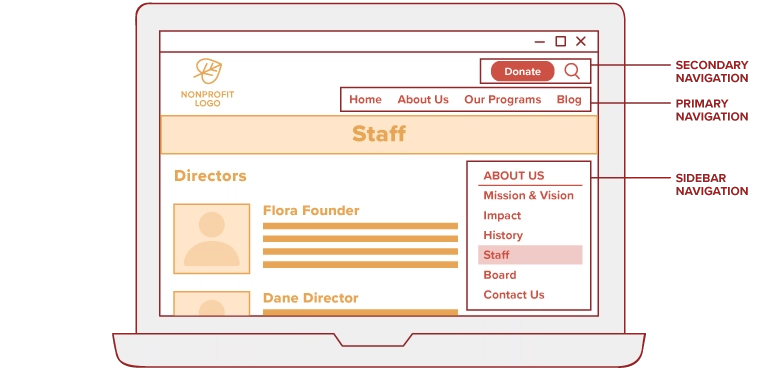
How to Edit Each Type of Navigation
The steps to editing your website navigation are unique based on which type of navigation you’d like to update. Below we’ve linked the steps to help guide you through the process for each.
- Editing the Primary and Sidebar Navigation for all themes
- Add or Remove the Primary Navigation Button for Airy and Chroma
- Updating the Secondary Navigation for Pioneer, Scholar and Vision
- Add or Remove the Call to Action in the Primary Navigation for Vision
Still Have Questions?
The quickest way to get support is to reach out to us within your website’s admin dashboard. Log into your website and then fill out the Request Help form. You’ll hear back from us within one business day.