When you want to make changes to your website or access information like form submissions, you’ll need to log in to the administrative side of your website, commonly referred to as the back end. The front end of the website is what your visitors see.
To log in to your site, you’ll first need to visit your admin link (www.yourdomain.org/wp-admin). You’ll then enter your username and password to access the area where you can add your content, upload photos, create events and more. After logging in, you’ll see what’s often referred to as the dashboard.
If you forget your password at any point, learn how to reset it.
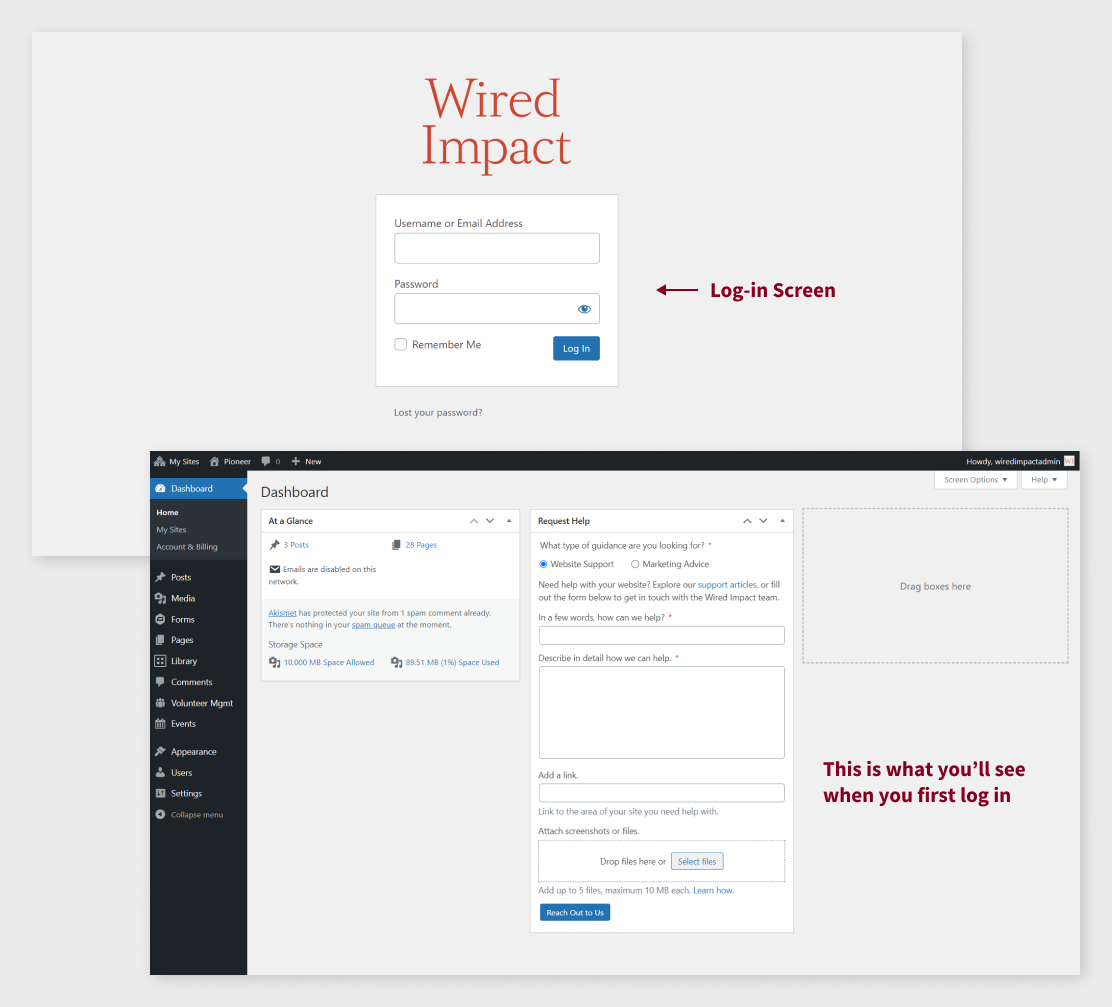
From the dashboard, you can send us questions through the Request Help form you’ll find front and center (labeled above). Use this form to let us know if you need support with an update or issue on your website or if you’re looking for marketing advice and what we can do to help.
Navigating the Dashboard
If you need some help figuring out where to go from your dashboard, we’ve pointed out a few helpful sections that you may frequently use.
Up at the very top of the page, you’ll find a house icon with the name of your organization. If you click that you’ll be taken to your homepage on the front end of your site. To get back to your dashboard once you’re there, simply click that same link.
On the left side of the screen, you’ll find the admin menu, a dark gray bar with links to several key areas of your site. In the image below, we’ve labeled several of these key sections:
- The “Posts” section is where you can add and edit blog posts
- The “Media” section is where you can upload and edit all of the images on your site
- The “Pages” section is where you’ll see a complete list of all the Pages throughout your site. You can edit and add or remove pages within this section.
- One more link we’ve labeled in the left-hand navigation is the “Users” section where you can add, remove and edit users who should have access to make edits to your site.
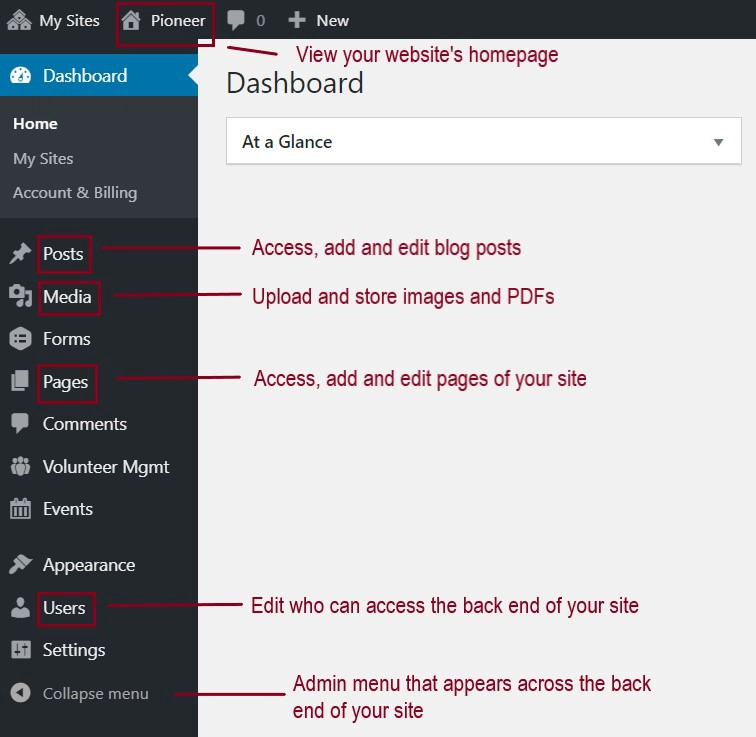
Still Have Questions?
The quickest way to get support is to reach out to us within your website’s admin dashboard. Log into your website and then fill out the Request Help form. You’ll hear back from us within one business day.