The Page Writer is your very own writing assistant! Answer a few quick questions and watch it use artificial intelligence (AI) to write a first draft of your page.
In this article, we’ll explain how to use the Page Writer and provide tips to get great results.
How to Use the Page Writer
The Page Writer will automatically appear on new pages you create. You can also add it to an existing page of your website.
- Click the plus (+) button in the top left corner to add a new block.
- Search for the Page Writer in the block library and add it to the page.
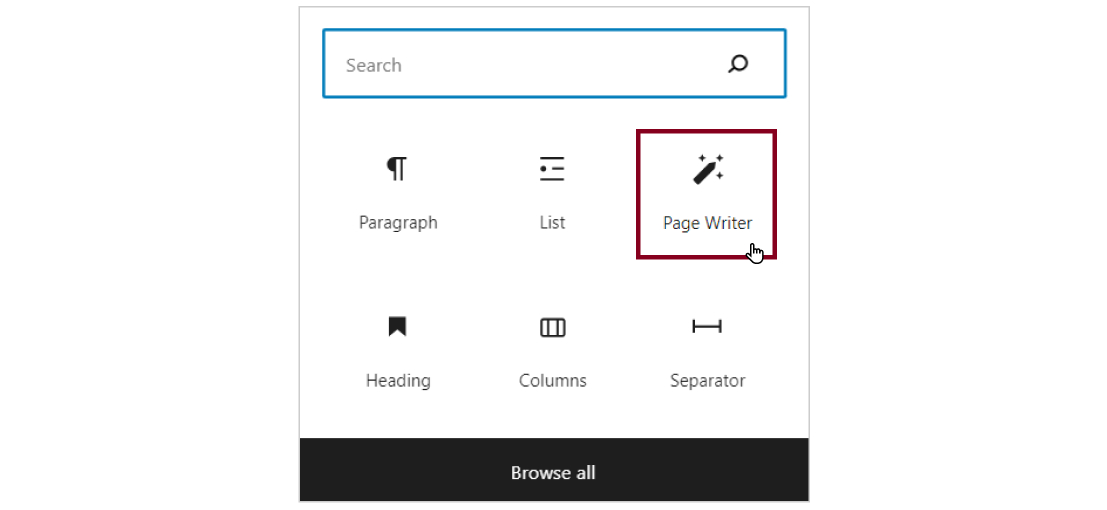
- Fill out each field. Fields with asterisks(*) are required.
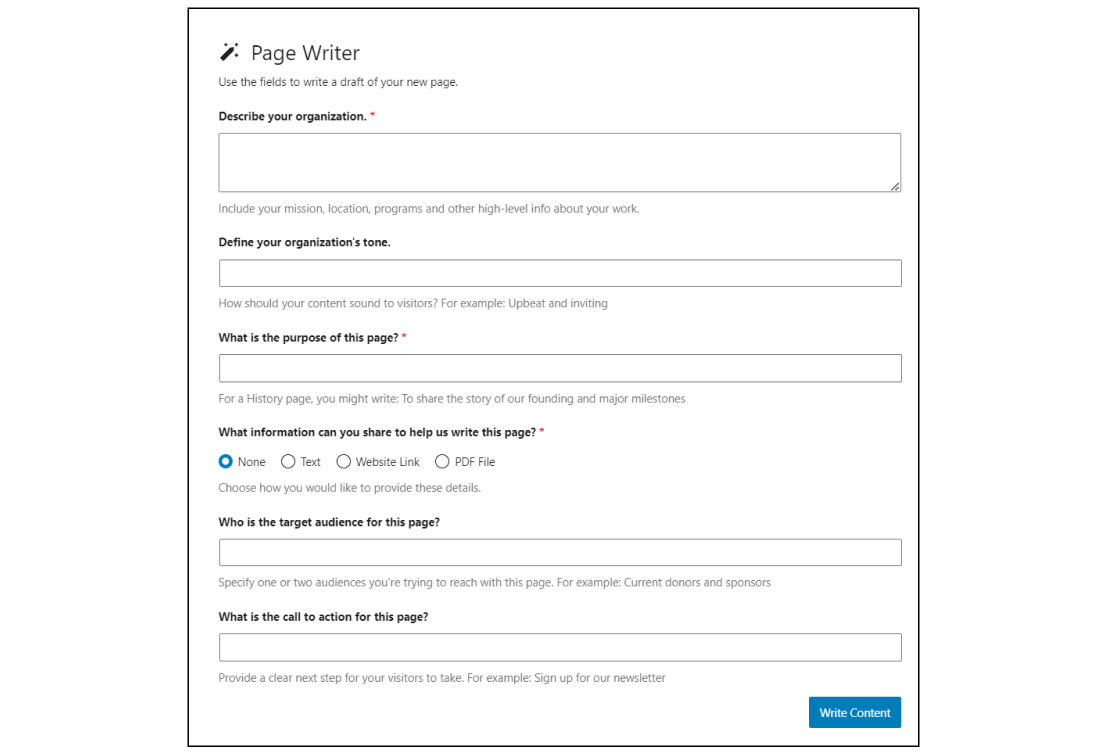
- Click Write Content and wait for the first draft of your page.
- If you’re happy with the result, click Insert & Edit Content. The content will be added to the page as blocks. You can make edits as needed and format the text before publishing or updating your page.
- If the content isn’t quite right, there are two ways to improve it:
- Go Back to Form. This approach is helpful when the generated content misses the mark. In most cases, providing more information in the fields will improve your results. You can then click the blue Write Content button to get a new draft.
- Adjust Results. This approach is better when you like the result but need to make simple adjustments. Use the drop-down to quickly ask for changes to the length, complexity or tone.
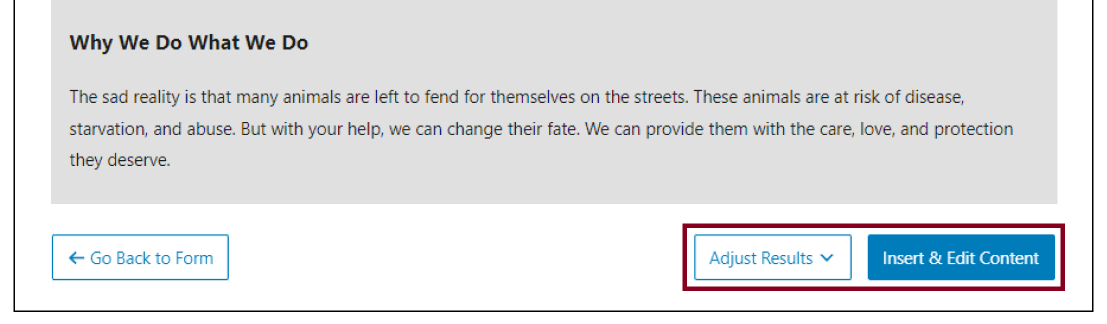
Improve Your Results
The first few form fields are saved and automatically filled in every time you use the Page Writer. This helps the AI generate better results tailored to your organization. Learn more and find examples below.
Share high-level information about your nonprofit. Include details like your mission, where you work, who you serve, key programs you run and terminology you use.
Example:
Based in St. Louis, Missouri, Street Paws Foundation is a nonprofit dedicated to rescuing and rehoming stray animals. We offer medical support and shelter to the animals in our care and host educational programs for the local community.
Our mission is to give these animals a new lease on life in caring, forever homes. Our audience includes pet enthusiasts, families and volunteers.
We have two core programs.
- Community Outreach: We run workshops to promote responsible pet ownership and spay/neuter practices.
- Foster and Adoption: We pair rescued pets with appropriate foster homes and facilitate successful adoptions.
Think about how you want your content to sound to visitors. As they read through your website, how do you want them to feel about your organization?
Examples:
- Upbeat and inviting
- Professional and polished
- Compassionate and approachable
Frequently Asked Questions About AI
Like other artificial intelligence tools, the Page Writer can sometimes give incorrect answers, and it should not be relied upon for legally sensitive, technical or factual information.
By default, the AI won’t know anything about your nonprofit. That’s why it’s so important to describe your organization in the first field! The more detailed you are, the better your results will be.
You can provide the AI with additional details to help write your page. One way to do that is by adding a website link. It will only pull information from a single page, not an entire website.
For now, it isn’t able to generate images. The responses will be only text-based with some simple formatting.
Still Have Questions?
The quickest way to get support is to reach out to us within your website’s admin dashboard. Log into your website and then fill out the Request Help form. You’ll hear back from us within one business day.