When you remove a page or update the URL, it’s best practice to set up a redirect so that a website visitor doesn’t land on a Page Not Found (404) page. Every once in a while, though, a visitor will find their way to a 404 page, so it’s good to set up a message that points them in the right direction.
Adjusting Page Not Found (404) Content
There are lots of ways to approach your error message. At the very least you’ll want to acknowledge that they reached the page by mistake and give them advice on what to do next. You might decide to write something fun like, “Looks like you’ve strayed off the beaten path! Try searching or using the navigation to get where you’re trying to go.” Or something more professional like, “Oops, it looks like we can’t find that page. Try using the navigation or search above to find what you’re looking for.”
Whatever route you choose, you can update this section relatively quickly!
- First, make sure that you’re logged into your site.
- From there, on the left-hand side, find Appearance > Customize.
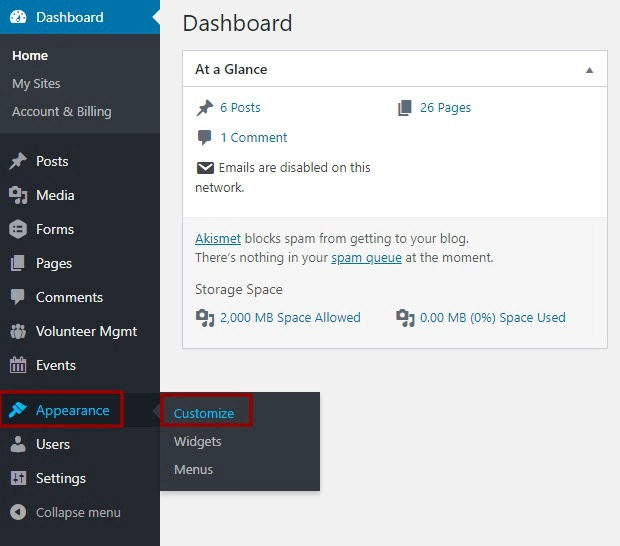
- Once in the Customizer, go to Page Not Found Settings.
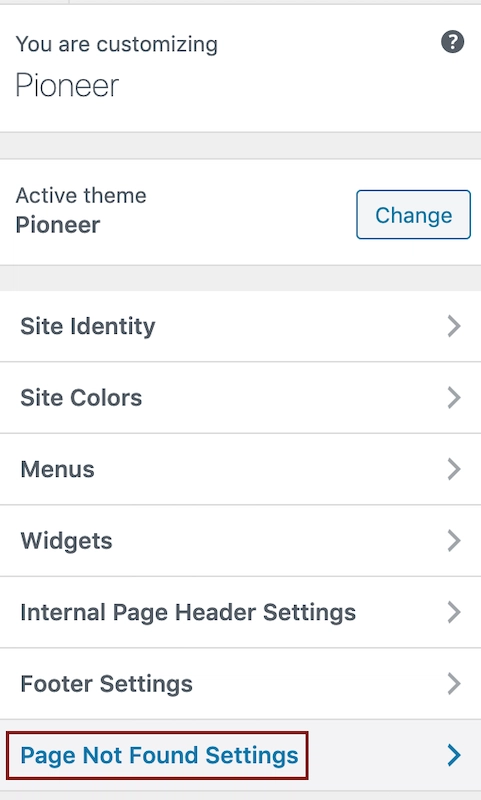
- In the Page Not Found Settings, you can update the content as needed. It’s worth noting that there’s not a way to style your content — it’ll default to simple text shown in your website’s normal font.
- When you’re finished updating the content, click the blue Publish button to make your changes live.
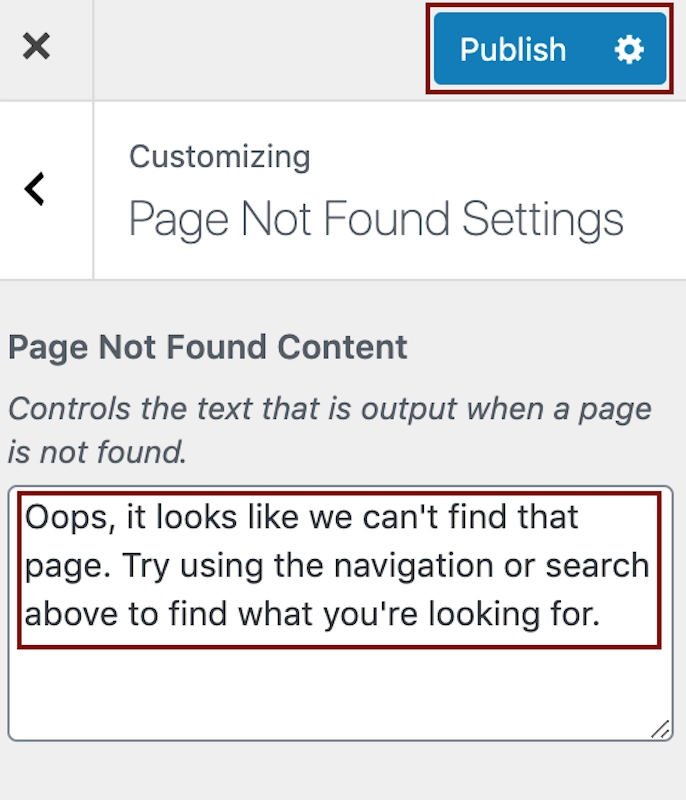
- If you’re interested, you can check out what this page looks like by typing in your website’s URL, adding a backslash (/) and pagenotfound (www.yourwebsite.org/pagenotfound) on your site.
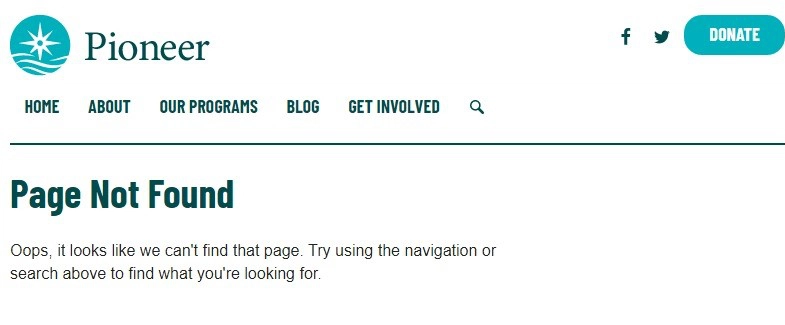
Still Have Questions?
The quickest way to get support is to reach out to us within your website’s admin dashboard. Log into your website and then fill out the Request Help form. You’ll hear back from us within one business day.