Finding good stock photos for your website can be challenging. While there are many places to look for images online, finding ones that accurately represent your organization can quickly become a hassle. In this article, we’ll talk about some of the best places to find high-quality images for your website, as well as some tips to make your searches more efficient.
Free Stock Images
Envato Elements
As part of your website plan, you have access to free stock photos and icons using our Envato Elements subscription. You can browse photos and send us the link to anything you’d like to use. We’ll download the image(s) for you and share them with you to crop and format for your website.
Please note that photos from Envato Elements can be used on the website, but not for other digital or print projects.
Other sites
You can download and use free photos from a variety of other websites, too. You can find a collection of sites we recommend below:
If you’re looking for more inclusive photography, consider the following sources:
- Aging Better shares an age-positive image library.
- The Gender Spectrum Collection is a stock photo library featuring images of trans and non-binary models that go beyond the clichés.
- Society Pix offers a collection of authentic images of people with disabilities.
Paid Stock Images
If your nonprofit needs a vast number of photos on a regular basis, you might consider a paid stock photo subscription.
In most cases, these sites offer different plans depending on the number of images you need to download per month. Before committing to a subscription, we recommend you make sure that the site offers the kind of images that suits your needs.
Some popular paid stock photo sites include:
How to Search Photos for Your Site
With so many options available across various photo libraries, it can take some creativity to find the right photos for your nonprofit website. To increase your chances of finding what you need, keep these best practices in mind.
Make your search more specific
Try to make your search as targeted as possible. For example, let’s say you have an upcoming event for volunteers to clean up local woods. Instead of searching for “outdoor volunteers”, try keywords like “volunteers collecting garbage in the woods” or “group of volunteers cleaning up forest”. This would make the results more relevant, and you likely won’t have to browse through as many pages to find accurate images.
Check existing keywords for similar images
If you don’t know what keywords to use as a starting point, try doing an initial broad search, and then check the keywords of those results. For example, if your organization works with mental health experts, you can start by using the keyword “therapist”, and then refine your search based on the results you see and the specific audience you work with. You might find better search terms like “spouses at a counseling meeting with a therapist” or “Young woman in a session with a therapist”.
Use filters to refine your search
Some stock sites offer filtering options to make your search more targeted. Those filtering options are different depending on the site, but it’s always worth checking if those will be useful to narrow the scope of your search. For example, Envato Elements allows you to filter by color, the orientation of the image, and the background.
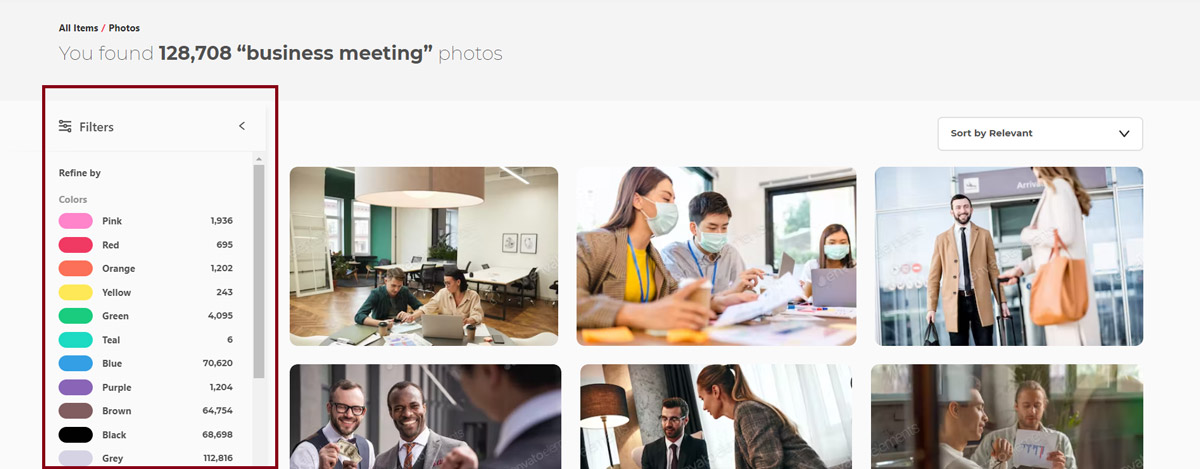
Image Licensing and Attributions
When using stock images, it’s worth learning about the licensing that each site offers and whether or not attribution is needed. We always recommend checking out the license page of the stock site you want to use before downloading any images because each site might have different requirements.
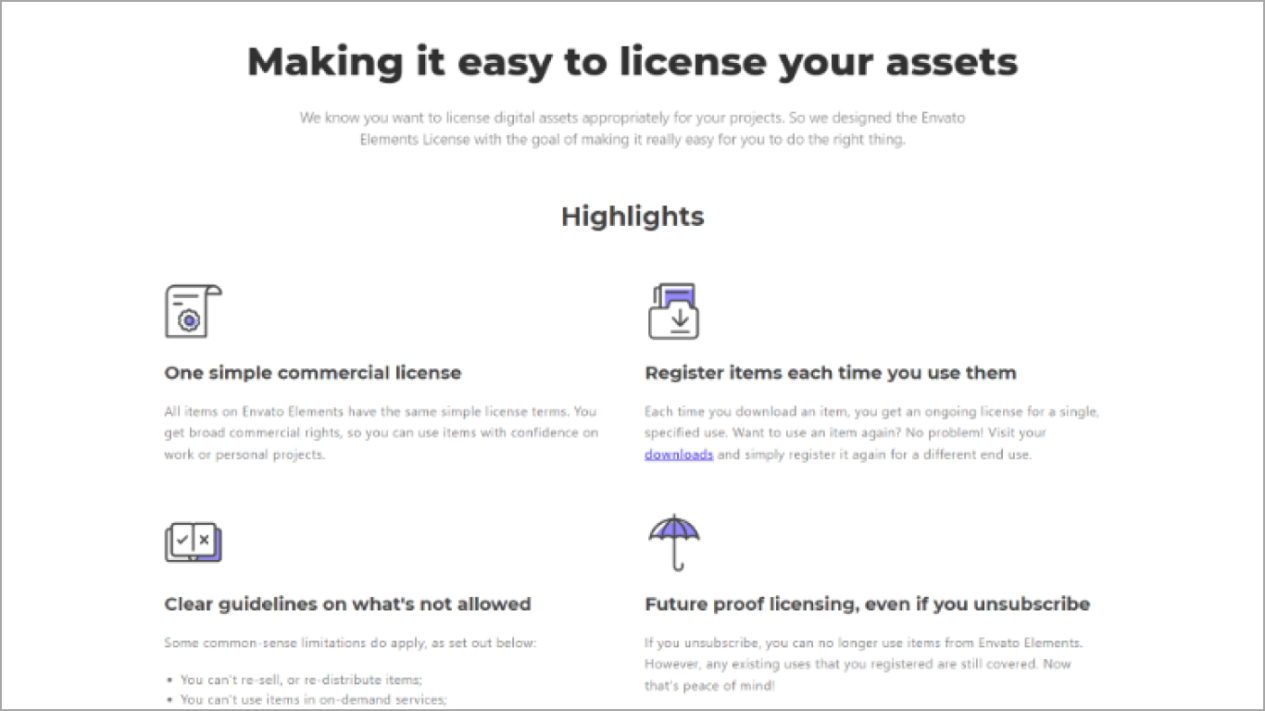
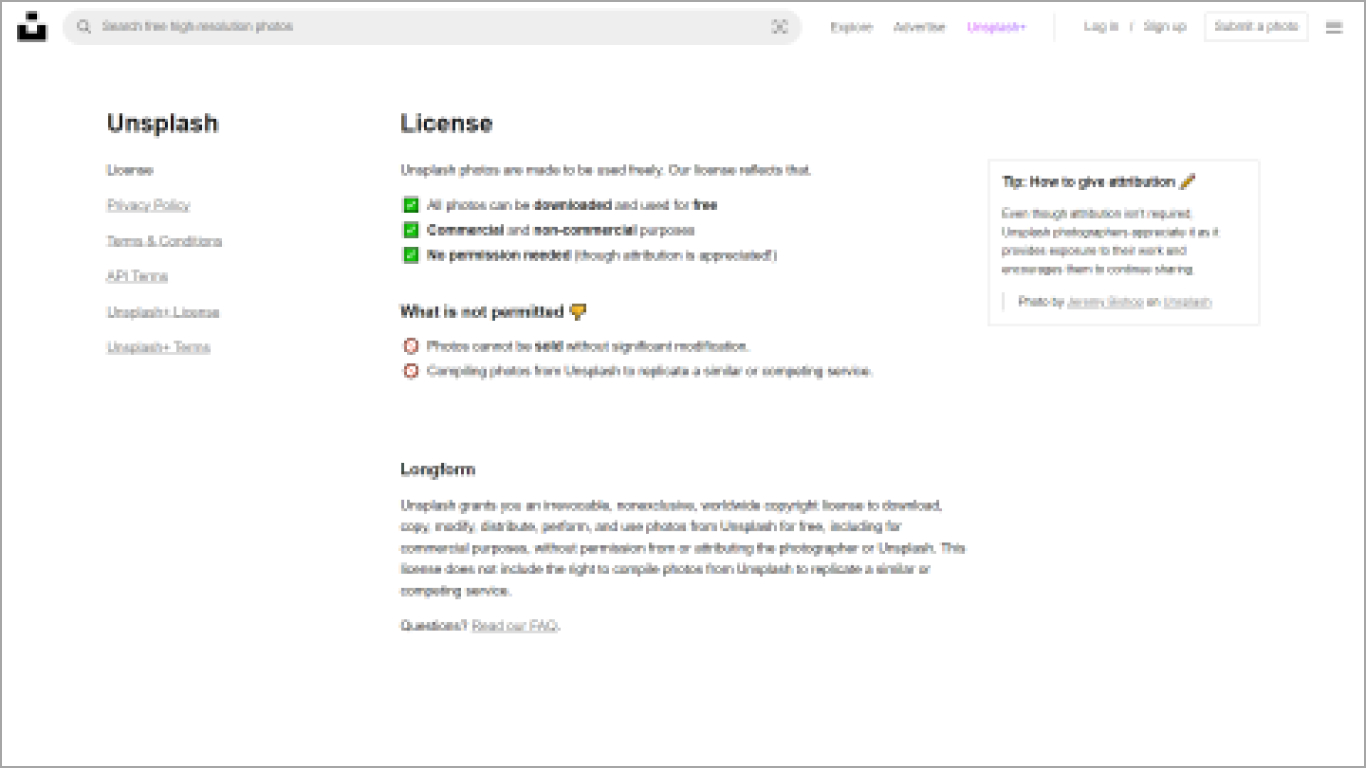
If attribution is required, you can check the best practices on the Creative Commons website.
Still Have Questions?
The quickest way to get support is to reach out to us within your website’s admin dashboard. Log into your website and then fill out the Request Help form. You’ll hear back from us within one business day.