PayPal is a popular payment processor that allows you to accept donations and other payments directly on your website. This makes the experience of giving to your organization as seamless as possible for online visitors.
Use the steps below to connect your website to PayPal Checkout.
Before You Begin
- If your organization already uses PayPal, make sure you have the login credentials for the primary owner of the account. You’ll need this information later on.
- If your organization doesn’t have a PayPal account yet, that’s no problem! You can create an account during this process.
Connecting Your Site to PayPal Checkout
- Once you’re logged into your website, click on “Forms” in the admin menu on the left side of the Dashboard.
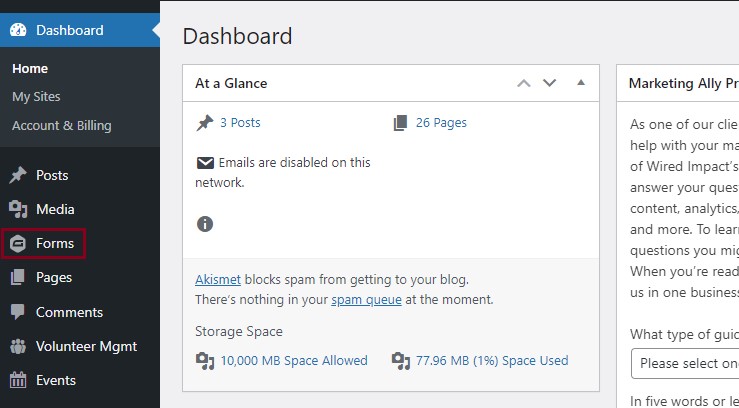
- You’ll see a notice at the top of the Forms page. Click the “Integrate with PayPal Checkout” button to be taken to the PayPal Checkout settings.
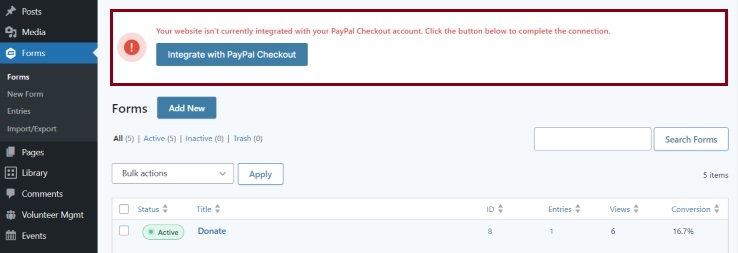
- Once on the PayPal Checkout settings page, ensure the Environment is set to “Live”.
- Click on the “Connect with PayPal” button.
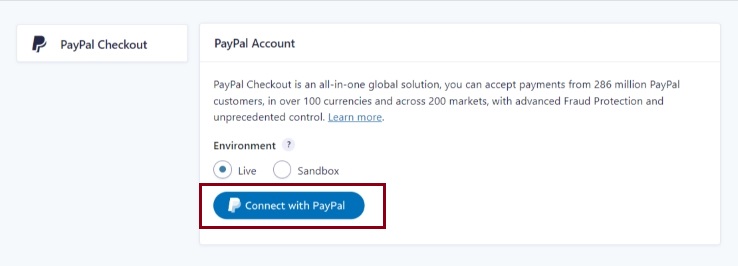
- In the popup, log into your organization’s PayPal account and complete the authorization steps. Doing this will link your PayPal account to your website.
- You can create a new PayPal account for your organization during this step if you don’t already have one.
- After agreeing to connect PayPal Checkout to Gravity Forms, the popup will close. Wait for the settings page to reload.
- If successful, you’ll see your merchant ID and account status information.
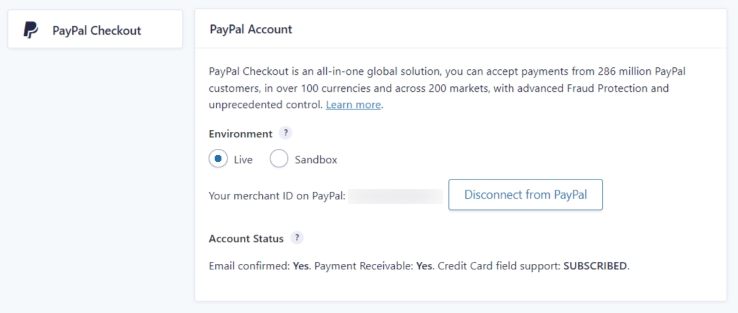
Connecting a Form to PayPal Checkout
Now that your website is connected to your PayPal account, you can set up feeds for new and existing forms to process payments for things like online donations, event registrations and more. Learn how to connect a form to PayPal Checkout.
Still Have Questions?
The quickest way to get support is to reach out to us within your website’s admin dashboard. Log into your website and then fill out the Request Help form. You’ll hear back from us within one business day.