It might seem like an easier way to communicate with the people involved and interested in your nonprofit. It might seem like a personal touch. However, you should never send your nonprofit’s email newsletters from your personal email account. And here are six very important reasons why not.
1. Risk of Being Labeled a Spammer
Spam emails are those that are both unsolicited and sent in bulk. So, naturally some of the warning signs that email services look for when filtering for spam are if the email was sent from a previously unknown address or if it was one of many identical emails sent out to a long list of recipients. The first time you send out your email newsletter to a new subscriber, your message might fall into both of these categories.
Spam filters are also more likely to send up red flags for public domain names (like Yahoo, Gmail or Hotmail). This means that your personal email account (like frank.guy@gmail.com) has a higher chance of being marked as spam than a dedicated email account with your nonprofit’s domain name (like jim@legitnonprofit.org).
The biggest concern here is that if people start marking you as spam, the deliverability of your emails from this email address will suffer. Not only email newsletters, but all emails. So those emails you send all day every day may start going straight to spam folders instead of your intended recipients.
All in all, sending newsletter emails in bulk from your personal account means you have a much greater chance of being marked as a spammer. And getting labeled a spammer by a large email service will mean that your emails will not be delivered to that email service, at least until the confusion is sorted out. This will be bad news for both your nonprofit’s and your personal communications.
2. Risk of Breaking the Law
Sending business emails from your personal account might not only get you marked as a spammer. It also might put you in danger of breaking the law. In 2003, the CAN-SPAM Act was passed, setting a series of restrictions and expectations on all commercial emails.
If your nonprofit goes with a professional email newsletter company, most will help you ensure your messages comply with CAN-SPAM. This way, you can let the professionals help you navigate the ins and outs of the legal mandates. They’ll put the necessary information in footers, handle unsubscribe functionality, keep your subscribers’ email addresses private, and all of the other legal requirements under CAN-SPAM.
3. Professionalism
Sending your email newsletters from an account dedicated to business interactions presents a much more professional impression. And everyone knows how important a first impression can be. You would probably think twice about opening an email from johnsmith@aol.com, not knowing what to expect. But an email from newsletter@redcross.org is more professional, transparent, and trustworthy.
Sending your nonprofit’s updates from an address that clearly identifies who the message is from can be just as important to getting emails opened as having a clear subject line.
4. Organization and List Management
Not only will your email correspondence look more professional and organized to your newsletter subscribers, but chances are separating your nonprofit’s emails from your personal email interactions will actually make your inbox more organized through list management.
Having an email account dedicated to handling your nonprofit’s emails makes constructing and managing email lists much easier. Keeping the list of subscribers who only want to receive the schedule for their upcoming volunteer opportunity separate from the list of people who are interested in the monthly newsletter is important to keeping those subscribers both happy and informed. Most email newsletter services will help you handle segmenting your nonprofit’s newsletter, taking out much of the headache of juggling lists of subscribers all on your own.
5. Easing Collaboration and Transitions
Keeping your personal and business email separate means that these two accounts will have different passwords, allowing you to keep your personal emails private while you and your coworkers collaborate on the newsletter. Separating your personal account from the nonprofit’s will also be extremely helpful if you leave your position or your duties change, smoothing any possible transitions.
6. Professional Analytics Reports
Most professional newsletter services will also provide analytics for you to track the effectiveness of your messages. This means you’ll get important information and you can skip all the time and hassle it would take to gather and monitor that information yourself. Many newsletter services will also offer tips, tricks, and extra services for interpreting your newsletter’s analytics to help you on your way to creating the best newsletter, getting it opened, and increasing response rates.
Do you keep your nonprofit’s emails separate from your personal emails? Have you found it helpful in organizing your inbox? Have you seen a difference in your newsletter’s open or response rates? Let me know in the comments section below.
Photo courtesy of Nitin Gajria, Flickr
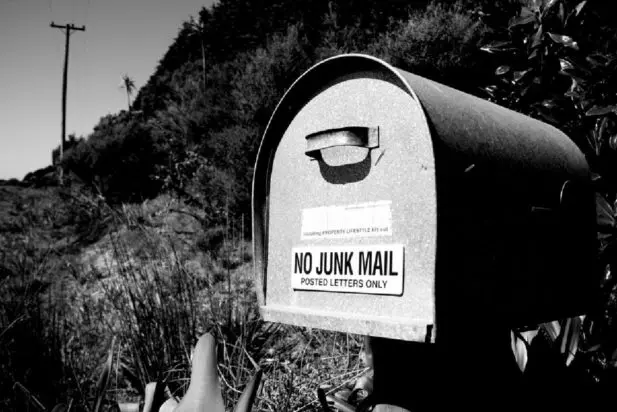
If you use an email newsletter tool, you really don’t need to think too hard about which mailing list is most up to date, or worry whether the ‘wrong’ people are on your list. An ‘unsubscribe’ link at the bottom of each email will ensure that subscribers can remove themselves if they’ve had enough of you. And sign-up pages or embedded sign-up forms on your website ensure that new subscribers can add themselves.
Thanks for the comment! I definitely agree that an unsubscribe link is a huge component of an email newsletter, but I’d still recommend giving some thought to who you’re adding to your list and how they’re opting in. If people don’t realize they’ve opted in (or if you’ve added them without consent), there’s a good chance they’ll mark your email as spam instead of unsubscribing using the link. And marking you as spam can have negative impacts on the deliverability of future emails (and actually lead to your account being suspended if it gets bad enough). So while it’s great to have an unsubscribe link, developing a plan for adding folks and getting their permission is also a big step in the right direction when it comes to maintaining an active, healthy email list.
Hello
I want to send emails from my gmail address. I don’t want to use or verify my domain.
How can I do that?
I am using elasticmail now but that need domain verification.
Please help me!
Hope this will be helpful and answer your questions: https://support.google.com/a/answer/6248925?hl=en