Every visit to your nonprofit website starts somewhere. And knowing which pages people land on first can help you shape a better experience from the moment they arrive.
In this short video, I’ll walk you through how to find your website’s top landing pages in Google Analytics 4.
Just like finding your most popular pages, I promise this process should be quick and painless!
Follow us on YouTube for more nonprofit website-related tips!
Video Transcript
This transcript has been lightly edited for clarity.
Hey, friends. Today, I’m going to show you really quickly how to pull your top landing pages in Google Analytics 4. A lot of things are pretty difficult in Google Analytics 4, but thankfully, this is pretty straightforward.
To do that, you’re going to log into Google Analytics. I’m looking at one of our testing accounts here. And you’re just going to come over to the sidebar here and click Reports, and then you’ll open this Engagement menu and click on Landing page.
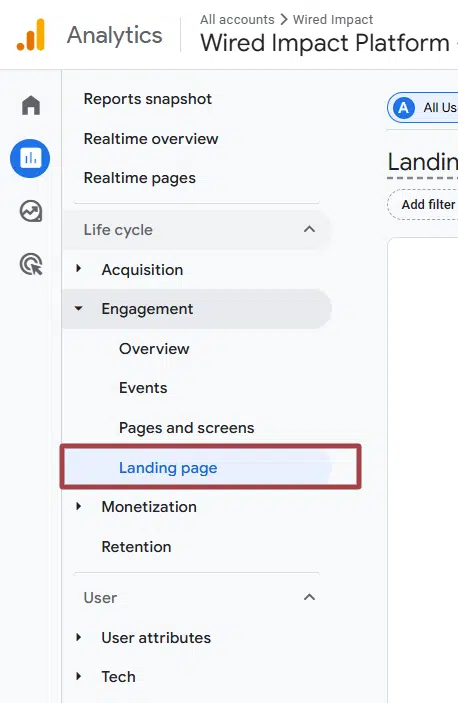
So this is going to show you your landing page report. And you can adjust the date range up here. This is showing “Last 28 days”, but I’ll click on that, and you can set it to be whatever you want. We’ll do “Last 12 months” here and click apply.
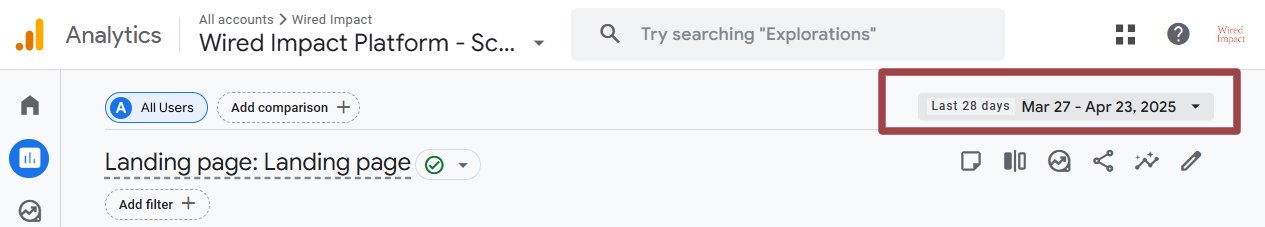
Then you’ll see it’s going to show, by default, our top 10 landing pages here. But you can make this bigger if you need to. Maybe we’ll make it our top 25.
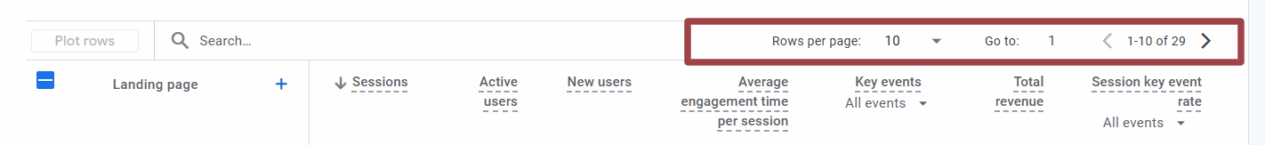
And if you scroll down, you’ll see what it’s doing is removing your root domain. So let’s say your website is https://nonprofit.org/
Where you just see a slash, that’s going to be your homepage. And then where it says /get-involved/donate/, you could just pretend that your domain name was at the front of that.
It’s going to show you the number of sessions, the number of active users, the number of new users, average engagement time per session — and this metric has actually gotten a lot better with the new Google Analytics. It’s one of the few very nice things I’ll say about the new Google Analytics.
It’ll also show you some other data, but I won’t go through all of it now. (But you can check out a related video I shared on LinkedIn to see how visitors are finding your most popular pages if you’d like.)
If you have key events set up, though, it’ll show that which is nice. And then you can, you know, toggle through different key events that you have set up, which can be a useful thing to see.
So hopefully that’s helpful. If you have any questions, just holler! Happy to help out. Thanks!
What You Should Do Now
01. Come to Nonprofit Website Office Hours
We cover a new topic every few weeks. Plus get a live answer to any website-related question you're wrestling with.
02. Book a Website Call
Find a time to discuss your nonprofit's website needs. Discover what's worked for other nonprofits like you and see how easy building your new site can be.
03. Start a Free Website Trial
Try our nonprofit website platform for yourself. Instantly get access to every feature to see if it's the right fit for your needs. No credit card required.
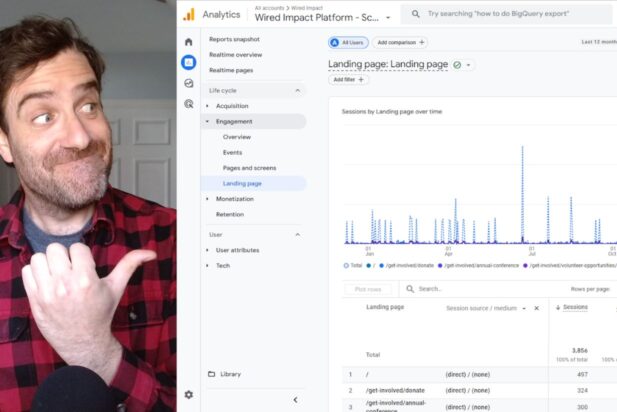
Comments