Using artificial intelligence to write your nonprofit’s website copy can be a huge time saver. But it can also be a real pain, especially when you’re just getting started.
If you’re tired of AI generating content you can’t use – either because it doesn’t sound like you or it’s full of made up nonsense – this presentation is for you.
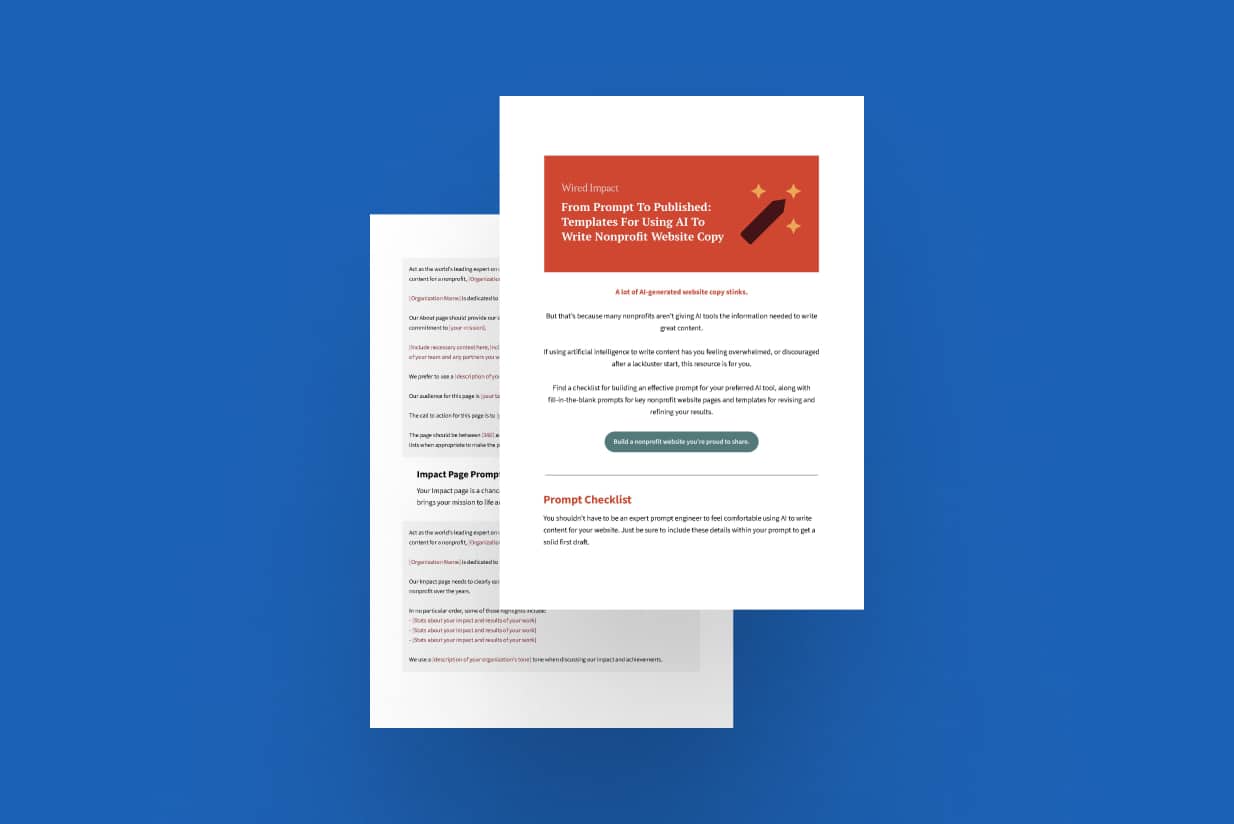
From Prompt to Published
Templates for Using AI to Write Nonprofit Website Copy
Video Transcript
This transcript has been lightly edited for clarity.
How do you use AI to write website copy that doesn’t suck?
It’s a very common problem with using AI to write really anything, right? The copy doesn’t sound like your voice. Or is full of made up nonsense. Or is super generic to the point that it is not really usable.
And oftentimes it just gets frustrating. Like it’s not even worth it. Like you’d just be better off writing the content yourself.
And that is all very fair. We have absolutely been there ourselves.
But with a combination of the right tools and stellar prompts, AI can produce content that’s actually useful. It may not be copy that you can just directly copy and paste without any editing, but it can absolutely save you a lot of time.
We’ve been building nonprofit websites for 15 years now. And the number one reason that projects get delayed is because writing a website’s worth of content is daunting. It’s a lot to tackle.
And so when done right, AI can turn you from a writer into an editor and hopefully save you a whole lot of time along the way.
So how do you actually do all of that?
Part 1: AI Best Practices for Nonprofits
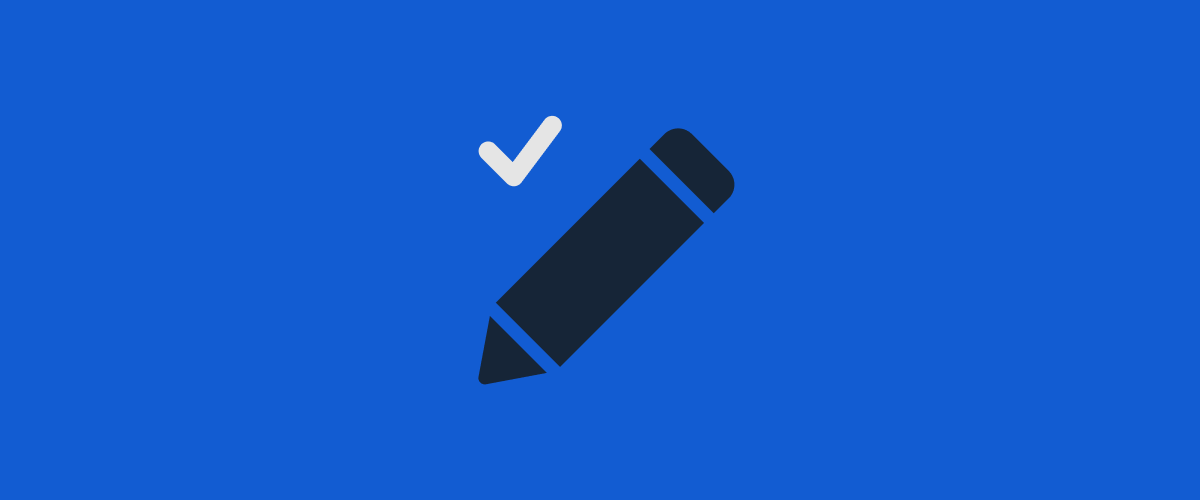
First, it comes down to some best practices, which is where we’ll start today. And then it comes down to the actual prompts themselves, which is going to be part two of what we cover in our time together today.
Popular AI Tools for Writing
So let’s start by briefly talking about tools. Now, a few caveats here.
First, we’ve focused primarily here on free tools. There are a ton of paid tools out there with various specialties and new ones are honestly launching every day right now.
But for most nonprofits getting started with AI, free tools make a lot of sense as an entry point for figuring out your needs and what’s going to work for you.
So today we’ll be focusing on a few tools.
ChatGPT
And the first one is ChatGPT.
This is probably the tool we’ve all heard of at some point. And up until very recently, the paid version of ChatGPT was widely regarded as the best AI model out there. There are some interesting challengers in the space, and they definitely have some competition for that title of best model available.
But regardless, even though the paid version of ChatGPT is noticeably better than the free version, the free version is still a fine place to start. And for a lot of today’s session, we’re actually going to be using the free version of ChatGPT. So if you’d like to pull up ChatGPT and actually play along as we go through these tips, feel free. Nickie dropped a link to ChatGPT in the chat.
So feel free to again do this in real time if that would be useful on your end.
Microsoft Copilot
Another great free tool is Microsoft Copilot. This was previously called Bing
Chat for anyone who has heard of that tool.
Copilot is currently built using the same foundational language models as ChatGPT. So the cool thing is the free version of Copilot actually allows you to tap into some of what makes the paid version of ChatGPT so powerful.
And there are currently three different, they call them “styles” that you can choose from when you’re having a conversation with Copilot. For something like a creative task like writing website copy, I typically recommend what’s called the “More Creative” style, which makes sense.
But you can play around with the different styles and see if you feel like one of them is providing you better results. Again, there should be a link in the chat. Feel free to pull that up and play around with it while we are actually going through this.
Wired Impact Page Writer
And then the final tool here is actually our own. We call it the Page Writer.
I promise I will not turn this into a long ad for our tools, but it is available as part of our free 60-day trial. So if you’re interested in checking it out at any point, we would love to hear what you think.
The major differences between the Page Writer compared to the other tools that we’ve talked about. First of all, it’s built specifically for nonprofits.
But beyond that, we’ve removed prompting from the equation. So you can see that screenshot of it over here. Basically, instead of writing prompts, you’re going to be answering a series of questions about your organization and the page that you’re creating.
You can upload a file like an annual report or share a link to something like an existing web page and then the Page Writer can use all of that as context when creating your copy. And then since it’s built directly into the website, you can add it to your page with just one click.
So the Page Writer is available to all of our clients. I know I saw quite a few clients on the call today. So, thank you all for joining in.
But again, it’s also available as part of a free 60-day trial. If you want to try it out at some point down the road.
But no matter which tool you use, the tips we share today should come in handy. We’ve tried to keep this pretty tool agnostic.
Finding Your Voice
Let’s start out by talking about one of the most common places AI falls short. And that’s finding and capturing your voice.
You don’t want AI to write generic content that could be published on any nonprofit’s website. You want it to actually sound like you.
So how do you actually do that?
First, you’ve got to understand yourself. Develop a strong internal sense of your organization’s voice, complete with how you would describe that voice to others.
A helpful way to think about your organization’s voice is to start by thinking of your own speaking voice. So, you know, you can change your tone depending on the situation, maybe be sympathetic or sarcastic or serious or happy, just depending on the circumstances.
But it’s still you that’s speaking. Your organization’s voice is that distinct personality that shows up in your right. You know, it helps just unify your organization’s communication and all of those who speak for it. Now, tone is a little bit different.
Tone is that feeling that’s conveyed on each page of your website.
And the tone really can and should change from page to page, depending on the content and the audience, but it should still sound like it’s coming from you. It should still sound like your overarching voice.
So, before asking AI tools to write for you, consider your voice and your tone and just what you would like to use in whatever piece of content you’re working on.
So, again, how do you actually do that? We want to get very tactical.
Ask AI to analyze your writing. If you have an example of content you’ve written that you love, share it with AI. You know, maybe that’s a link to a blog post or a web page or an impact report or an annual report, or it could even be something as simple as a social media post that you’ve written.
If you feel like it captures your voice, it’s a great place to start. The free version of ChatGPT doesn’t support external links at this point, so you can’t copy and paste a link to a blog post. You could copy and paste the actual text of the post.
But Copilot actually will typically crawl links that you provide. You may have to switch it into “Creative” mode. I actually had to sort of intermittently play around with the different modes as I was testing this, but it’s a great free way to get a description of your voice, which will come in handy big time when you’re writing prompts for AI.
So here’s an actual prompt that you can use to generate a description of your voice.
So you’ll find a piece of content that you love here. We’ve assumed it’s a blog post but you could swap that out to be whatever makes sense for you. And then say something like this.
Can you crawl this recent blog post I wrote, paste in the link or, you know, put in the full text of the post. I feel this post showcases the voice I try to use in my writing really well. How would you describe my voice from this post to a copywriter who is unfamiliar with me and my organization?
And then what you get back should be a really helpful starting point for describing your nonprofit’s voice. And then you can use that in subsequent prompts.
And finally, when you’re using AI to generate website copy, be sure to give it feedback explicitly on the tone it’s using.
If it missed the mark, tell it directly and remind it of the tone that you’d like it to use. And I’ve found it helpful to cite specific examples in the content that it generated where I feel like it could do better. So we’re actually going to look at that when we get into some specific examples in a bit, but that can really help refine the copy to more closely match what you’re hoping to see.
Common AI Mistakes to Avoid
Alright, so your voice and your tone are locked in at this point. Let’s talk briefly about some of the most common mistakes to avoid when using AI to write nonprofit website copy.
First, not assigning a clear role to AI. We want to tell AI what role it should assume for the task at hand. So this really helps it become less of a generalist and take on the role that’s going to deliver the most helpful results for the specific task we’re asking it to do.
So in our case today, we’re going to assign the role of “an expert copywriter for nonprofit website content.” That’s just going to help AI get in the mindset to successfully deliver copy that we can actually use.
The second mistake is not providing enough context or specificity. And this is probably the most common issue folks have when starting to use AI.
When you’re asking AI to write website copy, it can be helpful to think of what information you would need to share with an actual copywriter in real life. If you were partnering up to create copy for your nonprofit’s website. And then just make sure that you’ve provided those details in your prompts.
AI just can’t read our minds, right? And it doesn’t, it doesn’t know what we’re looking for unless we explicitly tell it. But it also really wants to please you. I actually recently heard a product leader at OpenAI, which is the company that makes ChatGPT, describe it as “the ultimate people pleaser.”
So unless you tell it explicitly, it often won’t ask you questions or tell you, it doesn’t know something. It’ll just make guesses and even make stuff up altogether.
So whenever you’re in doubt, share a little more context and just ask AI whether it has additional questions for you before getting started.
Next up is having unrealistic expectations. You can give AI stellar prompts and it still won’t be perfect every time. You’ll still need to review, you’ll still need to work through feedback, polish before publishing.
So in the context of writing website copy, don’t think of the goal as generating a perfect draft of your page. Instead, the goal really is to turn you from a writer into an editor and hopefully save you just a ton of time along the way.
And the final common mistake is calling it quits too soon. It takes time to get comfortable with new tools and start seeing them pay off. And this is definitely the case with AI. It’s normal to feel a little impatient or disappointed when the early results just aren’t quite there yet. But try and stick with it.
You know, the more you practice using it, the better and more comfortable you’re going to feel. And then the results will improve, which will just reinforce you feeling more inclined to keep using it. So we always encourage folks to stick with it, even if those early results are a little bit disappointing.
Crafting Your Prompt
So now let’s start talking about prompting.
And when we talk about prompting, that’s just giving AI directions or instructions on what we want it to do. And as it says here, a great result starts with a great prompt.
So we’re going to start with the anatomy of a great prompt, and then we will get into those specific examples for pages that you can copy and paste.
So I’m going to walk through these pretty quickly because we’re going to be diving deeper into them as we get into the actual prompt examples.
But first up, we already talked about this, a clear role and goal. This will help AI specialize for the task at hand and just give us the best chance of getting useful results.
The next piece of a great prompt is a description of your organization. Just share a brief overview of your mission and the work you do to advance that mission.
Then explain the purpose of the page you’re writing. You want AI to understand the point of the page before it jumps into actually writing your website copy.
Then provide additional page context. This is going to vary widely by page. But again, the more context that you provide, the less risk you run of AI taking guesses and making stuff up.
Then provide a description of the tone for the page that you’re writing. You can use that description of tone that you generated a few minutes ago, or you can provide a slightly different take on tone if the page requires something more nuanced. But just be sure that you’re providing at least a bit of guidance so that the content sounds as much like you as possible.
Next up, include your page’s target audience. Here we recommend specifying one or two audiences that you’re trying to reach with the information on the page.
The more your AI copywriter knows about your audience, including who they are and what their motivation is when they visit the page, the better the results are going to be.
And finally, include your primary call to action. Provide a clear next step for your target audience to take after engaging with your page. Think of it as the most logical next step in their journey on your website.
Part 2: Example Prompts for Key Nonprofit Website Pages

So with that, we’re actually going to get into example prompts for key nonprofit website pages.
As we do, we’re going to drop a link in the chat to a free resource that you can access. You can download it now if you’d like to use it in real time, or you can grab it later and use it after we’re done.
If you’re watching, this is a recording, the link should be floating around either beside or below this video.
In here, you’ll find a checklist for those prompting best practices that we just covered. You’ll find the prompt templates that we are about to cover for some key website pages. And then it also includes some common feedback and refinement prompt templates that we’ve found work well for giving AI actionable feedback after it generates a first draft.
So go ahead and grab that resource and then just adapt the prompts in there to work well for your nonprofit.
Alright, so let’s get into some actual examples for some key nonprofit website pages.
About Page Prompt + Teardown
And we are going to start with your About page.
So the About page has a few key components. First, you’ll want to provide an overview of your nonprofit. For many visitors, this will be one of the earlier pages they visit in their journey on your site. So you want to provide them with a nice overview.
Next, share a brief summary of your story.
You can also include a high level intro of your team members if that’s relevant in your context. It’s just a nice way to showcase the expertise that your team brings to your work.
You can also highlight partners that you work with. That can help build credibility and trust with visitors and also make your partners feel good.
And then finally, you’ll want to include a call to action for visitors who are interested to get further involved.
So let’s jump into the actual prompt here. Again these are in that document we linked up.
Sorry for the wall of text. These prompts include a lot of detail. But again, they’re all in that resource, so you can dive in there. You can copy and paste.
I’m going to go through this first prompt in a little bit more depth, but then we’re going to go through the next few a little bit more quickly.
And we are going to use for all of these a fictional nonprofit called Furry Friends.
So let’s start our prompt here with a role and goal. So the role and goal here is “act as the world’s leading expert on nonprofit website copywriting. Your goal is to generate a new page of website content for a nonprofit. furry friends for our About page.”
Next is the description of our organization. I’m not going to read this whole thing, but it just basically says, we focus on rescuing and rehabilitating abandoned dogs. We give them a second chance by providing the care, support, and love they deserve.
Then we will cover the purpose of this page. “Our About page should provide our website visitors with an overview of our organization and demonstrate our commitment to supporting abandoned and neglected dogs in our community.”
And then after that, we will share some additional context. So again, I will not read this whole paragraph. But basically what we’ve done here is covered when we were founded. We’ve given a bit of information about our founder and our origin story, which is just sort of the reason we exist. And then we’ve highlighted our three programs, which are an emergency shelter, providing medical care and foster families.
So we’re just really trying to provide our AI copywriter with enough context to give this page substance in that first draft.
And then we’re going to wrap up our prompt with a few final items. So, for the tone, we prefer to use an inviting, friendly tone in our writing.
For the audience, our audience here is mostly other animal lovers. Some are familiar with our work, but many are coming to our website after finding a stray in their neighborhood.
For the call to action, or the CTA, here the call to action for this page is to sign up for our newsletter to stay in the know about opportunities to foster and adopt.
And then finally, any additional page requirements. This is mostly us sharing just some additional insight into what a successful first draft of this page should include. So here we have an idea of word count. We wanted to use short paragraphs, and then we want to include headings and lists to make the page as easy to read as possible.
So, what we did is we took this exact prompt and put it into the free version of ChatGPT. So, again, we’re using the free version here and let’s see how it did.
So, again, I’m not going to read – this is the prompt – I’m not going to read the entire thing. But what I’m going to do is sort of tear down what it did well, some places that fell short and then what kind of next steps would look like.
And then again, I’m going to go in a little bit more depth on this one. We’ll move through the next few a little bit faster, so we have time for Q&A here at the end.
So some things it did well.
Honestly, I feel like it captured our approach pretty well. It did a nice job of breaking down these three programs into a pretty digestible form. And I also think it highlighted some of our key differentiators in this “Why Furry Friends?” section. I would probably tweak the language a little bit. But overall, I think it highlighted some of the key things that make us unique.
And then it also showed some creativity in the call to action section.
In terms of areas for improvement. Some of the writing struck me as a little, almost dramatic is the best word I’ve been able to come up with. It just used phrases like “once forgotten souls” and “beacon of hope.” But that’s an easy fix. That’s just wordsmithing some turns of phrase.
I do think the call to action here at the end is a little long, so I would tighten that up. And it also just lacks some transitions between sections. So for instance, the “Our Approach” section, I would probably add some sort of intro sentence, depending on the layout.
But definitely feels like a solid first draft. I feel like I can edit this instead of sitting down and writing this page from scratch.
So as far as next steps, honestly, I would probably use this draft and make some manual edits myself since it is off to a pretty good start.
But I may experiment with giving ChatGPT some feedback to see what it comes up with. So we actually have a feedback template in that document that Nickie linked up in the chat to adjust the tone. I may mention those examples that I thought were a bit too dramatic and give it that feedback and see how it does in a second draft.
And then also may ask it to actually make the draft longer. Again, there’s a template prompt in there to give feedback on making the page longer, just to see what it comes up with. I might pick and choose pieces from the first draft and the second draft ultimately, but I’ve found sometimes it can be helpful to ask it to expand on sections to just see what additional content it comes up with.
But again, overall, it feels like a solid place to start with our About page.
Impact Page Prompt + Teardown
So, that’s the About page. Let’s do a shorter version here of an Impact page.
So an Impact page is just a chance to demonstrate the value of the work that you do every day and really showcase your nonprofit’s accomplishments in a way that makes your mission come to life and inspires potential supporters.
So think of it really as a way to show visitors that you can deliver on your mission and your vision.
So most Impact pages will include some data and stats about your work. But you’ll also want to pair that data with more qualitative impact. Things like testimonials and stories from your community are a great way to engage visitors.
It can also be insightful to share how donations have been used over the years. Just adds a level of credibility and can help build trust.
It can also be a great place to highlight things like annual reports or impact reports if you’re generating those types of documents.
So let’s talk about our prompt template for an Impact page. I know this text is a bit small. We’re going to zoom in in a second.
But really what it’s meant to highlight here is the first part of our prompt is almost identical from the About page prompt. So the role and goal and the description of our organization, we have basically pulled straight from the About page prompt into our Impact page prompt.
The only thing we adjusted there was the name of the page. And we’re actually gonna repeat this process for most of the prompts. So we’re gonna dive into first changing our page purpose. That’s where we’re gonna actually pick up adjusting this prompt.
So our Impact page needs to clearly communicate the value of our work and showcase our accomplishments as a nonprofit over the years.
And then we’re going to give some additional context. So what we’ve done here is really shared a variety of impact stats. Things like the number of dogs rescued, the number of volunteers working in our shelter, the number of volunteer hours it takes each month to keep the shelter running, the total number of foster families in the past year. Just giving AI some data to work with as it generates a draft of this page.
And then we’re going to cover our tone. So here we’d like a conversational approachable tone. We’re going to highlight the audience here. That’s mostly prospective donors.
And we’re going to let AI know the primary call to action for the page. We want folks to make a donation and we have specified we’d like it to be brief and toward the end of the page.
And then we’ll wrap up our prompt with some additional page requirements. So again, a word count, a reminder to use short paragraphs. We want a compelling introduction. And then we want it to use headings and bullet points to make it as easy to read as possible.
So again, we put this whole prompt into the free version of ChatGPT and let’s see how it did. We’ll jump over to our Impact page. So again, here’s that whole prompt and here are the results.
So in terms of tearing down these results a little bit, honestly I feel like the page intro is off to a pretty good start here. I would probably tweak it a little bit just to make it sound a little more personal, a little more unique to our organization.
But again, I feel like I can be more of an editor there. You know, it feels like it’s off to a solid foundation.
And I also thought it did a nice job in this section here of summarizing those impact stats that we gave. It created a little bold sort of teaser and then wrote up a sentence or two about each, which I thought was a nice way of approaching that.
And then it also added a clear, compelling call to action at the end of the page to make a donation, which is exactly what we wanted it to do.
In terms of areas for improvement, I think the headings for me felt a little repetitive. So this, you know, “makes a difference”, “making a difference”. I’d probably vary those a little bit, but again, that’s just some word choice.
And then I also thought it would be nice to incorporate testimonials or a story into the page. Now we didn’t tell it to in the initial prompt, so that’s not on ChatGPT for not doing that. But we could absolutely incorporate that in in the revision process.
As far as steps go, what I would do here is I would ask ChatGPT to interview me to get the right testimonials and stories to add to the page.
So we actually have a feedback prompt in that document that we linked up again called “Interview to Get Details”. And the gist of it is I would tell ChatGPT that I want to add testimonials and stories from our community to make this page as compelling as possible. And then I’d say something like, “Interview me to pull out the stories and testimonials you’ll need to successfully create a second draft of this page.”
Then if all goes according to plan, the way it should work is it’ll interview me. It’ll ask me questions. I’ll provide answers and then it will incorporate those answers into the second draft of our Impact page.
Program/Service Page Prompt + Teardown
So that is the Impact page. We will keep right on rolling here with a program or service page.
Now here we’re going to talk about an individual page for, we’re going to talk about it for one of our programs. But whether you’re talking about programs or services, it really, in terms of the kind of the content that you want to include on those pages, first off is obviously we need an overview of your program or your service. Visitors just need to know what it’s all about.
It’s also helpful to include who it’s intended for. You know, your visitors just need to know whether or not they’re the right fit for the program or service that you offer.
And along those lines, it can be also helpful to include eligibility requirements. That can help avoid wasting anyone’s time, whether that’s your visitors or people on your team that are sort of fielding inquiries.
You can also include testimonials from clients. This can be a really effective way to engage visitors and make them more likely to reach out.
Just a quick note. Just make sure that you have permission and are thoughtful about representing your community’s testimonials and stories. You just want to make sure that you’re being a good, thoughtful steward of the trust that your clients are placing in you.
And finally here, it’s helpful to include next steps. For a program or service page, this will often be something like getting in touch or submitting an application. But obviously, you know what next steps need to happen for your program or service. Just make sure that you’re tailoring that and telling AI what that next step is for your visitors.
So let’s look at our program and service page prompt here. Again role and goal and description of our organization. Those are both almost identical, so we won’t dive into those.
We’re going to jump right into the page purpose. So for this example, we’re creating a page for our foster program, and we want to provide details on how the program works and the role it plays in our mission.
So for additional context here, we give some background on why we have a network of foster families, just like the role that that serves in our mission. We provide some numbers on the growth of this program over the last several years. We give a sense of what we provide for dogs while they’re in foster care. And then we also include some background on how folks can support the program, even if they are not ready to take the step themselves of becoming a foster family.
And then for the page purpose. We’re always looking for new foster families. So we outline the intake process where our program coordinator will screen applicants to ensure there’s a good fit for our dogs.
We outline the tone we’re after for the page. So here we’re going for a friendly tone. And we actually also rolled our call to action into this part of the prompt. We want visitors who are interested to join as a foster family.
And then for additional page requirements, those are pretty similar to the last few prompts that we’ve been through.
So again, we put this whole thing into the free version of ChatGPT. And here’s that prompt. Here are the results.
So the intro again, I feel like is off to a pretty solid start. I may tweak it a little bit, but we have definitely a nice foundation.
It used some headings throughout and I felt like the headings themselves are actually pretty solid. I actually especially liked this “Join our Furry Family” heading.
And then overall, it included a lot of content we said we wanted to. It did a nice job of writing this up in a friendly tone. It feels like I have a lot to work with here as far as the foundation of this page goes.
In terms of areas for improvement. So first of all, it kind of doubled up on our call to action. There’s “Join our Furry Family” and “Make a Difference Today”. So I don’t think we need both of those. It feels a little repetitive. I would consolidate those into one or have it consolidate those into one.
I also just think overall, we could organize this page a little bit better. Things feel a little disjointed in this first draft. It flows from how our foster program works into how we support it into how we cover costs. I just think we could go into more detail on certain parts, and then maybe shave other parts or streamline some other parts.
So I think I would like to go a little bit further on how our program works, just thinking about the point of the page and who we’re trying to reach.
And then maybe cover some of the supports and cost and information like that in more of like a frequently asked questions accordion or something like that.
So as far as next steps go, I’d probably ask ChatGPT to rewrite a second draft of this page using that feedback. Because this one feels a little bit further from the results that we’re looking for. I don’t just want to necessarily do all that manual editing myself.
So I would tell it, I want to expand on this section, “How Our Foster Program Works”. And then I would also tell it that I’d like to cover that support and cost information as frequently asked questions instead of sections with their own headings.
So again, the more direction I’m giving it, the more feedback I’m giving it about what I liked and what I didn’t like, the more likely it is that that second draft is really going to hit the mark.
But again, overall, I feel like we’re off to a pretty good start with our program page. Hopefully that second draft would get me closer to what I’m looking for in the end.
Donate Page Prompt + Teardown
Alright, we’re on the home stretch here. We are going to look quickly at creating a compelling Donate page.
Obviously this page is really important to a lot of nonprofits. But it can also be kind of a funny page to write content for since the focus of the page is typically the form to actually make a donation.
So what should your Donate page include?
Somewhere on your site you want to include an outline of the various ways to give, just to let folks know what their options are.
You’ll want to include a compelling call to make a gift obviously since that is the primary point of the page.
It can be helpful to include giving levels, which can also help reinforce some of the ways that financial gifts help you move your mission forward.
And it can also be helpful to include details on financial transparency. It can just help reassure donors that you’re going to be again a good steward of their gift.
So let’s look at our Donate page prompt. We’ll skip over the role and goal, skip over the description since those are almost identical.
For the page purpose here, we want to reinforce our credibility and include a compelling call to support our work with a donation. And then as far as additional context goes, we’ve included some details about our rating with Charity Navigator. And we also talk about how we use funds when we receive them through donations.
So again, just trying to give our AI copywriter here the context they’ll need to create that first draft of the page.
For tone, we’re going to write with an urgent and friendly tone for this one. Also provide some insight on who our prospective donors are.
Call to action obviously is to make a donation.
And we have shortened up the number of words that we are looking for as far as word count goes in the additional page requirements.
So again, we put this into free ChatGPT and jumping over here. Here’s our prompt. Here is what it came up with.
So it did a nice job of using a friendly tone. And it did a nice job of reinforcing our mission for potential donors. It talked about the various ways that donations helped fuel that mission and just helped reinforce why someone would give to our organization.
In terms of areas for improvement, it feels a little long to me. We want to get folks to the form as quickly as we can. So I think we could tighten it up a little bit, make it a little bit less wordy.
There’s also this part here in the middle about financial transparency. It talks about Charity Navigator. The wording just feels a little funny to me overall. So I would either ask it to rework that or do a little bit of tweaking there myself.
And then it also tried to paint a picture of how funds help, but it wasn’t as specific as it could have been. You know, specificity really helps, compel folks to get involved.
So as far as next steps from this point, there’s a feedback prompt in the document in the chat that is called “Make the Draft Shorter.” I’d probably use that as a starting point. And then I’d also add a note about wanting to paint a clearer picture for potential donors of how their money will be used.
And I was thinking it could be helpful even to suggest adding giving levels as a way to illustrate that. And then give a few examples to use as a starting point. So that, you know, I’m not asking AI to do anything that it doesn’t have the context to be able to successfully do.
But again, overall, I feel like we’re off to a pretty good start with our Donate page.
I’m hopeful that second draft would be a pretty strong place for us to jump right into getting that onto our site.
Homepage Prompt + Teardown
And the last page we’re gonna go through here is our Homepage. So the Homepage is a little bit unique because the content you create will heavily depend on the design of the page.
Most effective homepages are typically made up of a series of short sections that do two things really, really well.
First, they quickly answer the question, “Is this for me?” in your visitor’s mind.
And then second, they route visitors to the most helpful next step in their journey.
So we’re going to highlight a few of the more common sections of an effective nonprofit Homepage.
So first off, you’ll almost always want a tagline that captures your purpose. Now this does not need to be the same tagline that shows up in that tiny font at the top of your letterhead. The whole point here is to quickly let your people know that they’ve landed at the right place and just pique the interest of folks who deeply care about your cause.
Many Homepages include a snapshot of programs or services that you offer.
Community stories or an overview of your impact can be a nice way to just sprinkle in a little bit of social proof on your homepage.
And then an invitation to get involved or take action. In the event that your visitor is coming already aware of you and ready to get involved, you want to make that process as easy for them as you possibly can.
So with this example prompt, we’re going to zoom in specifically on generating a tagline that you can use to pique visitor interest. So we’re going to start with a slightly modified role and goal here. We’re still going to be assigning that role of the world’s leading expert on nonprofit website copywriting. But now the goal is to generate 20 taglines based on our mission.
As far as the description of our organization, we’ve actually copied that over, so no need to read that one.
And as far as additional context goes, we’ve put a couple of parameters in place here. So first, we want a single phrase for this tagline, and we want it to be fewer than 10 words long. So we want it to be succinct.
So again, we put this into the free version of ChatGPT, and here’s what we got.
Here’s our prompt. Here are our 20 taglines. So I’ll be honest, some of these were pretty cheesy. Some of these were too nonspecific to the point of not really telling visitors what we do.
But there were some good options in here, at least as a starting point.
So a couple that I liked. Number four here, “Where Every Dog Finds Hope and Home.” I like the phrasing of that, and I am also just a sucker for alliteration in general.
I like seven here, “Saving Paws, Changing Lives.” I liked how succinct it was, and the focus on changing lives for the pups that we help. I liked that idea.
“Building Bridges to Forever Homes” here. I really liked the phrase “forever homes”. I wouldn’t use this as it’s exactly written, but I could see playing around with that phrase “forever homes” as part of our tagline.
And then number 19 here, “Where Every Dog’s Story Begins Anew.” Now, it’s not exactly true because we’re not talking about every dog, right? Like, we’re talking about the dogs that we work with. But I like the idea of our pups starting a new story or a new chapter or something like that.
But none of these were perfect.
So what I would do from here is I would tell ChatGPT which ones I liked. And if there was anything specific that I liked about each of those. And then I would give it the task of creating 20 more options using that feedback.
And I would just repeat this process until I found one that I love. Or at least one that feels close enough that I could rework it manually myself and get there.
So that is how I would approach our tagline.
We’re going to cut it off there in the interest of time. But a reminder, grab a copy of that resource that’s linked up in the chat. It does include prompt templates for the other parts of your nonprofit’s Homepage, as well as all of the other prompts and best practices that we covered earlier in the presentation.
And hopefully all of this helps you leverage AI to write website copy that engages your visitors, sounds like you, and just saves you a whole bunch of time in the process.
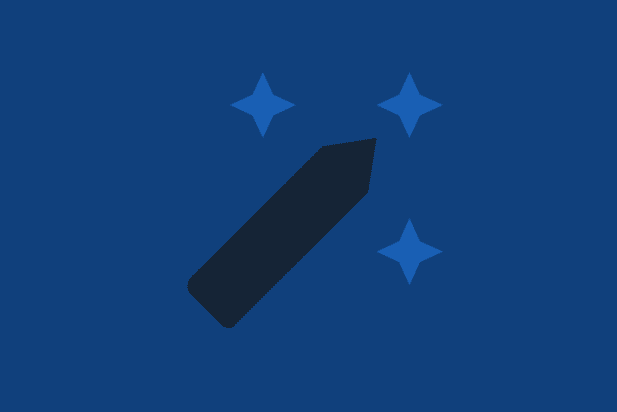
Comments