Making great web content for your nonprofit doesn’t mean putting together fancy graphics and clever copy. In reality, one of the most common website mistakes we encounter is a seemingly small detail: forgetting about links. If you haven’t been sprinkling in helpful website links that guide visitors (and search engines) through your content, it’s time to make some changes.
But Seriously… You Should Care
I know that talking about links doesn’t seem really exciting at first—and this is coming from the person who wrote all about meta descriptions. Let me explain.
Oftentimes when marketers talk about website links, we’re focused on inbound links. Also called backlinks, these are the links that come to your website from other places online.
Building links to your website is an important part of marketing strategies. The amount of quality links to a particular page and domain is one of many signals that search engines use to determine what shows up (and where) in search results. Links to your content from other sites indicate that the content is good quality and worth listing.
Put all of that aside for now. For this post we’re focusing on internal website links, which are the links you create within your own website content. Internal linking on your website can be just as crucial as inbound links.
Search Engine Implications
Internal website links play a significant role in search engine optimization (SEO) but for different reasons than inbound links. When you add an internal link, you offer a pathway to related pages or blog posts on your website. And the more that you do that, the better connected your site is overall. When a search engine comes along to crawl and index your site, all of those connections help it find your content and quickly.
Impact on User Experience
Don’t really care about search traffic? I’m not sure we can be friends, but I understand you’ve got priorities. The other main reason to care about internal website links is to give your visitors a great experience.
Offering links to helpful resources, related programs or calls-to-action is a way to keep people moving through your website without them needing to search around. Use links to keep them on a journey and offer a cohesive and user-friendly website. (And lower your bounce rate!)
Even if you’re not convinced that this is exciting stuff, just remember that creating internal links is a factor in your website’s success when it comes to search traffic and making visitors happy. I’d say those are two good reasons to keep reading and see if you have any room for improvement.

5 Rules for Website Links
As you pay more attention to the links on your nonprofit’s website, there are a handful of best practices to keep in mind. Here are our rules for effective links.
#1 Add Links To Related Pages
This seems like an obvious rule, but it’s a great place to start no matter where you are in building or maintaining a website. It should be a rare occurrence that a page on your site doesn’t have an opportunity to link to related information. When you mention a program or resource, why not add a link right there in the sentence? These types of links are called contextual links and will come naturally if you’ve invested energy into creating thorough content.
Most importantly, never stop doing this. As you add new pages or blog posts to your website, there are new opportunities to create links. In addition to helping visitors easily find the information, your new content could get an added boost in search results if you link to it from a more established page on your site.
#2 Describe Where/What You’re Linking To
Have you ever come across a “Click Here” link and thought twice about actually clicking? Vague wording in your links is pretty much the same as a click-baity headline. Folks might be interested, but they’re also wary of ending up somewhere weird. The same goes for links that are calls-to-action. Don’t surprise someone by using a non-descript link that tricks them into landing on your Donate page.
The wording of your links (which is called anchor text) should give visitors a clear idea of what to expect when they click. For example, instead of a link that says “Learn More” you could give a better hint at what comes next with “Explore Resources About (Specific Topic)”.
#3 Make Your Links Easy To Find
There’s a lot of great research on the best ways for links to appear within page content so that they are accessible to your website visitors. Ideally, they’ll be shown in a color that’s different from your normal text and underlined, if possible. (This is also why you should avoid underlining other text on your site, which can cause confusion.)
You can also format links as buttons to help them visually stand out on a page, like when you’re offering a document or report for download. Stay true to Rule #2 and make your button text descriptive like you would for a normal link. Even “Download the Report” is better than “Click Here.”
#4 Open Outbound Links in a New Tab
The general rule of thumb (and expectation for most website users) is that clicking a link to another page on your website will mean that the new page opens in the same window. For outbound links, where you link to a page that’s not on your website, you’ll want to format your link differently. In most cases, links that send people away from your website should open in a new window or tab.
This allows visitors to stay on your website while giving them the chance to check out the additional information you’ve recommended or referenced. Be sure to follow Rule #2 and let visitors know, either in the anchor text or surrounding content, where they are headed with outbound links.
#5 Regularly Check & Fix Broken Links
Links break for lots of reasons, like when you change the location and URL of a page without a redirect or update the version of a downloadable document. The same goes for other websites you link to from your site. As part of website maintenance best practices, we suggest checking for broken links once a month.
It only takes a few minutes to run a check using a free tool like Dr. Link Check, shown below, which will review up to 1,500 links across your site. A service like this not only helps you know if there’s a problem but tells you exactly where to look to fix it.
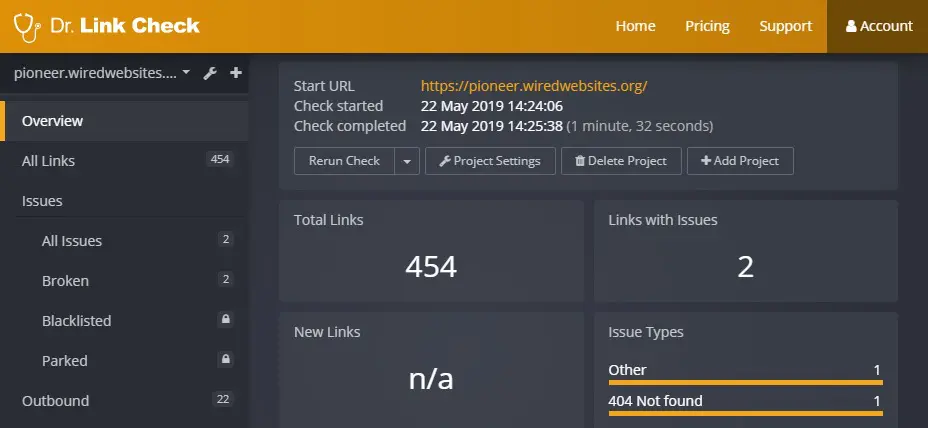
Auditing Your Website Content
Feeling motivated to work on your internal links? If you’re building a new website, now’s the perfect time to plan your content and identify pages that should be connected for your visitors using links. For an existing website, start with a review of your website structure to get a feel for all the pages you have to work with. In both cases, examine your content with these questions in mind:
- What background information might be helpful at this point?
- Are there other pages that someone reading this content should know about?
- Is there a next step or action that a visitor to this page should take?
It’s never too late to care about website links. The benefits outweigh the cost of making improvements (it’s free!), and working on links can happen at your own pace as time allows. Go ahead and take a look to see if your nonprofit’s site is using links effectively.
Are there any rules for website links that you’d add to the list? How do you stay on top of internal linking on your nonprofit’s website? Let’s share ideas (and your newfound love of links) in the comments.

Comments