Keeping your homepage content up-to-date is critical to building and maintaining relationships with your community. For some visitors, it’s their first opportunity to learn what you do and the impact you’re having on the world. For others, it’s where they go to see what’s changed and how they can get involved. To make updating your homepage content as easy as possible, we’ve outlined how to edit every component of the page. No matter what theme you’re using, we’ve got you covered.
Determine Your Website’s Theme
The process for editing your homepage content is different depending on what theme your organization uses. You can use the screenshots below to determine your theme. If the screenshot looks like your website, then you’ve found the right theme.
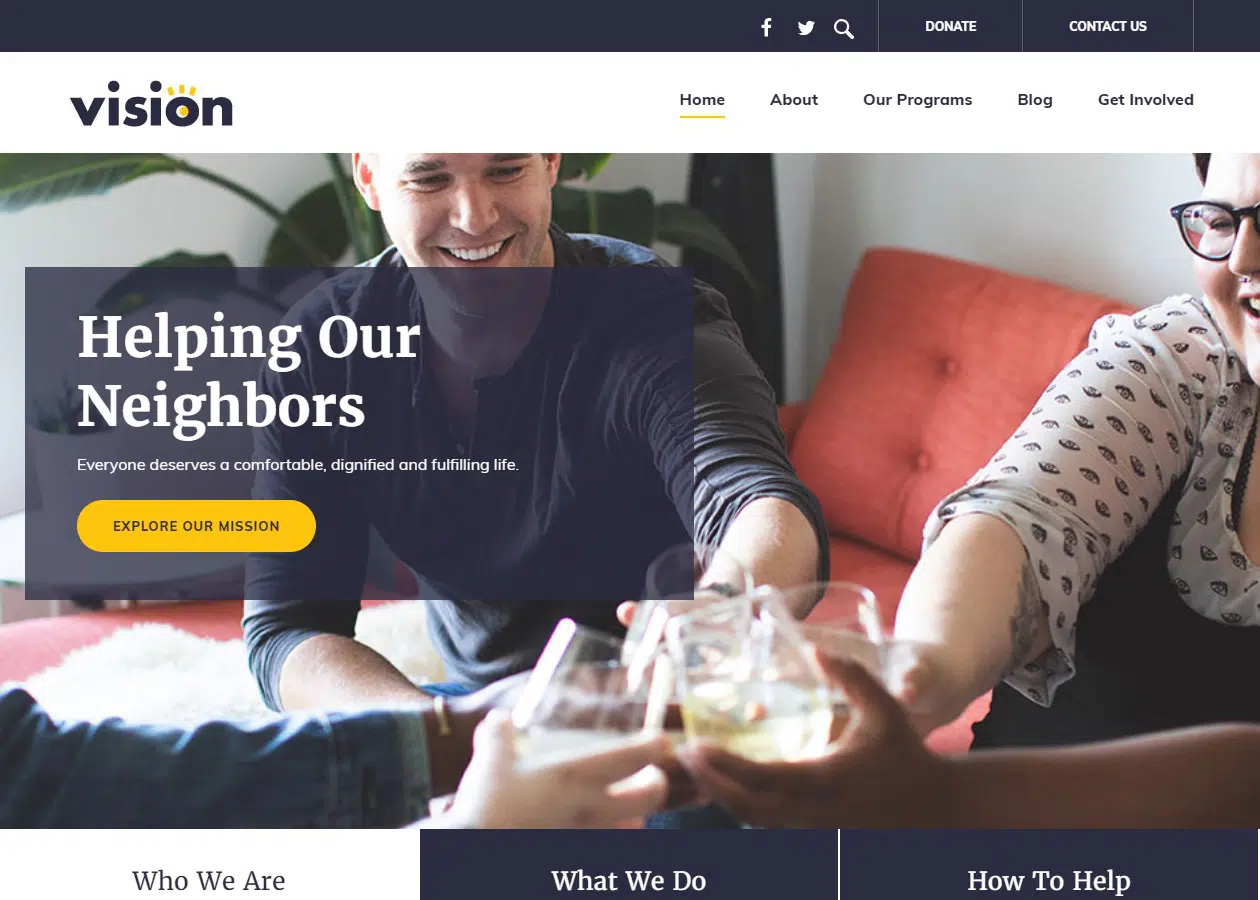
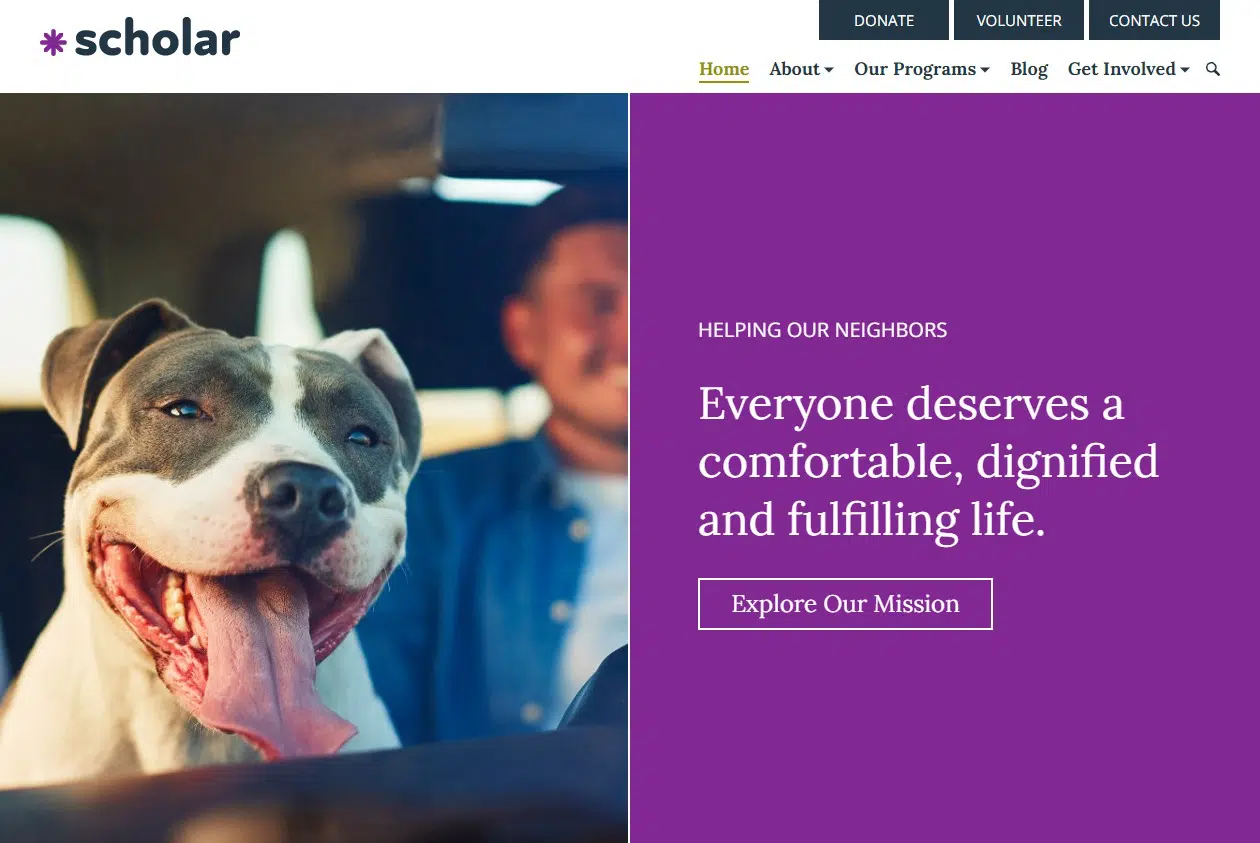

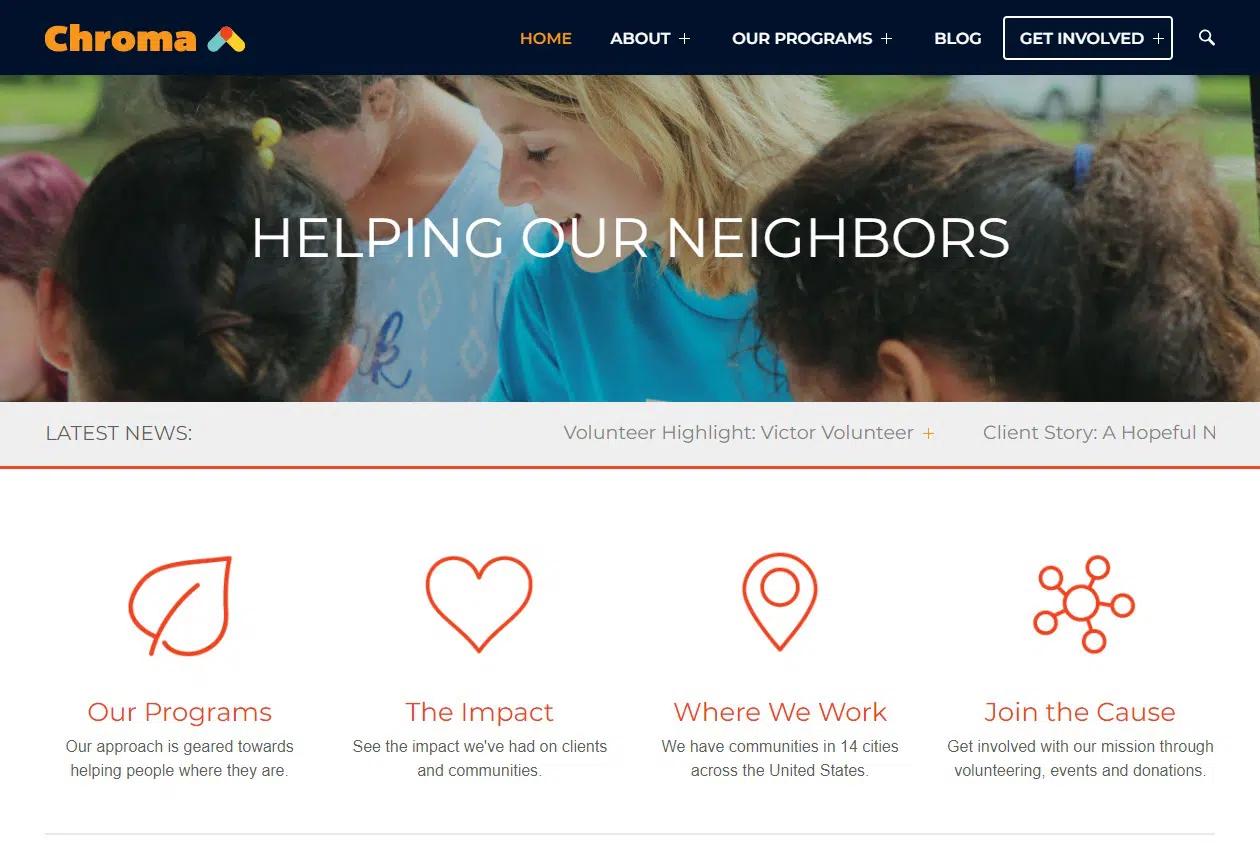
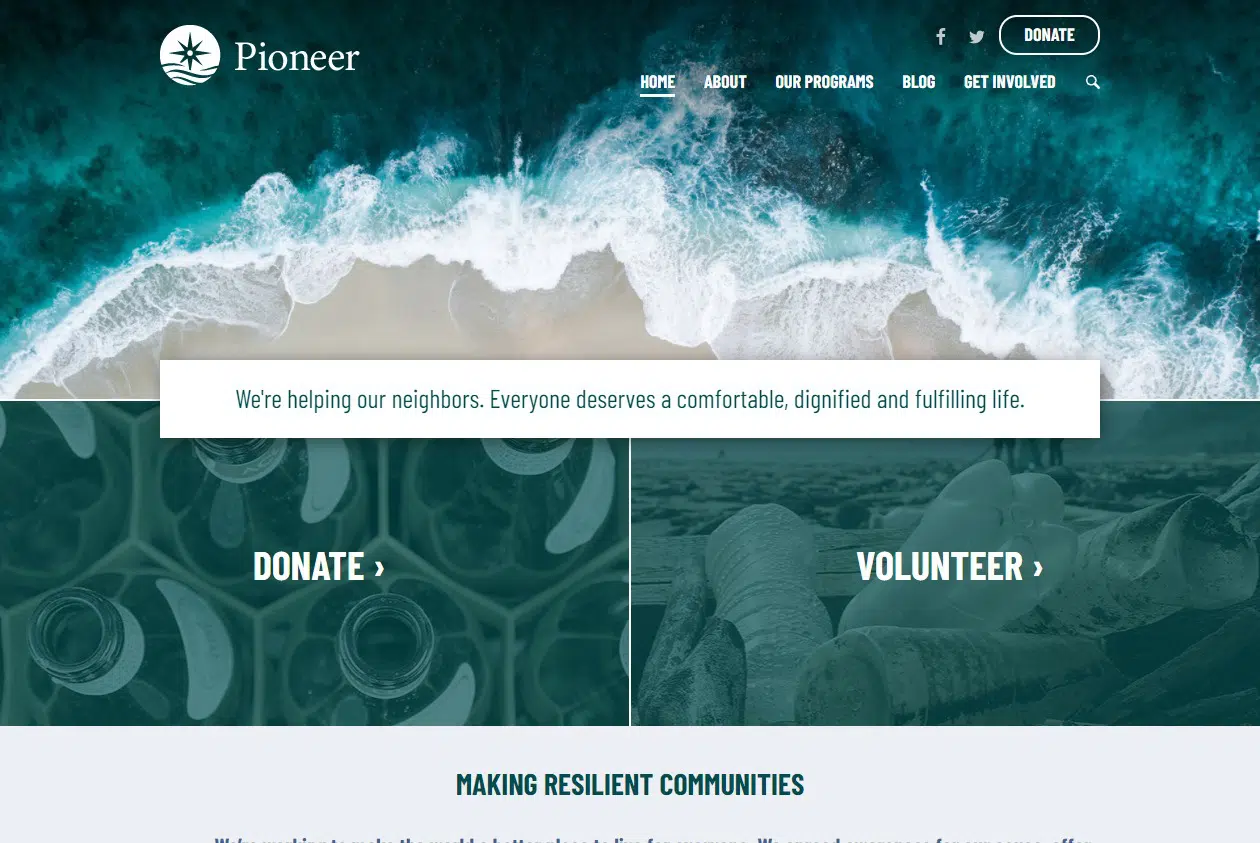
How to Adjust Your Homepage Content
Once you know what theme you’re using, check out the appropriate support article below to guide you through your homepage updates.
- Adjust Homepage Content on Vision
- Adjust Homepage Content on Scholar
- Adjust Homepage Content on Airy
- Adjust Homepage Content on Chroma
- Adjust Homepage Content on Pioneer
Still Have Questions?
The quickest way to get support is to reach out to us within your website’s admin dashboard. Log into your website and then fill out the Request Help form. You’ll hear back from us within one business day.