When you’re creating a new website (or updating your nonprofit’s current site), focusing on how to build a sitemap should be one of your first priorities. But before you can actually organize any pages, it helps to know which pages you need to be organizing.
Taking an inventory of all the content that your nonprofit needs on its new website will be immensely helpful when it comes time to put it all together in a sitemap. Let’s get started!
Do Your Research
Start with the following questions and see where they lead you in your search for valuable content as you prepare to build a sitemap.
- Who is your audience?
- What information do they want or need?
- What goals do you have for the website?
- How can you reach them through page content?
- Does your current site have analytics?
- What pages are performing well on your current site?
The answers to these questions should help inform what content you’ll need and the best way to organize it into pages. When it comes to pages that are already performing well, the page names should be kept the same or similar to preserve any established credibility with search engines.
Identify Key Pages
Brainstorm all of the information that you’ll need to include on the website. Think freely! It’s okay to include pages that may get cut or combined with others down the road, but a comprehensive brainstorm of all your nonprofit’s content (past, present and future) is incredibly helpful once it comes time to organize it all into a logical sitemap.
Consider your research. You didn’t do all of that work for nothing! Try going audience by audience and thinking about what content each would find useful. You’ll also want to be sure that all of your functionality and website features will have a home on your new site.
- What pages do you already have and want to keep?
- Are there opportunities to cut or combine any pages?
- What new pages do you need to include?
These are the tough questions. But taking inventory and re-thinking the pages for your new nonprofit website makes for a comprehensive body of content.
Run It by Your Team
The final, yet crucial, step before you begin organizing all of your pages is to hand the list over to some fresh eyes. There’s a good chance you missed pages that’ll be very important to other members of your organization. Aside from your marketing team, share your thoughts with someone in development, someone involved in specific programs or services, or maybe to a trusted volunteer.
Once you revise your list based on your team’s feedback, it’s finally time to organize this list of pages that you’ve been laboring over and build a sitemap that makes sense. If you’ve followed these steps, you should be more than prepared to put together your nonprofit’s website structure. And we’re here to help you do it! Our next post will show you how to organize your nonprofit’s web content.
How did you prepare for building your nonprofit’s website structure? Do you have anything to add to our list on how to build a sitemap? Let us know in the comments!
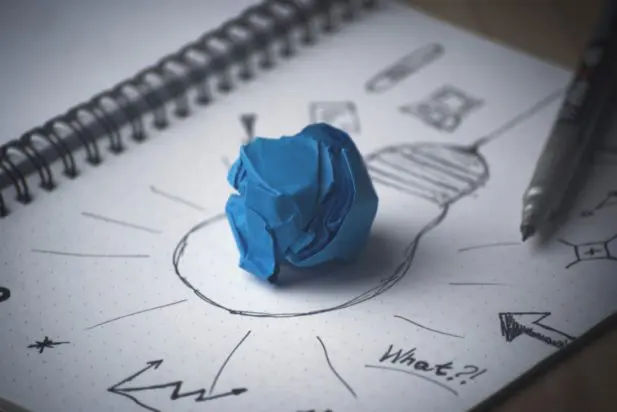
Comments