You’ve been collecting email addresses through your website – but now what? Sending a series of automated emails is an effective way to engage, educate and motivate new subscribers with less work.
Are you planning to send more consistent emails and newsletters but don’t have the time? Or maybe you already send emails, but new subscribers don’t get much value since they don’t really know you. Whichever email camp you fall into, email automation can help.
When it comes to building an email list, you want one that is:
- Engaged, so that they open and read your emails
- Educated about who you are, what you do and why it matters
- Taking action, willing to click a link to do something you’ve asked
Getting to that stage means making sure your subscribers feel cared for. Email automation is one way to cultivate your mailing list by being present in their inbox and fulfilling your promise to connect with them in ways that are relevant to their interests.
What Is Email Automation?
Email automation, also known as drip marketing, is the process of sending one or more strategic email messages to a list of subscribers on a predetermined schedule.
Oftentimes, the recipients of automated email campaigns have recently completed an action on your website that you’d like to follow up on, such as signing up for a newsletter, RSVPing for an event or making a donation. If you’ve ever received an autoresponder email, like a purchase confirmation after doing some online shopping, it’s very much the same idea but with more potential for relationship building.
About Email Automation Software
The ability (and cost) to automate your emails varies widely depending on your email marketing provider. We recommend MailChimp for nonprofits, which offers automation for free, so the tips in this post are based on that platform. However, you should be able to apply this information to other providers that offer similar functionality, like Campaign Monitor, Constant Contact, Emma and Mad Mimi.
Our website platform integrates with all of these email options! Learn more ›
How Do Automated Emails Work?
When done well, automated emails help move someone on your mailing list toward a single goal, like becoming a member or volunteer. In a lot of ways, you’re sending them on an expedition. You meet them at their starting point and guide them to a new destination. For nonprofits interested in inbound marketing, automation can play a key role in moving someone from a subscriber to a supporter.
Unlike one-time emails you might send, like a newsletter or event invitation, think of automated emails as a journey that happens over a series of messages. In email marketing terms, you’re creating a workflow. Workflows can have as many emails as it takes to move someone toward your goal, as well as take place on a timeframe of your choosing.
Workflow Examples
You might want to send a multi-part “welcome” workflow to new subscribers that quickly gets them up to speed on your organization. You could also touch base with recurring donors every quarter or send a special message on a member’s one-year anniversary. Each email in your workflow will offer new content and can use unique settings.
I’ll use the example of a new subscriber “welcome” workflow throughout this post to show you how it works. It’s an approachable and relatively straightforward workflow to create when you’re just getting started with automation.
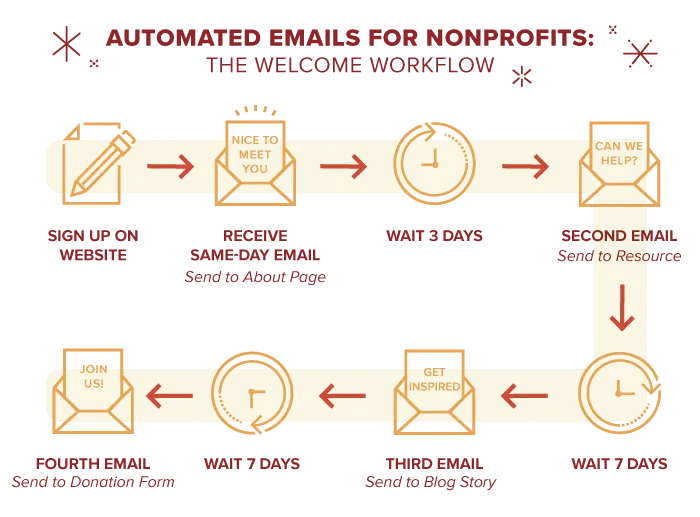
Before You Start Your Workflow
To create an effective workflow, answer each of these five questions before you start.
What’s the Goal?
Your workflow should focus on a single goal that each email will tie back to. This goal will help inform the number of emails you need to move your subscribers in that direction as well as the content that each email should contain.
Example: For my welcome workflow, the goal will be to convert new subscribers to first-time donors. I’ll guide them to this goal over four emails, moving from an introduction about our mission and where to find resources to a compelling story before making the ask.
Who Gets The Emails?
People might qualify for your workflow on an ongoing basis depending on the criteria that you set for starting the automation. When your automation determines the recipients based on an action, such as making an online donation, this is called the trigger. If you have a non-website trigger, like someone attending a special event, you’ll need to more manually manage your mailing list.
Example: The welcome workflow should only go to new people that sign up for email news through my website. Because my email signup form automatically feeds people to my MailChimp account, all new subscribers will qualify for the workflow.
When Will Emails Send?
Once you know the trigger, you can plan the timing of each email in your workflow. In addition to thinking about how far apart you want emails to send, consider how long you want it to take people to move all the way through. If your nonprofit doesn’t send more than a couple emails per month, you don’t have to worry as much about overwhelming people.
Example: I want people in the welcome workflow to get a “thanks for signing up!” email immediately after the trigger. To get new subscribers caught up in less than a month, the second email will send three days later, and the last two emails will each send 7 days after the previous email.
Who’s Sending Your Emails?
Automated emails don’t have to look impersonal. You can change up the “from name” and the reply address for every email depending on the messaging. (Just make sure to clear your content with the named sender.) Or, you can simply use your organization’s name and a standard email address each time.
Example: Since my welcome workflow introduces different parts of the organization, I’ll have the first email come from our general name/address but then switch it up so that it looks like our volunteer coordinator and executive director are also sending messages.
How Will You Engage?
Starting with the subject line, each email should entice people to take another step. Be concise, format content for readability and link to your website for additional information. Most of all, use actionable language and write in a conversational tone.
Example: The first three workflow emails ask people to read about our goals, download a fact sheet and check out stories on our blog. For the last email, I’ll describe the perks of becoming a donor and ask subscribers to support our work with a link to a donation form.
Free Email Workflow Template
Get a free template that you can use to map out your workflow settings and automated email content. Since it’s a Google document, all you have to do is make a copy, adjust it to your needs and then get writing!
"*" indicates required fields
Is Automation Right For Your Nonprofit?
Sending automated emails requires strategy, software, an accurate mailing list and good content. Plus, unlike sending one email at a time, you’ll have to invest more energy upfront to put the whole workflow together before hitting the send button.
Customization vs. Consistency
For nonprofits that value personal communication, automated emails might seem robotic. But there’s a lot of value in communicating in a timely and consistent manner with your constituents, especially when you want to continue to build relationships (and retain donors) for the long haul.
But more than that, it doesn’t need to be one or the other. Email automation is just one way to keep in touch and help people in addition to other customized communications or in-person interactions. And because it can save you time and energy in the long run, it’s something that nonprofits should consider adding to their toolbox.
Get Started
Email automation might seem intimidating at first, but it’s becoming increasingly common and approachable, even for small nonprofits. If you’ve ever scheduled a social media post, you’re already using marketing automation technology! Just imagine what’s possible when you create a constant and consistent way of onboarding new supporters through email.
Wondering if you should automate emails at your nonprofit? What questions do you have about email automation? Let’s talk more in the comments.

Comments