We recently heard from a client who had just sent out an email newsletter but didn’t notice that the date of an upcoming fundraiser was incorrect. Did they need to send out a new email with a correction? Should they post about it on Facebook? How quickly should it all happen? When email marketing mistakes occur, it’s tough to know what needs to be done and on what timeline.
First, take a minute a two to just be frustrated or annoyed. It’s better to have a mini pity party and then move on so that you can think clearly about your next steps. And besides, making an email mistake is normal, no matter if you’re a small or huge organization or even a multinational company.
When you’re ready to correct the error, the hardest part is figuring out the proper response. To help, we’ll outline some common email marketing mistakes and the next steps we recommend if they happen to you.
Common Email Marketing Mistakes
Having sender’s remorse on that email blast? In some cases, you can let it go and work on your review process for next time. But in other scenarios, the mistake could require quick action and communication to make a correction. The key is knowing how to scale your response based on the mistake.
The email goes to the wrong people.
Example: You sent an email to all of your subscribers but only meant for it to go to a small, special subset of your list.
Response: If it’s not sensitive information, there’s no need to send out another message correcting your mistake. Instead, you could post an “oops!” message on social media and respond to any complaints individually.
However, if you sent out sensitive information or an exclusive invitation to more people than you intended, send a
The email included the wrong link or a broken one.
Example: You meant to highlight a new story on your blog but the link doesn’t work in the email.
Response: If you catch the mistake quickly, resend the email with an updated subject line (e.g., “Correction: July Newsletter”) and a simple note about the fix. But if you don’t catch it quickly, or if it’s not a main feature of the email, you can post the correct link on social media and plan to respond to people individually as needed—assuming most people don’t notice.
You sent the email with the wrong subject line.
Example: The email subject line reads “TEST TEST TEST” instead of the creative and clever subject you intended to use to entice people to open.
Response: Don’t sweat it. Sending out a correction is more likely to confuse people. Instead, focus your time on updating (or creating) your internal review process. More tips on this below.
The email contains grammatical errors or a spelling mistake.
Example: There’s a spelling mistake (“too” instead of “to”) that you didn’t catch.
Response: For something minor like this, move on and identify a way to better proofread content in the future, like getting a second set of eyes on it. If it’s a more noticeable and
The email shared incorrect details for an event.
Example: An email announcement for an upcoming speaker lists the wrong location.
Response: Send out a new version of the email as soon as you notice (and after another full round of review) with a message about the correct location. We also recommend noting the correction in the subject line in case people don’t think to open the second email.
The email design or format didn’t show up like you wanted.
Example: Even though it looked OK when you previewed it, the actual email doesn’t use the columns, fonts, photo size and/or colors you intended.
Response: If the email is still readable but just obnoxious to look at, move on and work on building and testing a new template for the future. In the case that the email isn’t readable, rework it in a plain format and resend the basic version with a brief apology.
Determining Your Plan of Attack
When you’re moving fast and juggling a lot of responsibilities, email marketing mistakes are bound to happen. And in the heat of the moment, the frustration you feel can make your response overly complicated or even completely unnecessary. To help you work through whether or not you should send a correction and what kind, try out our flowchart and get pointed in the right direction.
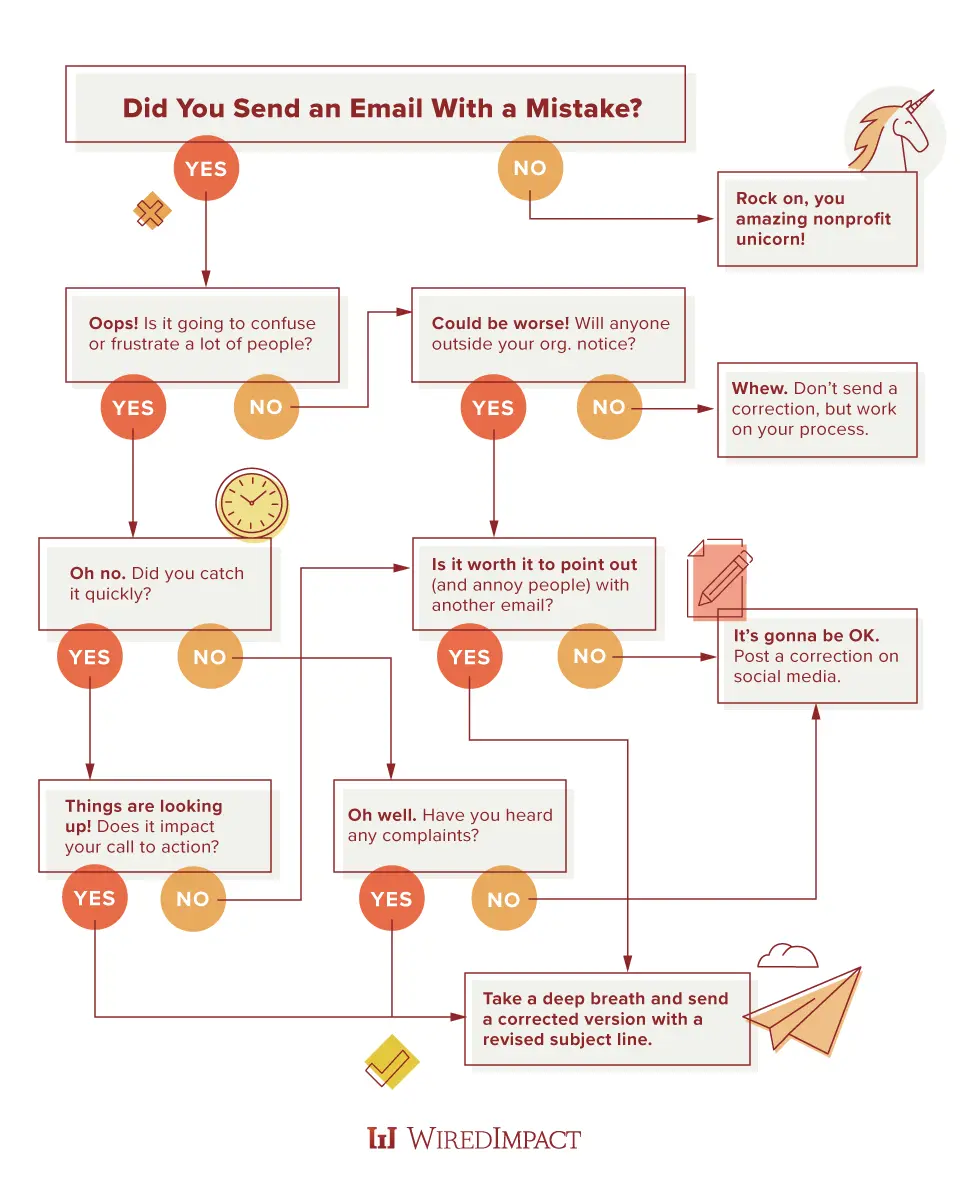
Preventing Future Email Mishaps
Once the dust settles, the best thing to do after making a mistake is to take time and evaluate how you can avoid making it again in the future. There’s a lot of last-minute panic in nonprofit communications that can be combated with some new processes and procedures.
Depending on what went wrong, consider the following tools and tips:
- Create an internal review process that includes spelling, grammar, link checks, browser tests and looking at the design on different devices (mobile and desktop). Involve your colleagues for a second set of eyes.
- Use an email marketing platform that has built-in review functionality and makes it easy to design emails and send them to the right lists. (We typically suggest Mailchimp.) Please, please don’t use a personal email account.
- Use a checklist to work through the steps of sending an email. Even if you’ve done it a hundred times, an email checklist can become your best friend when feeling scattered.
- Take good care of your mailing lists, including organizing into groups or segments. Keep on top of unsubscribes and privacy best practices so that you don’t have to worry about your contacts being up to date.
Email marketing mistakes come in all shapes and sizes—and we can learn something from each and every one. In fact, if you’re feeling brave, I’d love to hear about an email mistake you made in the past, how you corrected it (or not), and what you took away from the experience. Fingers-crossed you can laugh about it now! See you in the comments.

I agree with most of these recommendations except posting a correction on social media. That seems very presumptuous that your social media audience would overlap so closely with your email audience that they’d get why you’re posting it, unless you mean just to post the link, not an actual “correction”?
Hi Jessica – Thanks so much for weighing in!
In my mind, the point of posting a correction on social media isn’t to fully reach your email audience. If the correction is significant enough to warrant another email, folks should just resend the email with an update. But when sending another email is going to cause more trouble than it’s worth, and the error doesn’t significantly impact anyone, I think it’s OK to make the correction on social to acknowledge that a mistake was made.
Of course every situation (and organization) is different! My hope is that the advice here helps people realize that there are options other than simply sending more email.
Thanks for sharing the wonderful resource. Taking good care of the email list is often ignored even though it is the key contributing factor.
Hi Iman – Glad you liked the post! I agree that list management is a crucial part of a successful marketing strategy.