When your nonprofit needs volunteer power, where do you turn? If your first answer doesn’t include your own marketing channels, you’re missing out. Post volunteer opportunities on your organization’s website to unlock a lot of perks, like creating a central hub for recruitment and building relationships with potential supporters.
Where to Post Volunteer Opportunities Online
At the most basic level, there are two types of online locations where you post volunteer opportunities or volunteer job descriptions for your nonprofit:
- On your website, where you have the most control and ownership
- On other websites, where you have varying levels of control and access to information
You might promote volunteer opportunities in additional places online, like on social media and through email marketing, but most digital recruitment is happening in these two kinds of places.
On Your Website
There are several ways to post volunteer opportunities on your organization’s website. It’s common to find a page about volunteering in a “Get Involved” or similar section of a nonprofit website. Here, you might describe current opportunities and the next steps to becoming a volunteer, like submitting an application form or contacting a staff person. You can also make good use of volunteer-related blog posts in this approach by linking to posts that announce new opportunities or share volunteer stories.
If your needs are a little more complicated or advanced, there are also volunteer management systems that you can install and use on your website to post opportunities, receive applications and communicate with volunteers. We’ve seen how useful this can be for busy nonprofit staff, so the Wired Impact team actually created a free WordPress plugin for volunteer management and use it in many of the websites we design. (If you’re interested, it gets rave reviews!)
Regardless of how you approach posting opportunities on your site, it’s important to eliminate points of frustration by providing clear information and being honest about the experience.
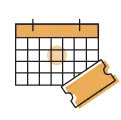
Project Home Again Website Increases Team Capacity & Grows Operation
See how one nonprofit used event forms on their website to free up valuable time with better results. Read the case study ›
On Other Free and Paid Websites
You might also be considering other places to share volunteer positions that aren’t on your website, especially websites that let you post volunteer opportunities for free. Some of these free options include:
- Your local Craigslist site
- Idealist
- Websites belonging to your partners
- Directories specific to your location, like the United Way and All for Good
- Community service listings on the websites of local colleges/universities and service-related clubs
Sites like SignUp, SignUpGenius and VolunteerMatch offer free and paid options depending on your needs. Be sure to do your homework on the restrictions of free postings, which can include advertisements or limited exposure, lumping you into a pile of organizations that’s challenging for potential volunteers to sort through.
And lastly, there are paid-only sites like Volgistics and VolunteerHub that offer more sophisticated volunteer management needs in addition to helping your nonprofit promote volunteer opportunities online.
5 Reasons to Prioritize Posting on Your Website
There are good reasons you might want to post both on your site and other websites in order to find a big enough pool of qualified volunteers. For example, advertising volunteer opportunities on other websites could help you match with volunteers who are interested in your area of work and don’t know you yet.
But when you post volunteer opportunities on your website and use it as the primary promotion and recruitment tool, there are five major benefits to consider. To show you what we mean, we’ll use one of our demo sites as an example throughout the rest of this post.
Immediately Build Trust
Of all the places to post volunteer opportunities, your nonprofit’s website offers potential volunteers the best chance to verify who you are, what your mission is all about, and the kind of impact you’ve had in the community. When visitors check out volunteer information on a website that you control, they should be able to:
- Feel safer sharing personal information
- Confirm that a volunteer listing they saw somewhere else is legitimate
- See that other people have volunteered with you and had positive experiences
On our demo Volunteer Opportunities page, visitors that land here can immediately confirm that the nonprofit is real, see that there are opportunities available and read a volunteer endorsement.
Offer More Flexibility
If your organization has more than one volunteer position, there’s a good chance that they vary in terms of the time commitment, training requirements, background checks, age or skill level, and type of opportunity (like one-time or ongoing gigs).
Using your website as the main hub for your organization’s volunteer listings helps you to:
- List diverse opportunities that are easier to view and sort by different variables
- Control the number of volunteers that can sign up for an opportunity or allow them to self-schedule, depending on your system
- Edit or customize the volunteer form to fit your needs
- Write volunteer descriptions that are better optimized for search engine traffic
- Format listings in ways that are more accessible, including writing in multiple languages
- Offer alternative ways to get involved for people that aren’t a good fit for your current volunteer opportunities, like becoming a member or an advocate
In this example volunteer opportunity on the demo site, the nonprofit is able to make full use of a page on their website to include logistical details, offer a sign-up form and link to a related program. Visitors to this page also see a call-to-action to donate and a list of upcoming events.
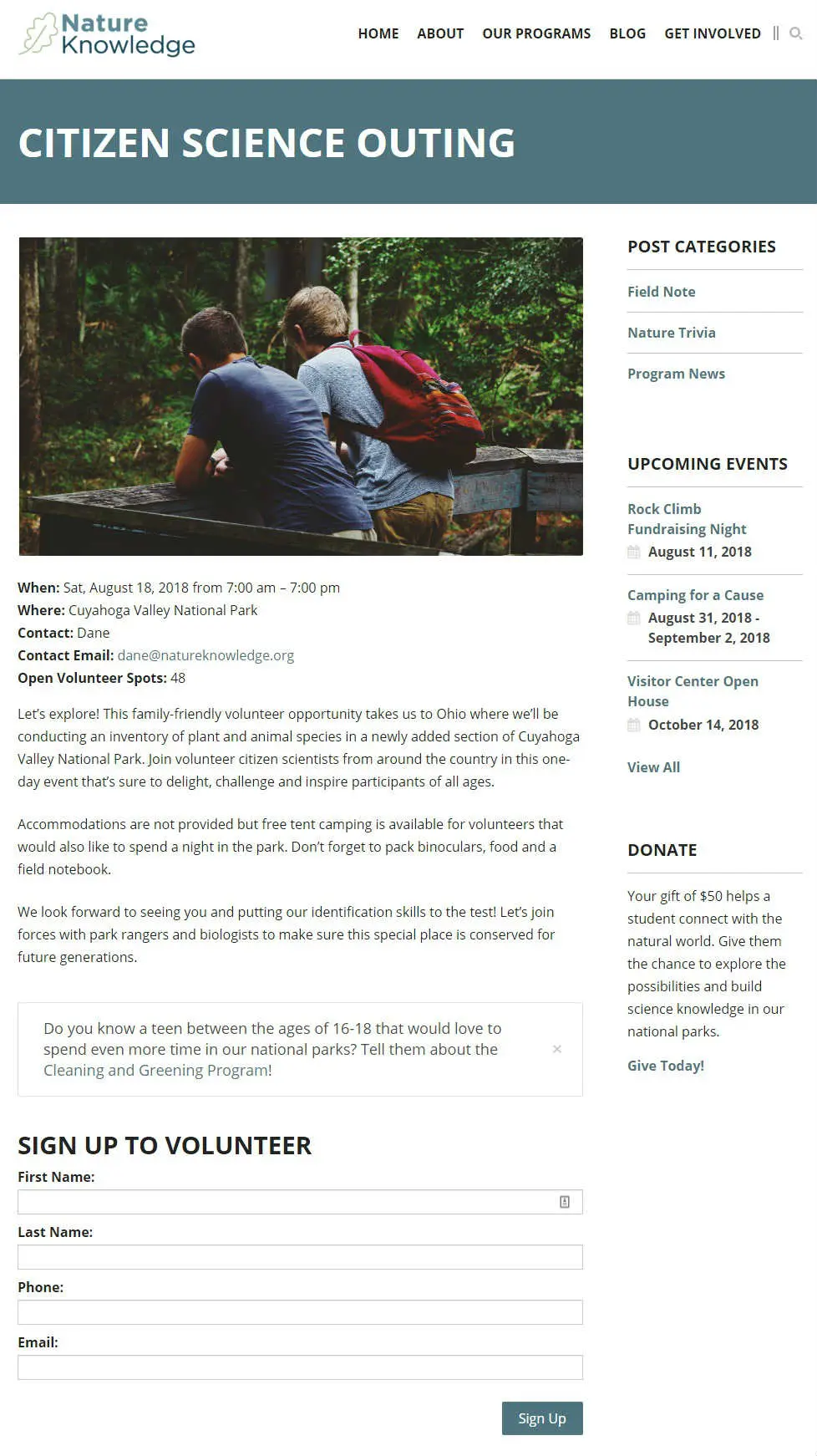
Control The Follow Up
When you post volunteer opportunities on third party websites, especially the free ones, you often give up access to contact information about potential volunteers. Someone might say they are interested, but you don’t have a way to confirm that they’ll show up or reach out to them if they’re no-shows.
If instead, you ask people to register to volunteer on your website and use your own forms or volunteer management system, then it’s possible to:
- Directly communicate with volunteers to learn more about them and answer questions
- Send a customized confirmation email, giving you a chance to offer more details or instructions about next steps. (We think this is important so it’s built into our system.)
- Accurately segment your email list to communicate with volunteers in the future, like to say thank you, share a story or request that they take a new kind of action to help your nonprofit
Boost Traffic With Cross-Promotion
You’ve probably learned by now that just posting a volunteer opportunity on the web won’t get you any great results. It’s crucial to promote volunteer positions using your other marketing channels. When a volunteer opportunity has a page on your website, you can:
- Link to it directly using social media posts, email newsletters, partner websites, and even the free listings in other volunteer directories. This sends traffic to your website and not somewhere else.
- Easily promote related programs or additional calls-to-action once people are on your website, such as using pop-ups to collect emails even if someone doesn’t end up volunteering
- Use the listing as the landing page for an advertising campaign on Facebook or through a Google Ad Grant (which requires that you link to pages on your nonprofit’s website). If you’re going to pay to boost a post or event on Facebook, you can at least make sure you’re sending people to your website to get a little more return on investment.
Here’s a sample Facebook post for the same volunteer opportunity on our demo website:
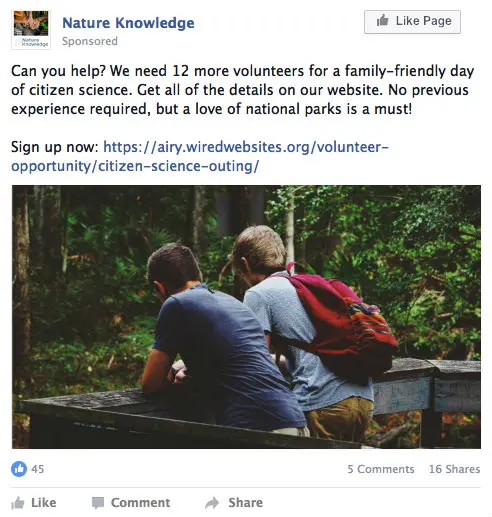
Track & Learn From Website Data
Have you used Google Analytics to gain insights into your volunteer program? By posting volunteer opportunities on your website and promoting them online, you can use your website’s data to:
- See which external websites do the best job referring potential volunteers to your site
- Determine which types of website visitors are most likely to sign up as volunteers
- Identify the pages or sections of your website that are popular with the visitors who also show interest in volunteering, such as specific blog posts or program pages
The good news is that you don’t have to post everywhere online in order to recruit volunteers for your cause. By using your website—one of your nonprofit’s primary communication tools and one that you’ve already invested in—you can find and create relationships with volunteers that last.
Afterall, volunteer retention is a key part of your volunteer program’s success. Relying on your website is a safer bet when it comes to building trust and staying in touch with this important audience of supporters.
Do you have any tips on where to recruit volunteers for nonprofits? What questions do you have about using your website to post volunteer opportunities? Let’s strategize in the comments below.

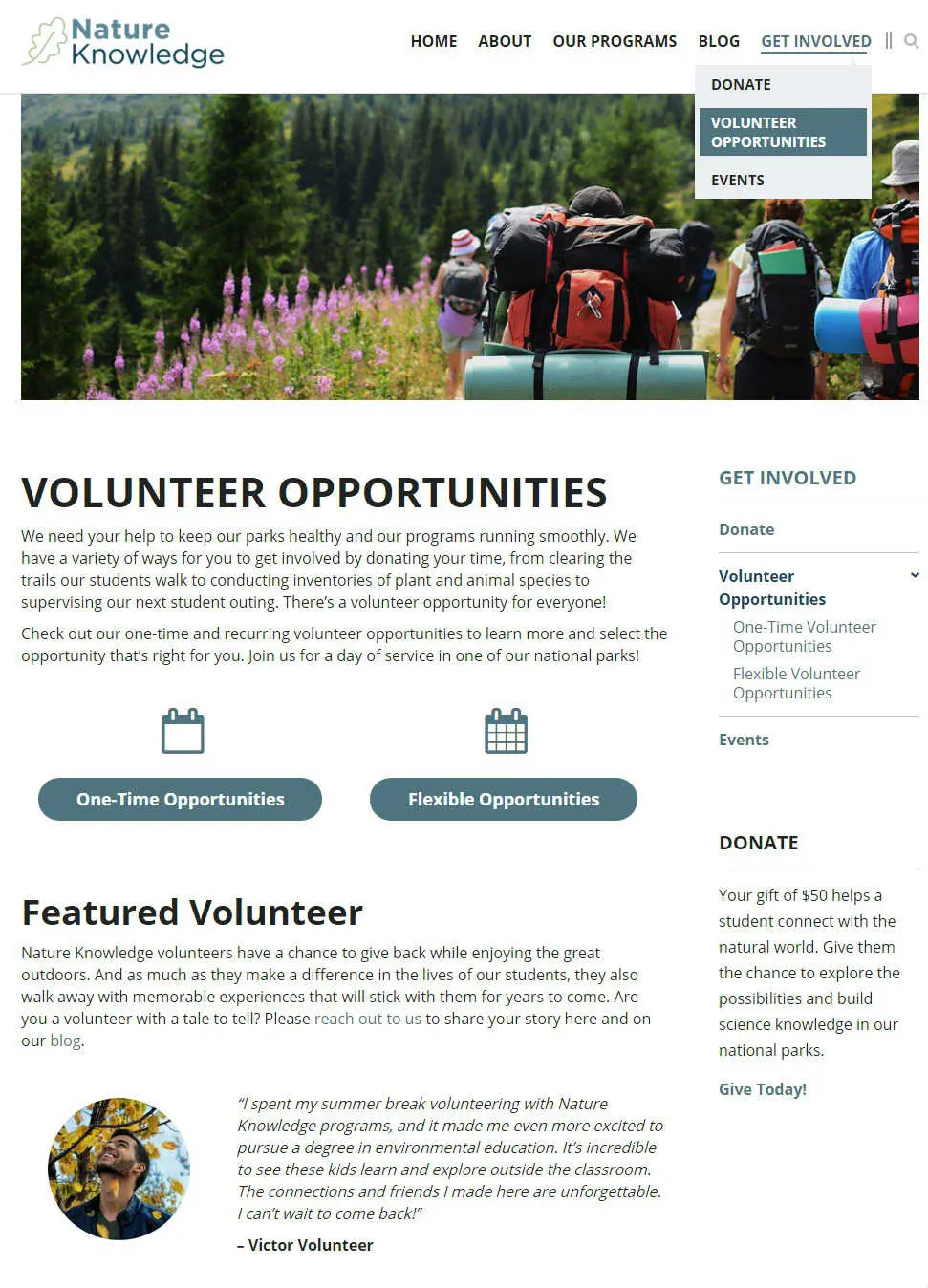
Comments