Not all pop-ups are created equal. Sure, they’ve gotten a bad rap, and some of that is well deserved. Pop-ups can be pesky and a quick way to alienate your website visitors. But done right, pop-ups can also be complementary to the user experience, rather than distracting. In particular, pop-ups for opting in to email subscriptions can be really effective at getting people to subscribe to your mailing list.
We previously touched on the importance of having your subscribers opt-in when it comes to your email marketing. Many opt-ins are forms placed directly on a website and are typically not very intrusive. But what about the vastly underutilized opt-in pop-up? What are the benefits of using this more direct appeal—without being annoying? And how can you make them work for you? Let’s dive in.
So What Are Pop-Ups?
A pop-up is specifically timed to appear at a certain point, opens as an overlay (or in front of) the website content and requires some sort of action from the visitor before moving forward (such as signing up or closing out of the pop-up). Below is an example from United Way for Southeastern Michigan that captures how a pop-up works: it’s front and center (on the homepage) and asks for a specific action (sign up for updates).
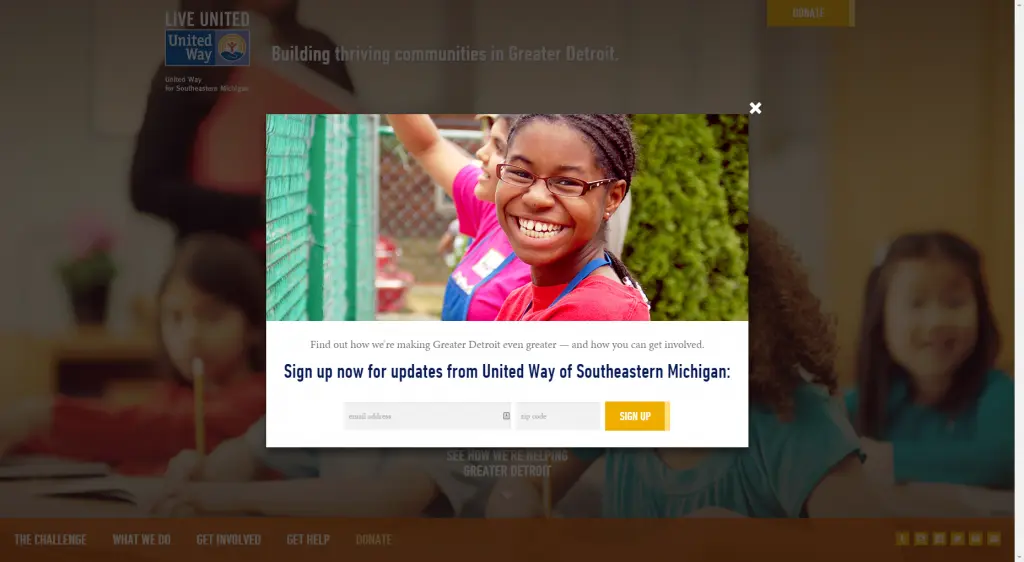
Are They Worth It?
Before you consider a pop-up opt-in form, you’ll want to assess whether it’s worth the time and money by thinking about these questions:
Do you have enough website traffic?
This comes into play when you start analyzing your conversion rates and see how many people are opting in. So before you consider pop-ups, you may want to ensure your site generates a good amount of traffic to begin with.
To start, you’ll want to think about the people who see the pop-up on your website and who actually ends up signing up (also known as a conversion). A good conversion rate for pop-ups is typically between 1-3%. So if you’re getting 1,000 visits to your site a month and shoot for a 1% conversion, you’ll want to consider if those 10 sign-ups are worth the time and investment.
Do you have valuable content to offer?
Make sure you’re offering content to your subscribers that’s informative, engaging and timely. That can be the difference in keeping your subscribers and building a long-term relationship.
If you answered yes to these questions, great! Now let’s take a look at some of the benefits.
Why to Use Pop-Ups
Pop-ups can offer a lot in the way of flexibility and options:
Pop-ups Work
A number of case studies show much higher conversions when comparing forms vs. pop-up sign-ups. In one instance, a company saw an increase of 1375% more subscribers from pop-ups than its sidebar forms. Another company saw 400 new subscribers per day after using a pop-up. In these cases, it’s clear that the potential for this type of boost outweighed any concerns about using pop-ups — and it paid off handsomely.
Not Just for Newsletter Signups
While we’re talking about email signups for this post, pop-ups can be used for other purposes, too. Pop-ups are great for any time you want to grow your list of subscribers or supporters including special campaigns, events and even year-end giving appeals. The Humane Society uses a pop-up to ask for a donation, which then links to the actual donation page.

Plenty of Options
Whether you use a free pop-up plugin or pay for one, there are many options to create and launch your pop-up. Not surprisingly, you get what you pay for, and additional features will cost more. We like OptinMonster for a number of reasons. It’s easy to set up, provides great templates, offers Google Analytics integration and provides an easy way to optimize via A/B testing.
In part two of this series, we’ll discuss some best practices for pop-ups to make them work for you. What has been your experience with pop-ups? Have they been more effective than traditional forms? I’d love to hear from you in the comments below.
What You Should Do Now
01. Come to Nonprofit Website Office Hours
We cover a new topic every few weeks. Plus get a live answer to any website-related question you're wrestling with.
02. Book a Website Call
Find a time to discuss your nonprofit's website needs. Discover what's worked for other nonprofits like you and see how easy building your new site can be.
03. Start a Free Website Trial
Try our nonprofit website platform for yourself. Instantly get access to every feature to see if it's the right fit for your needs. No credit card required.

Hi Miun, Great article. For us, pop-ups work well. We use the free SumoMe version. You can see an example on our website.
SumoMe allows you to use four types of email captures. We use the pop up for every unique visitor and a sticky bar on the top of every web page. The pop-up outperforms the sticky bar every time.
The also have a welcome mat, which probably outperforms the pop-up. That one takes over the entire screen until you enter your email address of scroll down. We find that a bit too intrusive.
Quick tip
When capturing emails, don’t ask for too much. just their email address is fine. You can learn more about them later if you want. The less you ask, the more likely people are to give you there email address.
Hi Raul. Glad to hear pop-ups are working for you. There are definitely a lot of different types available with varying degrees of intrusiveness and effectiveness! Thanks for the tip, too. We’ll be covering some other best practices to optimize pop-ups in our next post, so stay tuned!
Thanks for sharing the link in your post!