Growing nonprofits expect to see website traffic growing along with them. But attracting new people to your cause isn’t always so simple, especially when all you have time for is maintaining the status quo. If you’re keeping your website updated, sending emails, posting on Facebook, and creating a short video on occasion, is there any other low-hanging marketing fruit? Yes, and it comes in the form of using YouTube to drive traffic to your website.
Many organizations treat YouTube as a destination—a place where you send folks to learn more about your mission and feel the emotional pull of your videos. Some nonprofits don’t think much about YouTube at all until there’s a piece of video footage that needs a storage place.
As the pressure for nonprofits to create video continues to rise, you might find yourself wondering if your organization should be doing more with the videos you’ve already made and planning better to get more out of the videos that you’ll make next.
One piece of the strategy that’s often overlooked is how you’re going to get people from YouTube to a place where they can continue their journey with you: as a donor, advocate, volunteer, program participant and beyond.
Spoiler alert: that place is your website.
Why not leverage this warmed-up audience into something more? There are a few key components of a content strategy for YouTube that will allow you to turn your existing and future videos into traffic-generating tools. That way, you can build an audience and not just views.
YouTube: Search Engine or Something More?
YouTube is often described as the second most popular search engine (after Google, of course), with an estimated 2+ billion users who are looking to learn something new, get the news or simply be entertained. In addition, YouTube videos are served up in Google search results.
While that means there’s a lot of potential for your nonprofit to attract new people using YouTube, you’re also up against a monstrous amount of video already available on the platform.
Social Media Meets Video Hosting
Based on our experience, the majority of nonprofit organizations out there aren’t optimizing videos for YouTube’s search algorithm. You’re likely counting on the platform to serve as a more social point of engagement (getting likes, comments and shares) and/or an easy place to host your videos online. And that’s a great place to start!
But when you’re looking to get more out of your YouTube presence and drive people to take action for your cause, it’s time to get serious about how your video channel supports your big-picture marketing strategy. YouTube has the power to help people discover your mission and engage with your message, making it the perfect place to attract and send high-quality traffic to your nonprofit’s website.
Using YouTube to Drive Traffic to Your Website
Let’s assume that your organization already has a YouTube channel with a handful of videos that explain what your nonprofit is all about. You might not have a ton of interaction on the videos themselves, but you’re getting some views when you share a video other places online, like a Facebook page, embedded in your website or linked in an email newsletter.
Using this common scenario as our baseline, here are the recommended next steps for turning your YouTube channel into a superhighway that funnels new people to your website to learn more and get involved. Sure, the end result is an increase in the amount of traffic—but that also means more people coming your way who are ready to engage and answer your calls to action.
Build out your YouTube profile
Have you customized your YouTube channel yet? There are three key places to think about when it comes to driving website traffic.
(1) Banner image
Update your banner image to include your nonprofit’s website URL in the design. Test it out on different screen sizes to make sure that the text isn’t cropped on mobile devices. Check out an example from the Special Olympics Michigan channel for inspiration.
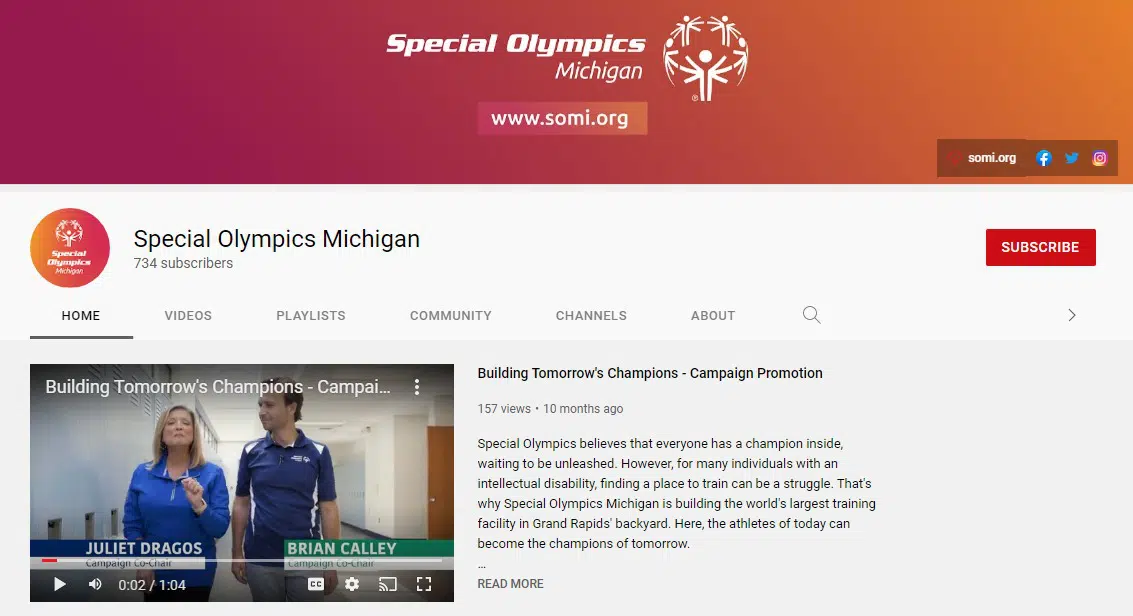
(2) Featured links
Add links to your banner image by choosing up to 5 URLs and descriptive titles that can be added on top of the image. These links also appear in the About section. Consider using a combination of these links:
- Homepage
- Helpful resource or tool
- Blog or Newsletter page
- Donate page
- Active social media channels
In the example below, the Rotary International channel includes the homepage and a campaign page as well as social media profiles, which appear as simple icons on their banner image.
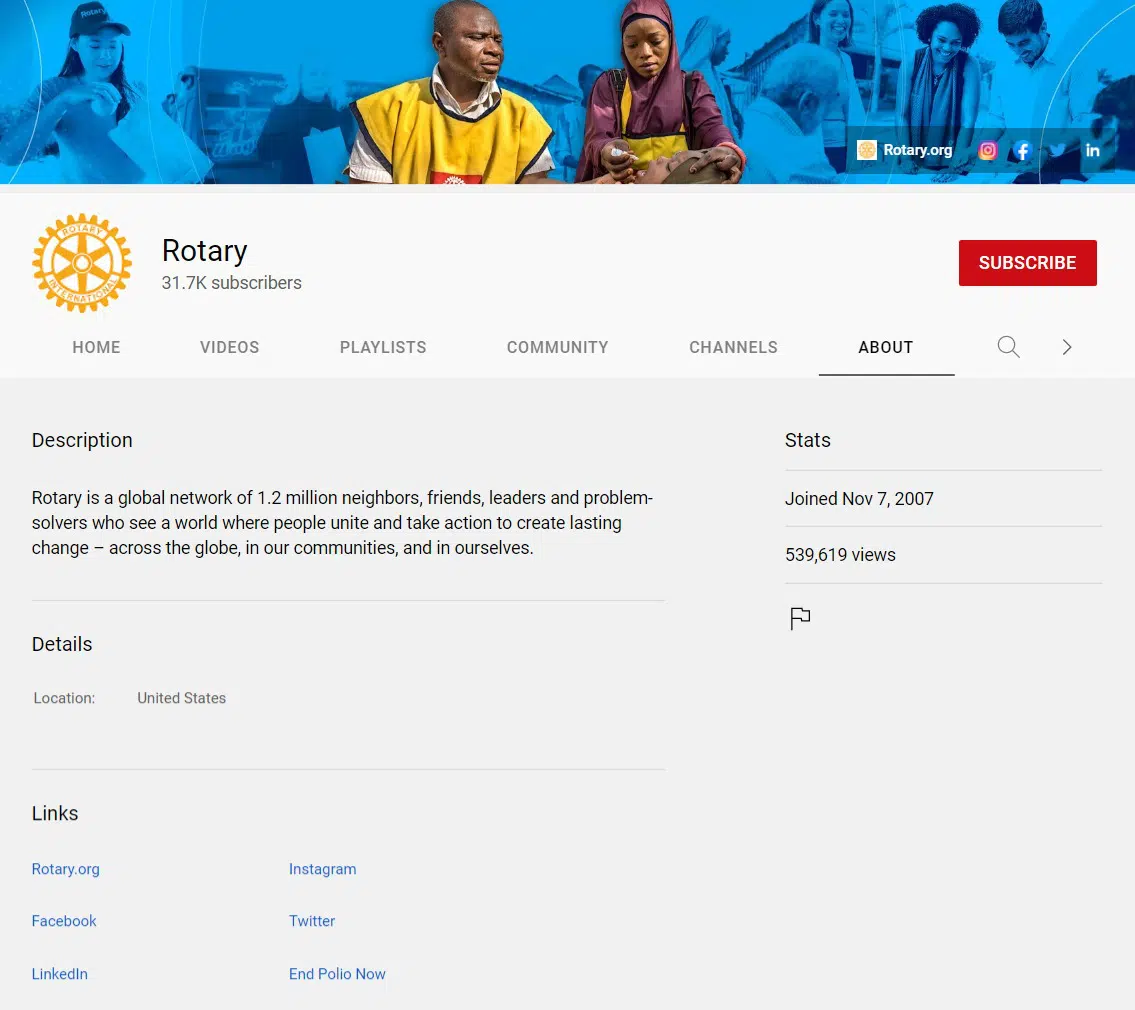
(3) Channel description
Craft a compelling channel description that gives a quick overview of your mission and impact. In addition, let people know about additional information that they can find on your website to learn more about a topic or get involved.
See how the Los Angeles Food Bank channel offers a brief description and ends with a push to their website and social media channels, which align with their featured links below.
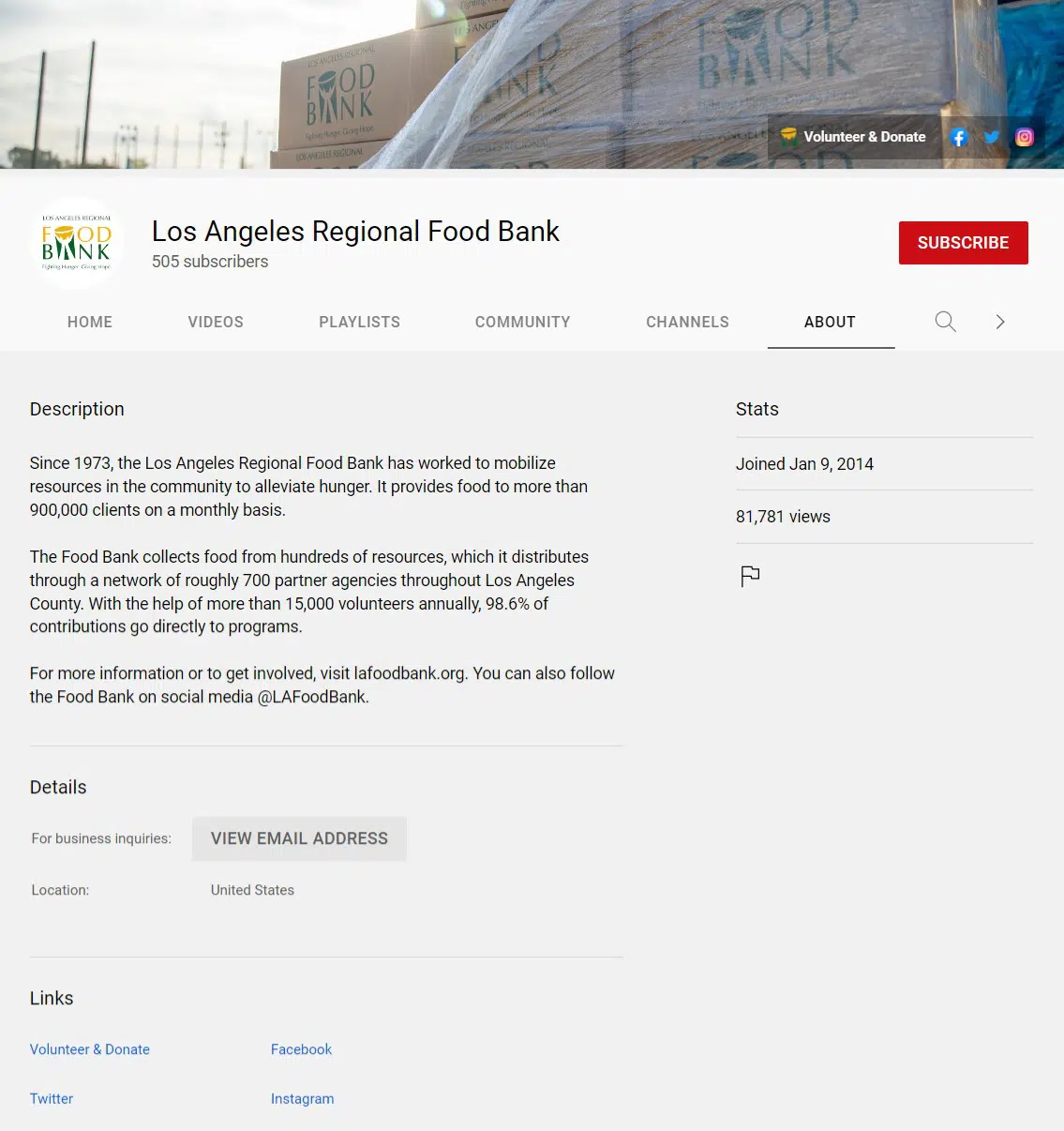
Make the most of video descriptions
Did you know that the description or caption that accompanies each YouTube video can be up to 1,000 characters long? I can’t think of many scenarios when it would be worth using up all of the allowed space—that’s like a full-length blog post—but it opens up opportunities to provide more than a simple snippet or quick summary about the video content itself.
(1) Make it clickable
You’re not limited on the number of website links that you can include in a video description. So in addition to offering a basic link to your website homepage to learn more, you could add links to other types of content that keep video watchers engaged:
- A page with a relevant call to action, like making a donation or signing up to volunteer
- A blog post on your site that offers more background or the full story behind the video
- A tool, report or resource on your website related to the video topic
- A landing page for an associated campaign, policy initiative or event
Even if you don’t have time to get strategic for every description, you can set default upload settings for your nonprofit’s channel that will automatically add some boilerplate language and website links (like your homepage and Get Involved page) to every new video.
Here’s an example from JDRF that introduces the video and directs people to a landing page on their website for an awareness month campaign.
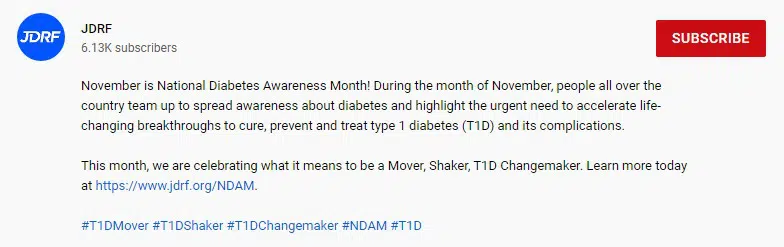
(2) Make it search-friendly
We’re not focusing on keyword selection and search optimization for YouTube in this post since those steps have more to do with building your audience on the platform itself. (And it’s a big topic that deserves more than a few sentences!) However, there is a clear connection between getting more views on videos and driving more traffic from videos to your website.
For nonprofit marketers who are comfortable with search engine optimization (SEO) basics and keyword research, you can use video descriptions to add relevant keywords and phrases so that your content has a better chance of showing up in YouTube search results. For more guidance, turn to these trusted resources:
- 11 Tips for writing YouTube descriptions (Sprout Social)
- Optimize Your YouTube Videos (Backlinko)
- Using Keywords in YouTube Videos: How to Get More Views (Moz)
That said, you don’t have to be SEO-savvy to write great descriptions. Start by brainstorming the types of phrases or questions that someone might use when searching for a video like yours, and then naturally work them into your descriptions. Trust me when I say that anything is better than nothing, especially if your current description is something like “Overview 2019.”
Implement YouTube’s nonprofit tools
If you’re not signed up for YouTube’s nonprofit program through Google, you’re missing out on the easiest way to drive website traffic from videos. One of the core features is the ability to add info cards on top of videos—essentially small pop-ups with a link to anywhere on your site. You can also add end screens to your videos to highlight a website link.
For example, a video about a scholarship program could link to a page for potential applicants. Or a teaser video about an upcoming event might link to a page to purchase tickets.
When you add a card to a video, you can choose the timing of when it fully displays. This can come in handy for longer videos where you want to wait until the end for a fundraising or other specific appeal. You don’t, however, have control over the physical placement: bottom right on computer screens and below the video on mobile devices.
See a card in action within this 50th-anniversary video from Native American Rights Fund, where the card is used to direct viewers to a special campaign donation form.
Include a website link when sharing a video
Is your nonprofit mostly using YouTube as a video hosting service? Even if you skip over the previous tips, take note of this simple reminder. When sharing videos that you’ve uploaded to YouTube—like in a Facebook post or email blast—be sure to include a relevant link to your organization’s website somewhere in the corresponding text or caption.
As wonderful as YouTube can be as an entry point to your mission or a point of engagement for existing supporters, it’s not a substitute for the relationship building that’s possible with a website that’s fully in your control. Share videos far and wide, but always offer a place for viewers to go when they want to take the next step, like in this Facebook post from Elmwood Park Zoo.
Measuring Website Traffic from YouTube
Once you put in the work to drive website traffic from your YouTube channel, it’s time to check in on your data to see the impact and identify what’s working. Based on the tips we’ve shared in this post, there are two places you’ll want to visit to assess YouTube traffic.
- Google Analytics. If you are using this tool on your website or something similar, you’ll be able to monitor traffic coming from YouTube and see how it changes over time. Depending on how your account is set up, you could also see what website content is most interesting to your YouTube visitors and what actions they complete once on your site. Orbit Media Studios has a helpful primer on using Google Analytics to answer key questions about social media traffic.
- YouTube Analytics: This treasure trove of data is located within your YouTube account and offers a lot of information about your channel, reach, engagement and audience. In particular, you can see how cards are doing on different videos when it comes to getting viewers to click. Hootsuite has a nice breakdown of YouTube metrics if you want to learn more about the data lurking there.
Take advantage of YouTube’s marketing tools and opportunities to link to your organization’s website, even if you aren’t planning to invest extra time in video creation this year. As with many traffic-building tactics, it can take time to see big results with small tweaks.
Get in the habit of thinking about and strategically using links to make the most of the videos that come next, and return to past videos to find opportunities to connect viewers with your most powerful digital marketing tool: your nonprofit’s website.
Is your nonprofit using YouTube to drive traffic to your website? How does the amount of traffic from YouTube compare to other social media platforms on your site? Any questions about getting more out of your existing channel or how to promote a nonprofit website on YouTube? See you in the comments.
Get a Complete Awareness-Building Plan
Ready to get strategic about building your nonprofit’s brand and increasing online supporters? Access our free nonprofit marketing plan today.
What You Should Do Now
01. Come to Nonprofit Website Office Hours
We cover a new topic every few weeks. Plus get a live answer to any website-related question you're wrestling with.
02. Book a Website Call
Find a time to discuss your nonprofit's website needs. Discover what's worked for other nonprofits like you and see how easy building your new site can be.
03. Start a Free Website Trial
Try our nonprofit website platform for yourself. Instantly get access to every feature to see if it's the right fit for your needs. No credit card required.

YouTube marketing is a great way to get more traffic, but also very time consuming. NGO’s don’t always have the resources to publish content frequently. Therefore the marketing should be extra focused.