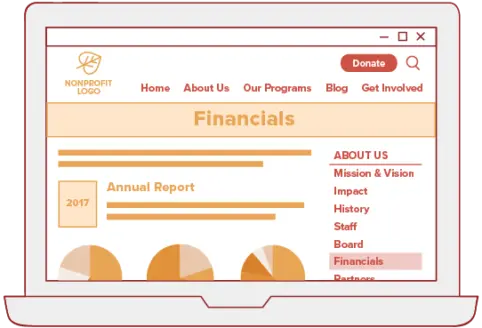
It’s common to think about how you’ll tell your story or the pictures you’ll include on the homepage. But many people don’t think about their financial data. That’s a big mistake. Donors are looking for financial information, and it’s a key part of their philanthropic decision-making process. Here’s how to get started creating a Financials page that builds trust and compels action:
Share the most recent report and beyond.
Donors want to see that you’re stable, and providing multiple years worth of financial reports is a great way to demonstrate that. But don’t assume that people understand your fiscal year calendar or the timeline for audits. Be explicit about when people can expect to see the next report.
Give more than a link.
A list of blue links down the page doesn’t give visitors much indication about what they can expect when they click. In addition to linking to your documents, add brief explanations of what you’re offering.
Include other info that shows impact.
Depending on the style of your annual report, they can be great additions to this page by illustrating your impact along with the data. For some organizations, financial statements and annual reports are one in the same. In that case, be sure to let people know where they should look and be sure to explain the different types of documents on the page.
Offer visuals with basic narratives.
Don’t assume that charts and graphs speak for themselves. Work with the financial expert on your team to put together brief explanations of what’s shown in any visuals you share – and with as little jargon as possible. Tell people what it all means, maybe even by using an infographic!
Link to third party evaluations.
Do you have an up-to-date profile on sites like Guidestar or Charity Navigator? These rating sites typically offer badges or logos that you can include on your website as a way to demonstrate trustworthiness and best practices.
Provide related donor resources.
If you commonly receive gifts of stock or have a planned giving program, assume that a financial advisor will visit this page looking for this information, too. Think about including a section for FInancial Advisors with quick links to helpful resources like 990 forms, your IRS determination letter, banking/routing information and staff contacts.
Be accessible.
Provide contact information (or link to your contact page) in case anyone has additional questions. Nonprofit finances can be a tricky topic for both new and experienced donors.
For more inspiration and examples, check out our post on Why Your Nonprofit Website should have a Financials Page.
Jump to Other Web Page Content Ideas