It’s easy to get caught up in the excitement of building a new website for your nonprofit. You’re dreaming of a beautiful design, slick features and driving results.
But the last thing you want to do is blow your budget on the initial project and realize you didn’t plan for the ongoing costs that keep your website running.
We’ll take you through why it’s important to budget for website maintenance costs, services you should expect to pay for on an ongoing basis and how to calculate these expenses.
The Importance of Budgeting for Website Maintenance
Think about the last time you bought a car. (Bear with me, I promise this is going somewhere!)
When it’s coming off the lot, it’s a well-oiled machine that looks and works great. With time and mileage, it needs an oil change here and a tire rotation there. As long as you treat it well and take it in for routine maintenance, it won’t leave you stranded on the highway. You can catch issues proactively and address them without a bunch of surprise costs.
Now, imagine your website is your nonprofit’s digital “car”.
When you don’t consider what it takes to keep your site working well, things can break down over time and cost you big time, including:
- The site goes offline often and visitors can’t get to it
- It’s hard to update information on the site, so it becomes outdated
- Features that were once useful look junky or no longer work
- You open yourself up to a variety of security issues
All of these add up to a bad user experience for the visitors who sustain your work and make your mission possible.
When you worked so hard to get folks on board with building a website in the first place, budgeting for the ongoing costs ensures that your initial investment to build the new site is worthwhile long after launch.
How do we know all this?
During our agency days of building custom sites, we priced out post-launch services and monthly support a la carte, and I’ll be honest — it adds up quickly. We recognized that vetting and managing each of these services separately is something most nonprofits don’t have time for or feel confident doing.
That’s a big part of why we took a different approach when we transitioned to being a website software company. Our plans bundle many of the website maintenance costs covered in this post into one predictable monthly subscription. Simply put, we act as the site’s “mechanic” so you can focus on other things.
Ongoing Maintenance Costs for Nonprofit Websites
Now, let’s move on to what expenses you should expect if you’re paying for these services individually. Below are the most common website maintenance costs you should consider when budgeting for your site.

Website Hosting
Website hosting is the service that allows your website to be accessible on the internet. It’s the digital space where your site’s files and data are stored so visitors all over the world can access them.
Why is it important?
Quality hosting ensures your website loads quickly and remains available to visitors around the clock. It’s the foundation of your site’s performance and reliability.
How much does it cost?
Shared hosting plans can range from $5 to $50 per month. This is often the most cost-effective option because your site shares a server with other websites. However, there can be some risk in sharing server space when you don’t know your “digital neighbors”.
Dedicated hosting services are significantly more expensive since the server is only used by your site. This level of hosting may be necessary for websites with a large amount of traffic.
You may also pay additional fees for uptime monitoring and continual optimization of your website for performance. We’ve included a question you can ask about both below.
Bonus Tip
If you’re using WordPress — the most popular content management system (CMS) in the world — consider a WordPress-specific hosting plan for better performance, security and support.
Questions to ask your website partner
- What hosting package do you recommend for our site’s size and traffic?
- How are website downtime and performance issues handled, and what’s the response time for resolving these issues?

Domain
Your website domain or URL is what someone types in to visit your website. For example: www.yournonprofit.org.
Why is it important?
A domain name gives you a level of credibility and makes it easy for people to find your site. It’s best to choose one that reflects your nonprofit’s name, is easy to remember and ends in .org.
How much does it cost?
Domains typically cost between $10 and $20 per year. Enabling auto-renewal means you never have to worry about your site going offline because your domain expired.
Bonus Tip
We recommend Namecheap to purchase and manage domains. You don’t need to buy up a bunch of variations of your domain — the .org and .com versions are usually enough.
Questions to ask your website partner
- Do you manage our domain registration and renewal, or will we need to do that ourselves?
- If we need to transfer our domain somewhere else in the future, what does that process entail?

SSL Certificate
One of the most fundamental ways to secure your website is to use an SSL certificate, or Secure Sockets Layer. It encrypts data provided by website visitors and safeguards information being passed between your website and the server you use for hosting. You’ll know you’re using an SSL if your URL begins with https://.
Why is it important?
An SSL certificate is essential for protecting visitor privacy and maintaining trust, especially for sites that accept donations or payments.
How much does it cost?
Basic SSL certificates for a single website can range from $0 to $15 per year.
Although the certificate itself is relatively inexpensive, configuring an SSL can get a bit technical and may carry additional fees if you need professional help.
Questions to ask your website partner
- Is an SSL certificate included with our hosting plan?
- How do we ensure our SSL certificate remains valid and up-to-date?

Automatic Backups
Backups are copies of your website’s files and database that can be used to restore your site in case something goes wrong.
Why is it important?
Regular, automatic backups give you peace of mind, ensuring you can quickly recover from a major issue without your site being offline for a long period of time or losing important data.
How much does it cost?
Backup services can cost anywhere from $5 to $20 per month. Restoring your site to use a previous version may carry an additional cost if your partner is the one doing that work.
Questions to ask your website partner
- How frequently are backups taken, and how long are they stored?
- Can we easily restore a backup if needed? What does that process look like and is there a cost?

Emergency Security Assistance
A security breach occurs when someone gains unauthorized access to your website, potentially compromising sensitive data. Emergency assistance is often required to resolve a breach.
Why is it important?
Having a plan in the event of a security breach is imperative for acting quickly to protect your visitors’ information and minimize any negative impact on your site. Once the breach is resolved, vulnerabilities should be addressed to prevent future breaches.
How much does it cost?
The cost of handling a security breach depends on the severity of the breach, what needs to be done to fix it and your partner’s emergency rates.
That said, fixing a breach can easily start around $1,000 and scale up depending on the situation.
(For reference, we used to charge an emergency rate of $275 per hour and it often took hours to get to a resolution. A lot of the time, this work needed to happen at night or over the weekend.)
When putting together your annual website budget, have a plan for where to pull money from in the event you need it for this type of emergency work.
Questions to ask your website partner:
- What proactive security measures do you recommend to avoid breaches?
- What are the costs associated with handling and recovering from a security breach?
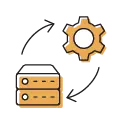
Software Updates
Content management systems and plugins routinely release new versions of their software. Small updates may fix minor bugs found by users while major updates address security vulnerabilities or ensure compatibility with other systems.
Why is it important?
Upgrading to the latest version of your CMS and plugins ensures your tools work well and remain secure. Plus, these updates often include feature improvements that you may want to take advantage of!
How much does it cost?
There are two types of costs associated with software updates:
- Purchasing Licenses: Essential updates may be offered for free, but many plugins require you to purchase an annual license to use more advanced functionality or receive ongoing updates. On average, these licenses can range from $50 to $150 per year.
- Making Updates: Updating your site’s software and testing your site for issues or conflicts afterward requires technical expertise. The cost of professional help with these updates may be included in your hosting plan or priced out separately by your website partner.
Questions to ask your website partner:
- Do we use any plugins that require a paid license? Is that cost included with our plan or will we be billed for it each year?
- Are software updates included with our hosting plan?
- How often are software updates completed?
- What happens if we notice issues with our website after a software update?

New Features
As your organization grows, you may find that you need to serve your website audiences in new ways. Features can take many different shapes — a resource library, a system to register volunteers for opportunities or an intake form for folks in need of help.
Why is it important?
New features can improve the experience users have on your website, increase their engagement with your cause and support your nonprofit’s goals without the need for a new website.
How much does it cost?
The cost of a new feature can vary widely depending on the complexity, from a few hundred to several thousand dollars for custom development. Make sure to budget accordingly!
If you’re using a website service with several plans to choose from, the feature you’re looking for may be available on a higher tier. Upgrading your subscription is often less expensive than building a feature from scratch. In most cases, it’s already been built and just needs to be enabled on your site.
Questions to ask your website partner:
- What happens if we want to add new features to our site down the road?
- Can you give us an idea of how those projects are typically structured and priced out?
- Do you provide ongoing maintenance for any features you build for our site?

Integrations with Third-Party Tools
Integrations with third-party tools, like email marketing or donor management systems, allow your website to seamlessly send data to these services.
Why is it important?
Integrations automatically pass information provided by users into the tools you use. They save a ton of time by automating manual processes and ensuring data is captured accurately.
How much does it cost?
The initial setup of your integrations is typically included with the cost of building your website. However, there are a few ongoing variables to consider:
- As tools introduce new functionality or improve security and performance, the connection with your site may require updates to continue working.
- As your organization changes, you may decide to switch to a new tool that better suits your needs, requiring a new set of integrations.
Simple integrations can be low-cost or even included with your third-party tool, likely meaning they offer a plugin, embeddable code for your website or a Zapier connection. More complex integrations, especially with lesser-known tools, could require custom development ranging from hundreds to thousands of dollars.
Questions to ask your website partner:
- What integrations do you currently support?
- Do you have a list of preferred tools that work well for organizations like ours?
- If we decide to switch to a different tool, can you help us integrate it with our existing website? Are there additional costs to do that?
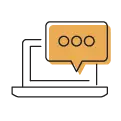
Support When You Need It
Support comes in a variety of forms. Access to accurate support articles, the ability to speak with knowledgeable experts for advice and technical troubleshooting when your website isn’t working correctly all fall into this category.
Why is it important?
Being able to reach out for help and get the answers you need in a timely manner is essential for maintaining a quality website. Bad support can be frustrating for you and your visitors, especially if it takes a long time for website issues to be resolved.
It also helps big-time when there’s turnover within your organization. Support can be an essential piece of getting a new website admin up to speed on how to manage the site.
How much does it cost?
Support services can be billed hourly or as part of a monthly maintenance package. Plans generally range from $200 to $500 per month, but can vary widely depending on the level of support provided.
Bonus Tip
If you’re a small team with limited capacity, consider services that provide more hands-on support and include making content updates for you.
Questions to ask your website partner:
- What types of support services are available?
- How is support billed, and what does it include?
- How do we submit a request, and what is the typical response time?
- Are there any types of requests that aren’t covered?
The Bottom Line on Website Maintenance Costs
As you can tell, there’s a lot to consider when calculating your website maintenance costs. I’ll leave you with this final tip.
Ask your website partner about ongoing expenses early on in the process of building your new site. Use the questions above to help navigate that conversation so you walk away understanding what costs to expect and how to budget for them.
No matter how you go about it, investing in regular upkeep means that your site will have a longer lifespan and your supporters will have a better experience engaging with your online content.
Have unexpected website maintenance costs ever taken you by surprise? More importantly, how did you navigate those costs? Share your experiences in the comments below.

Comments