Building a new nonprofit website is an investment. And locking in support for that investment generally means convincing decision makers it’s a worthwhile one.
But how do you actually do that? And better yet, how can you get your leadership team truly excited about a new website?
Discover the four components of an effective pitch, how to build the most compelling case for your project, and what you can do to handle common questions and objections along the way.
Video Transcript
This transcript has been lightly edited for clarity.
So how do you get your board excited about a new website project? Obviously, getting buy-in from leadership is a key component, and the more excited they are, the more support you’re going to get throughout the whole process.
But before we get too in the weeds about making the pitch, we want to take a quick moment to acknowledge how challenging this position can be for folks.
Maybe you’re new to your organization and you have this fresh perspective, which is giving you a ton of ideas. But it can also feel like drinking from the fire hose.
Or maybe you’ve been at the organization a while, but you kind of hate your website. You know you need a new one, but you just don’t have that buy-in across the team to make it a priority.
It can just be a lot to navigate, so our hope here today is that putting your pitch together in this way will make it easier on you moving forward.
Nonprofit Website Project Prep Kit
Planning a website project?
Start here.
Designed to help you organize your website project, find that perfect partner and launch a website your visitors will love.
Structuring Your Pitch
Let’s talk about structuring your website pitch to get your leadership team or your board excited. When we talk about getting them excited, the whole point is to get you the resources and the capacity that you need to bring the new site to life.
And we’re going to break that pitch down into four major components. They are:
- Establish the Need
- Present an Ideal Future
- Share Your Project Blueprint
- Address Common Objections
We’re going to dive into each of these sections individually, but remember, from a global level, the pitch does not need to be complicated. Honestly, keeping it as simple as possible while making sure that it’s compelling is really the ideal we’re striving for.
Establish the Need
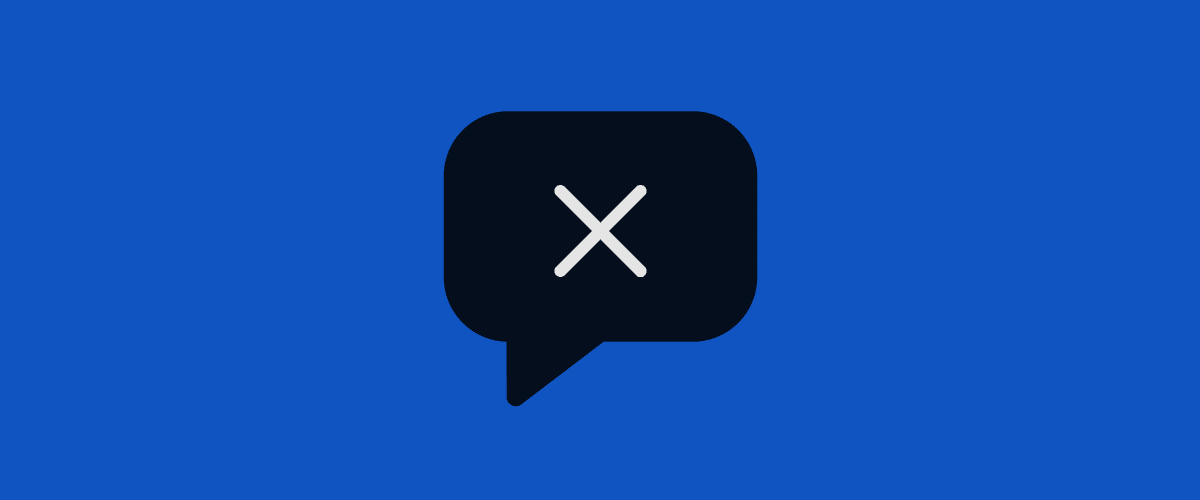
So let’s jump into that first part, establishing the need. You might see how making a new website for your nonprofit is a great idea. But what about everyone else?
Before leadership will sign off on a new website project, they need to understand why building a new website should be a priority and why it’s really necessary for your organization.
A great place to start is by highlighting both the shortcomings of your current website and the impact that it’s having on your organization. Let’s dive into a few of the more common issues that you might want to highlight in this section.
Poor User Experience
One of the most common issues we hear is a poor user experience. Your site just isn’t providing visitors with the experience they need to successfully find what they’re looking for.
What are some signs that your site might have a poor user experience?
- You’re getting asked the same questions by your community over and over when those answers are actually on your website.
- Information is hard for your internal staff to find on the site.
- Your site isn’t responsive. It just doesn’t look good on phones or on tablets.
- Your site isn’t accessible to visitors with disabilities or people using assistive devices.
All of these can be symptoms of a poor user experience and a pretty clear sign that something just isn’t right with the current website.
Low Performance Metrics
Another common issue we see is low performance metrics. Here, we’re diving into the data to help tell the story. What could this look like for your site?
- You have slow page load speeds.
- A high bounce rate where people land on your site and leave without engaging in some meaningful way.
- Low conversion rates where people just aren’t taking meaningful action on the site.
- Low overall traffic numbers. You’re just not getting the visits to the site in the first place.
- Poor search rankings for key phrases.
It’s really important when thinking about data to remember that you don’t want folks to get lost in that data. You’ve probably been in these conversations where you start sharing data, or people start sharing data with you, and everyone’s eyes quickly glaze over. We’re trying to avoid that.
Think of your data as a way to tell a story. Just make sure that you’re connecting each data point to include a story of why that matters. You can likely keep this section more high-level, and then you’ll have supporting data in your back pocket in case questions come up.
Lack of Legitimacy
A third common issue we see is a lack of legitimacy. You know your organization does amazing work, but for many organizations, that just isn’t reflected on the website. So what could this look like in practice?
- Your site just doesn’t do your story justice as an organization.
- It doesn’t help visitors understand who you are, how you work, who you serve or how you’re different from other organizations.
- And perhaps the biggest sign that this is an issue is you’re embarrassed to send visitors to your current site. At that point, it’s just actively working against your ability to fulfill your mission.
Obviously, that’s the exact opposite role that we want a website to play, so that can be a pretty compelling sign that it might be time to explore building a new one.
Inefficient and Time-Consuming
And the final common issue you may want to highlight in this section is that your current site is inefficient and time-consuming. What could this look like in practice?
- Your site is hard (or impossible) to update yourself.
- You have to reach out to a developer or a website partner every time you want changes made. If they’re unresponsive or expensive, you can also play that up in this section.
- Your site doesn’t connect to the other tools you’re using and requires a lot of manual data entry.
Overall, your website just doesn’t help you do your job better. Ideally, your site should help create additional efficiency and capacity for you and your team.
By highlighting these different areas, you can establish the need for a new site, which can be a really nice foundation to build your case for a new site on top of.
Present an Ideal Future
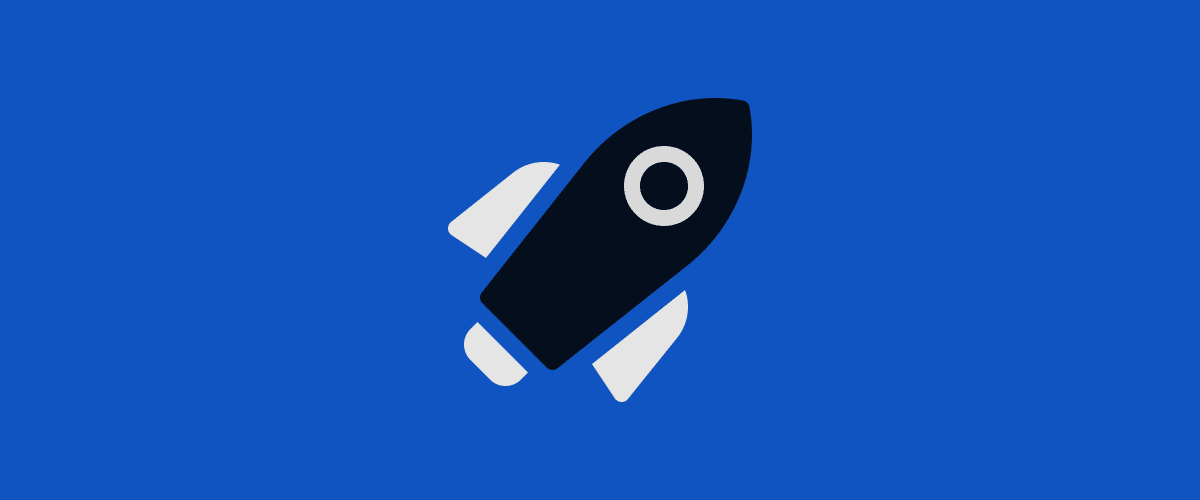
Now that you’ve established the need, we’re going to turn to the next section. It’s time to present an ideal future. What you’re trying to do here is paint a picture of how there’s got to be a better way!
Your goal is to create a compelling, shared vision of what that ideal future could look like if your website truly did its job.
You know your board and your key decision makers better than we ever will, so you’re definitely going to want to tailor this section to what you think they’ll find most compelling.
But here are a few examples of an ideal future that we’ve seen work well for other nonprofits when going about the process of getting board buy-in.
Enhanced Awareness
First up is enhanced awareness. This could look like more traffic to your website, better search rankings, more sharing on social media as a way to expand your reach. Generally here, we’re talking about more people being aware of your work.
Now, you want to be careful about not over-promising results that aren’t guaranteed. Just because you build a new website doesn’t mean all of these things will magically happen.
But if your existing website is actively standing in the way of these things happening, then a new site is absolutely going to be a step in the right direction.
For most boards, talking about broadening your audience and reaching new people is a really compelling place to start when it comes to presenting an ideal future.
Streamlined Visitor Experience
Another common piece of an ideal future is a streamlined visitor experience. Help your board members imagine a future where website visitors are easily able to find information they’re looking for when they land on the site.
What would that mean for visitors? It would mean:
- Reduced frustration.
- Increased interest in your content and ultimately your cause.
- A boost in their time on your website.
Overall, their experience on your site is more simple, more streamlined and more enjoyable than it was before.
Increased Visitor Engagement
Now, they’re reading more pages, they’re not bouncing right away, and that should hopefully translate into the next one here: an increase in visitor actions and engagement.
Your new site should make it easier for visitors to complete key actions once they’re on the website. These actions will definitely need to be tailored to your organization, but might include things like:
- Making a donation
- Signing up for a volunteer opportunity
- Registering for an event
- Becoming a member
- Reaching out about your services
Paint a picture for your board of visitors taking these key actions that will move your mission forward.
Greater Efficiency and Time Saved
A fourth one is greater efficiency and time saved. Imagine the time your team can save when your site is actually doing something like connecting to your payment processor and feeding donor data into your donor management system.
And your donor can stay on the website the whole time. By connecting these tools, visitors are able to complete key actions on your site, and your team can save time with things like manual data entry.
Plus, a site that’s easier to use means that you can make changes faster and keep your site more up-to-date — which could also mean saving money, especially if you’re having to involve a developer every time you want to make a change on the current website.
Leaning into that efficiency and time savings can be a really nice way of presenting an ideal future to your board.
Expanded Base of Potential Supporters
And one final piece of an ideal future that we’ve seen work well is an expanded base of potential supporters.
A new website that works well across devices, like phones and tablets, and is accessible to users of varying ability levels means that you’re able to better grow your base of supporters.
You’re sending a very clear, intentional message of inclusivity and welcoming, and your site won’t be excluding potential supporters because they can’t access it on their phone or it’s too slow to load and they leave or they can’t read your pages because they’re not built for assistive devices like screen readers.
And because your site is doing this work 24 hours a day, seven days a week, it’s constantly available and working on your behalf to educate visitors and welcome them into the fold whenever they’re ready.
Bonus: Share an example (or two).
A quick bonus tip when you’re presenting an ideal future is to consider including an example or two of sites in your sector or geographical area who are hitting the mark.
It can help to pair a visual with the ideal future that you’ve just presented. And it has an added benefit of making the project in general feel more possible since other organizations that the board may already know have already built a site or launched a new site. It makes it feel more achievable, like “If they did it, we can do it too.”
Share Your Project Blueprint
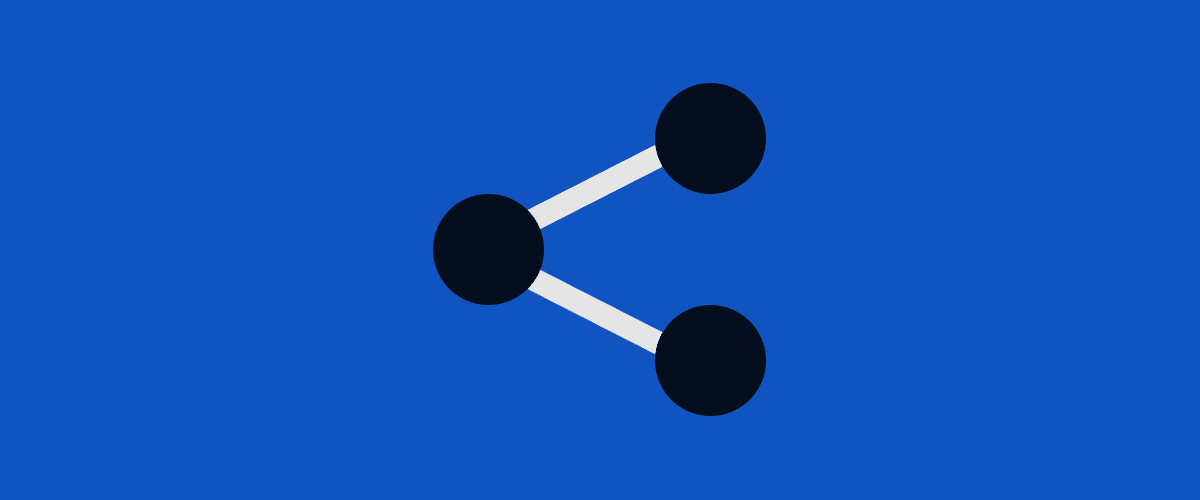
So you’ve established the need, you’ve presented an ideal future — now it’s time to share your project blueprint. In order for your board to sign off on this ideal future that you’ve just laid out, they’re going to need to know: What will it take to bring your ideal future to life?
Your job here is to outline what it’s going to take, with a focus on just making it generally feel less daunting than they might think. Let’s break this down into its components.
Your Recommended Approach
Start off by sharing your recommended approach. There are a few common approaches to building a nonprofit website.
One is do-it-yourself tools, like Squarespace or Wix. Another is a custom website where typically you’re building something from scratch using an agency (or possibly a freelancer or a volunteer).
And then the third option is a nonprofit website platform, which is more of a middle ground between those things. Think of it as website software that’s built for nonprofits. This is what we do here at Wired Impact.
It can be really helpful to explain the different approaches that you’ve considered when talking with your board, but be sure to clearly recommend which one you think is right and why that approach is a better fit for your needs than the other routes that you considered.
Idea of Cost
Then you can connect that recommendation to an idea of cost. You want to have a rough budget for how much the new website will cost to build and to maintain.
And a range here is usually fine. Just be sure to have a few references to pricing handy on the different approaches that you’re considering to back up the estimates that you’re giving.
Some potential partners will include pricing on their websites, so that makes it a little easier to do background research. Others you may have to talk to. Especially if they’re going to build something custom, the pricing there tends to be more variable, and they’ll probably want to have a conversation with you.
But cost is going to be one of those big, open questions in everyone’s mind. Addressing it proactively can help make it less of an objection that needs to be overcome later on.
Rough Timeline
Next, you’ll want to give a rough timeline. When do you expect to bring the new website to life?
To help build motivation here, consider connecting the launch of your new website to an upcoming initiative your team is already excited about.
Is there an event or a campaign or a grant deadline coming up that would benefit from the new site? Lean into that! By connecting those two, you can help capitalize off the excitement around that other initiative that already has buy-in.
Resource Allocation
You’re also going to want to talk through resource allocation. And here we’re talking about answering questions like:
- What will you need to pull this off?
- Who on the team will be involved and in what ways?
- Who on the team is going to be running point on the project?
- What projects, if any, will need to be put on hold to free up resources for this project?
Showing that you’ve thought through what it’ll take internally to launch the new website can help build confidence among your board members and other decision makers that you’ve thought through the logistics of bringing this website to life.
Bonus: Preview what’s possible.
A quick bonus tip for this section is to give your team a preview of what the new site could look like.
We’ve worked with quite a few organizations who used a free website trial as a way to bring their new website to life. They were able to show an idea of what the new site could actually look like to any skeptical board members or decision makers and really drive their points home.
But if the partners that you’re considering don’t offer something like a free trial, a good alternative can be to look for examples of their work that they’ve shared online or in their portfolio, especially if you’re able to find nonprofits they’ve worked with who are similar to you in some way.
Really, the whole point is to find ways to show — and not just tell — what a new site could look like and do for your organization.
Address Common Objections
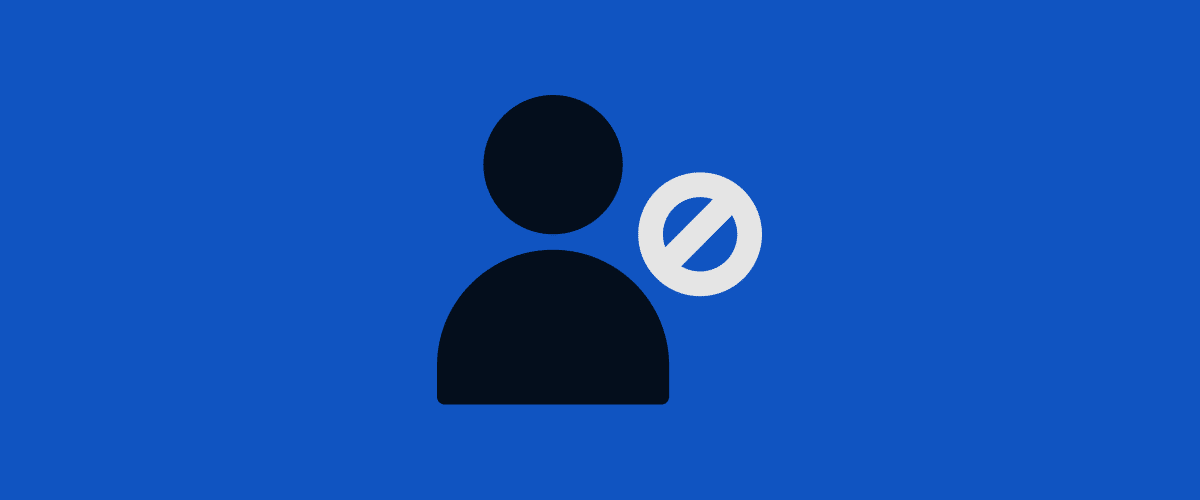
Now that you’ve shared your project blueprint, it’s time to bring it home. The final part of the pitch is to address common objections.
Change is hard. While you may have made a really solid case for your new website, you’re very likely going to run into some objections. Here, you’re trying to proactively identify the concerns that you expect your team or board to present and address those head-on.
And again, you’re definitely going to want to tailor these to what you know about your own leaders and board members. But here are some common objections you may want to consider before going into this conversation.
“New websites cost too much.”
The first, new websites cost too much. It’s a pretty common objection. Here are a few talking points to consider as you build out your response.
Building a new site can definitely be expensive, but there’s a wide range of approaches available these days. Each has different pros and cons, but they also offer a wide variety of price points. Sites don’t necessarily need to cost what they used to even a few years ago.
If you sense the decision will be driven largely by cost, then be sure to address the cost of inaction as well. What are you not able to do now as a result of your current website? How is the site impacting your team and your organization?
And if the conversation involves competing with other marketing initiatives, it can help to frame the website as a critical and foundational piece of all the other marketing work that you’re doing.
Because in a lot of marketing strategies, a fundamental goal is to drive people to the website in order to take action. And that’s obviously a whole lot harder to do if the website isn’t pulling its weight.
“New websites take too much time and capacity to build.”
Another objection, new websites take too much time and capacity to build. It’s definitely a fair concern. Here are a few talking points to consider.
First, what about launching a simpler version of the site initially? Starting with a simpler site can be a great way to get a new updated version of the site out into the world faster, and then you can always add additional complexity once the site is live.
You can also circle back to that resource allocation that you highlighted previously. Show you thought through who will be involved, what are their roles, who’s the point person.
And consider any resources that you’ve already created or gathered that you can leverage as part of the website project. Maybe you’ve been collecting stories from your community or writing up summaries of your programs for grant applications or collecting images from a recent event.
Repurposing material like that can help save a lot of time and make the project feel less daunting in general since you’re not creating everything from scratch.
“Accessibility doesn’t matter all that much to our visitors.”
Another common objection, accessibility doesn’t matter that much to our visitors. If your current site isn’t accessible, and you’re including that in your pitch for why you need a new one, you may hear this objection.
It still comes up, especially for organizations whose mission doesn’t center on supporting folks with disabilities. Here are a few ways that we recommend addressing this.
First, having an accessible website just sends a very clear message of inclusivity and welcoming to your visitors, regardless of ability level. And most organizations want anyone who’s interested in supporting their cause to feel welcome to join the movement.
Another point is that accessible design is simply good design. A lot of accessibility best practices are good for all of your visitors, even those not using assistive devices like screen readers.
Finally, it’s worth remembering that ability is a fluid identity. Just because someone is able-bodied today doesn’t mean that they will be tomorrow.
You may end up with a longtime supporter or a major donor or a board member who unexpectedly finds themselves needing to use an assistive device at some point down the road. Building your site to be accessible helps you future proof your site against alienating a longtime supporter.
Obviously, we’re big advocates of every nonprofit considering building an accessible website. But hopefully this helps you convince anyone who might be skeptical that it is time well spent.
“Do we really need to do this now?”
And the final objection we’ll cover here is, do we really need to do this now? This is a common objection from folks who feel kind of nervous about a project but don’t have a super specific reason why.
You’d be surprised how often organizations get right up to the point of starting a website project only to have it delayed by this type of objection. Addressing it proactively can help hopefully avoid that happening with your project.
First, circle back to the cost of inaction. What is the current site preventing you from being able to do? Does it reflect the amazing work that you’re doing? Does it help you convert visitors into supporters of your cause?
Highlighting the pain caused by the current site can be a really helpful place to start in addressing this objection.
Next, connect the project to other organizational initiatives that it’ll support. Maybe you’re launching a new strategic plan or a new program or a new partnership.
Connecting the websites to those other initiatives that already have momentum and buy-in can be a nice way to help generate some excitement.
Also, highlight why now is better than later. Maybe you have a slower season or you’re gearing up for one of those initiatives we just talked about that could really benefit from the new site. It just makes sense to take advantage of those circumstances while they’re favorable.
Hopefully some of these talking points will help you prevent that sort of indefinite delay right when you’re on the precipice of your website project.
Open the floor to questions and concerns.
After that, you’ll want to open the floor to any other questions or concerns that folks have. And this is a really good chance for you to hear everyone out and get a sense of kind of where they’re at when it comes to building a new website.
We actually have a framework we recommend for addressing concerns that come up. We call it the ASR Framework, and it’s pretty simple.
It stands for ask, summarize, respond.
- Ask: Your natural inclination when you get an objection might be jumping right into responding. Instead of doing that, ask a couple of clarifying questions.
Asking one or two questions will help you not only more deeply understand the concern that they’re bringing up and where it’s coming from, but it’ll also give you a little bit of time to think about the best way to respond.
- Summarize: Then you’re going to want to quickly summarize the objection and what you heard in responses to your question. Reflect back the concern and make sure you’ve got it right.
It helps not only ensure that you’re addressing the right concern, but it also makes folks feel validated and heard. And it can be a nice way of aligning you with the person that just brought up that concern before you address it.
- Respond: Then finally, you’re going to want to respond. This is where you answer their concern, and you can lean on the research that you already did or points you brought up earlier in the presentation. But I also like to mention that it is OK if you don’t know the answer to everything that people bring up.
In almost all circumstances, it’s going to be fine for you to say, “That’s a great question. I’ll look into it.” Let them know when you’ll be back in touch, and then do a little research, do a little thinking, write up a thoughtful response — just make sure you get back to them when you said you would.
That’s it! You’ve established the need. You’ve presented an ideal future. You’ve shared your project blueprint. You’ve addressed common objections.
From this point, hopefully you and your team are ready to discuss what next steps make the most sense and jump into finding your perfect website partner.
I hope this was helpful and you’re ready to use this structure to get your board excited about a new website project. When you use it, let us know how it goes! We’d love to hear from you and are always happy to answer any questions that may come up.
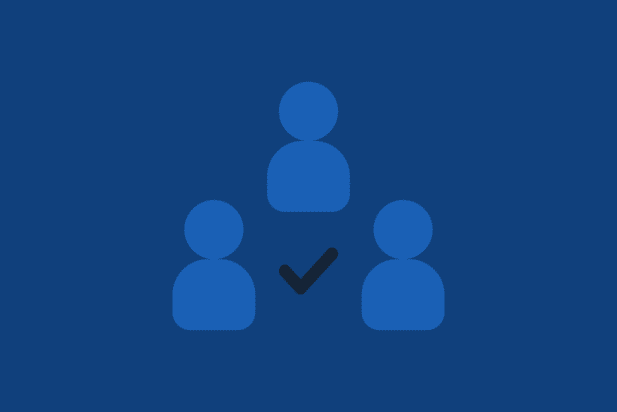
Comments