Yes, it’s possible to launch a powerful new website in less than two months. It’s a tight website timeline, especially for a nonprofit marketer wearing a ton of different hats. But with the right approach, it’s more than doable.
Despite what you may have heard or experienced in the past, building a great, new website doesn’t actually have to be super expensive and difficult. It doesn’t need to drag on for a year and take up all of your team’s time along the way.
Below is a timeline many of our clients have used to launch their new website in less than two months.
But First, a Disclaimer
Before we jump into the fun stuff, a quick disclaimer.
The website timeline I’ve outlined below assumes you’re using a nonprofit website platform — a tool designed specifically to help nonprofits build websites. They typically include nonprofit-specific features baked right in, like systems for accepting online donations, managing volunteers, promoting events or creating a resource library.
I’ve gone this route for a few reasons:
- That’s how we help nonprofits build websites, so it’s the world we know.
- These platforms are designed to help nonprofits shave time (and money) off a website build.
- We designed this post for our clients originally, but decided to make it publicly available.
Now, if your organization has a lot of complex, non-negotiable needs that require a custom site built from scratch, then you’re going to have a longer road ahead. A two-month timeline is typically not possible for that type of project.
But even if you go that route, many aspects of the timeline outlined below should still help out. They just may look a bit different in practice and happen over a longer time period.
Heading into Your Project Prepared
To help a tight website timeline go as planned, preparation is key. Get ready for an upcoming project by getting your technical accounts in order and identifying the content you’ll need to have ready before going live.
These resources should come in handy as you consider the content you’ll need for launch:
- Nonprofit Website Project Prep Kit
- Common Website Structures for Nonprofits
- Essential Web Page Content for Nonprofits
If you’re taking a phased approach to website development — which I absolutely recommend if you’re serious about launching quickly — then you don’t need to have every detail and piece of content ready at once. But getting clear about your audience and content beforehand will make it easier to hit the ground running.
With your accounts prepped and content prioritized, you may even be able to shave a few weeks off your timeline!
Two-Month Website Timeline
The following website timeline outlines what you should accomplish each week, along with what a website partner might help you out with in order to launch your site in two months or less.
As a baseline, I’ve used our website platform at Wired Impact and the support we provide during the build. But much of this timeline can still work no matter which website partner you choose.
Week 1
Your project will begin with a foundational week. It’s a heavy lift, but I promise it’s worth it to start off on the right foot!
Expect to choose a website design option and share your logo with your partner (if you haven’t already done so as part of your free trial). You’ll decide which features you’d like to use on the new site, as well as what pages you’ll need and how they’ll be organized in your structure.
Your website partner should be able to provide guidance on these items. For example with our process, our team can develop a custom structure and set up pages for you to get started.
Whether you rely on a partner or do it yourself, remember that a simple structure can grow with you over time and keep you from feeling too overwhelmed as you build out your pages.
If you’ve gotten your third-party tools and technical accounts in order, go ahead and provide any needed account access. You can do this throughout the first few weeks, but it never hurts to get it out of the way early on!
By the end of Week 1:
- Pick a design option
- Share your logo and branding
- Decide on initial features
- Determine initial website structure
Weeks 2 – 4
At this point, the site is yours to build out, and these weeks should be dedicated to collecting, writing and entering your content. The sooner you dive in, the better. Your motivation will be stronger, your recent website conversations will be fresher, and you’ll be able to spot (and address) any potential roadblocks earlier on.
To save time, consider using AI to write your website content. You can even repurpose content you already have — like existing site content, annual reports, grant applications, brochures, etc. — as a starting point.
Remember, your content doesn’t need to be 100% perfect in order to launch on time. Get it in good shape and onto your pages. You can polish up your formatting and make ongoing improvements in the weeks ahead.
To do this, lean on support documentation your website partner has developed, and reach out with questions as you go. It’ll be easier to get help, work through issues or reprioritize now than it would be to wait until a week before your goal launch date.
By the end of Week 4:
- Create and organize the necessary pages on your website
- Enter your content onto each of your pages
- Request any website content or information from others, offering clear due dates
- Make any necessary adjustments to your structure
Week 5
With content entered on pages throughout your site, you can spend a little time polishing things up. Make your content shine with original photos, or find stock photos that will work for now and replace them after launch.
With a few images in place, you can turn your attention to formatting your pages. Perfection isn’t the goal, but cleaning up a few pages will make your future review a little easier. You can use formatting best practices to give it a try on your own, or connect with your partner for support.
Some website plans may include formatting help so you can feel confident about your most important pages before launch. This is a great time to send along that list of pages that could use an expert’s touch to get them polished and ready for primetime!
By the end of Week 5:
- Finalize your written content
- Format any key pages
- Unpublish any pages that you won’t need at launch
Download the Launch Checklist
Download this timeline in the form of a launch checklist to help your organization stay on track for an eight-week website launch.
"*" indicates required fields
Week 6
If you’ll need to build any custom forms on your site, like a contact form or program application, plan to tackle those this week. Use templates as a starting point where you can to save time, or table your forms altogether and instruct your website visitors to reach out over email in the meantime. You can always finalize your forms after launch.
If you won’t need any other forms when you launch, then congrats on your bonus week! You can spend this time wrapping up any other lingering items, like editing content, finessing your page formatting or sharing any outstanding technical account access.
Or, if you’re feeling like an overachiever, jump straight into Week 7.
By the end of Week 6:
- Provide any remaining technical account access
- Build any custom forms you plan to launch with
Week 7
This week should be spent reviewing and revising, making any changes you need to prepare for launch. Your website partner may use this week to set up or finalize your website’s integrations, so your new site will connect with the various third-party tools you’re using.
With integrations in place, you can test your donation form and any other forms or features on your site to make sure that they work as you’d expect.
By the end of Week 7:
- Complete final reviews of all pages and content
- Test your forms and any other integrations with third-party tools on your website
- Hand over your site for launch
Week 8
Give your partner the green light for launch! They’ll (hopefully) set up redirects, make sure you’re squared away with Google Analytics and ultimately get your new website live.
Now the time comes for your team to rock your (well-deserved) happy dance and begin using your new site to promote your mission.
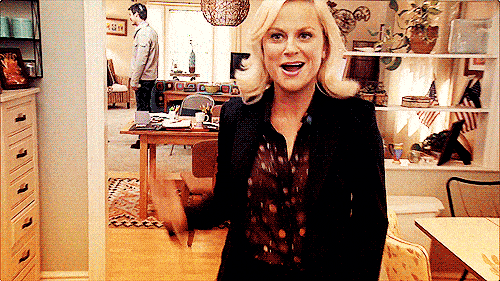
While we weren’t able to include every conversation, consideration and task that may or may not go into building a new website for your specific organization, this website timeline should give you a good idea of what’s possible with a nonprofit website platform.
Staying on schedule often comes down to your team’s motivation and capacity, so do your best to prepare ahead of time and have a plan for accomplishing all you need to within each week. And if you get stuck at any point, consider these ways to speed up your project.
Have any questions about your specific situation? Drop them in the comments, and we’ll do our best to help out.

This article is a lifesaver for nonprofits looking to build a website within a tight timeline. The two-month website timeline outlined here is well-structured and provides practical tips for each phase of the process. I appreciate the emphasis on preparation and using a nonprofit website platform to streamline the development process. It’s reassuring to know that even with a phased approach, it’s possible to launch a professional website in a short timeframe. The advice on content creation and formatting is also invaluable. Overall, a highly informative and useful read for any nonprofit embarking on a website project. Kudos to the author!
Thanks for the kind words Tarushi! Glad to hear the post was helpful.
This article offers a fantastic plan for nonprofits to launch a new website in just eight weeks. It emphasizes the importance of preparation, teamwork with website partners, and effective content creation. It is a valuable resource for web designers and nonprofit professionals looking to simplify the website development process. Thank you, Nickie.
It’s a valuable guide for organizations looking to launch efficiently while covering essential steps. Thanks for sharing such a practical roadmap for website development!
You’re welcome Louise! Glad to hear you find the timeline helpful.