We’ve heard it time and time again. “Google Ad Grants is only for experts. I don’t know what I’m doing in there, and I don’t have the time to learn it or keep up with it.” Google AdWords can quickly feel like an insurmountable beast for nonprofits without a decently sized marketing department.
But what if we told you there’s an easier way? A way that doesn’t require you to master a whole new skill set or devote hours of time to it each month? If this sounds like a good match, Google AdWords Express for nonprofits is for you.
What is Google AdWords Express for Nonprofits?
Google for Nonprofits includes an Ad Grant program that allows eligible nonprofits to choose between AdWords, AdWords Express or a combination of both to take advantage of the allotted $10,000 per month in free advertising on the Google search network. AdWords Express is an automated version of AdWords that doesn’t require keyword research or constant monitoring. Once an ad is set up, AdWords Express takes care of the management, adding and removing keywords based on the quality and performance of both your ad and the page on your site that it advertises.
Although the express version accomplishes the same goal as AdWords, there is less control. AdWords allows you to:
- Choose your own keywords
- Set your own bid prices
- Structure your own account
- Access more options and insight over the actual ads
For example, features like extensions and detailed reporting are only available through AdWords. On the flip side, your account won’t be held accountable for recent policy updates, like the requirement to keep up a click-through rate of 5%.
If you’re currently using AdWords, but believe AdWords Express might be a better fit for your nonprofit, you can contact AdWords support (at +1-844-756-8495) to begin your transition to Express. Before transitioning, we’ve found it helpful to create or update your nonprofit’s Google My Business account. AdWords Express will pull certain account settings, such as your location, from this account once it’s linked.
Creating Your First Ad
Have about 30 minutes to spare? That’s just enough time to get your first ad up and running. If you’re just starting out, consider the following ads to get your feet wet:
- A general ad for your nonprofit and what you do
- An ad showcasing your impact
- Ads for your key programs and services
- An ad for volunteer opportunities
- An ad for your current fundraising campaign
- Ads for upcoming events
The sky’s the limit. To get started creating your first ad, log into your account, select “Ads” from the menu and “Create New Ad.”
Set a Goal
Select a goal for your ad. If your end game is that someone completes an action on your website, like signing up to volunteer or educating themselves about your cause, select the goal “Take an action on your website.” Other goal options include calling your nonprofit and visiting your location. Choose the best fit for what you’re trying to accomplish and hit “Next.”
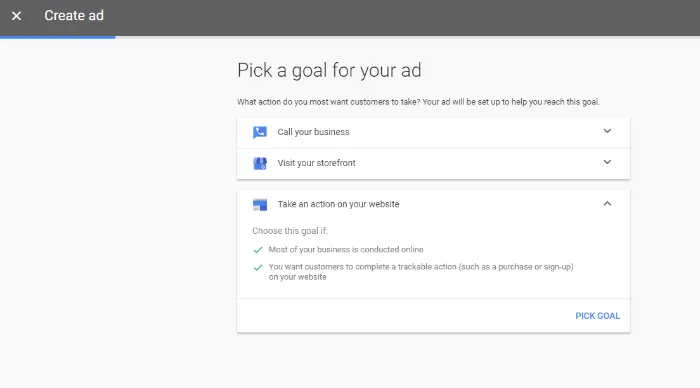
Enter Your Location
Where are the people you’re trying to reach located? This will most likely be the city, state or county where your organization is located. Another option is creating a mile radius from your location.
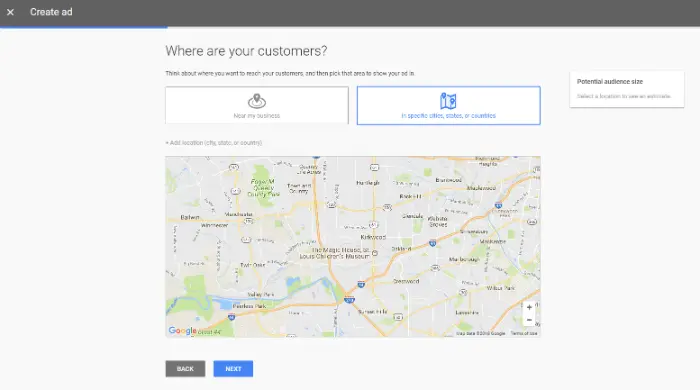
Define Your Service
What are you hoping to promote through the ad? For each service, like “volunteer opportunities”, you’ll have a variety of keywords to choose from. You can also add your own by clicking “add another” below the keywords displayed.
Based on that category and the content of your website, AdWords Express will curate a list of search phrases for you. You’ll also be able to view, add or remove keywords from this list whenever you’d like once the ad is created.
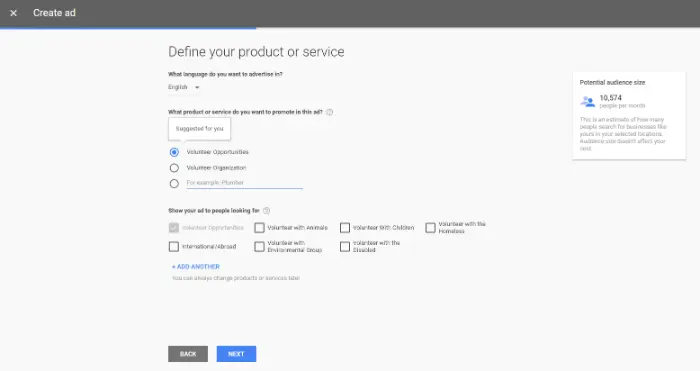
Write Your Ad
You’ll need to write up two headlines (30 characters or less each), a description (80 characters) and designate the URL of the page you’re planning on sending searchers.
Best Practices for Writing Ads
- Include a target keyword in the first headline and your organization’s name in the second headline, if possible with the character limits.
- Be clear and concise, using simple, short sentences.
- Don’t try to be clever or funny. There’s a time and a place for humor, and that’s not in Google ad copy. It wastes precious space and risks confusion.
- Include a strong call to action.
- The webpage you send visitors to should be extremely relevant to the ad, ideally containing both the keyword and related keywords and content.
- If you can, create an optimized landing page for the ad.
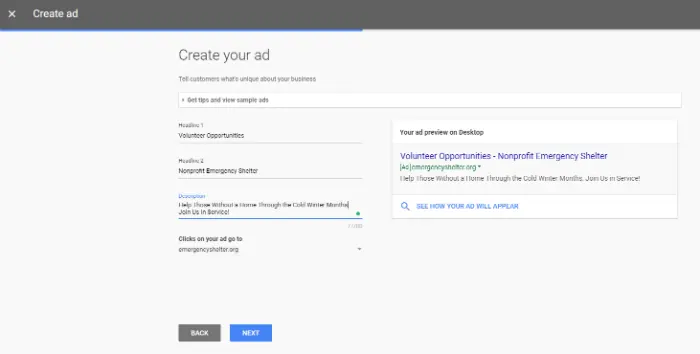
Set Your Budget
AdWords Express provides you with the range of daily budgets from your competition. As you’re deciding how much of your $10,000 monthly allowance to spend on this ad, consider the other programs and services you’re looking to create ads for. However, if you’re sticking to one ad, for now, you can go ahead and give this one the whole $329 daily allowance. You’ll have the ability to adjust the budget later on if you ever find you need to.
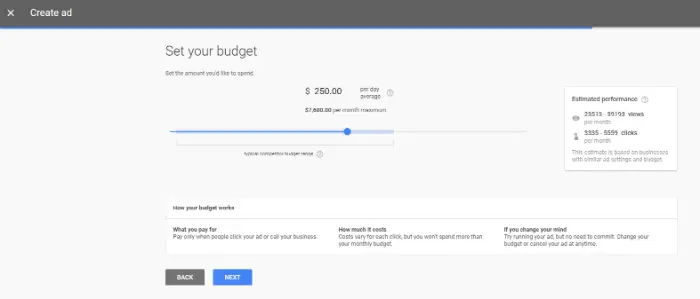
Review Settings
Review your settings to make sure everything is as you’d like it. Hitting “Next” will take you to the “Confirm Payment” page. If you’re part of the Ad Grants program, you don’t need to worry about this page. Go ahead and hit “Next” again. You won’t be charged because you never entered your payment information.
That’s it! Once your ad is reviewed and approved, you’ll be up and running. But don’t stop there. The more ads you create, the more potential supporters you’ll reach. To make your AdWords Express account work toward your nonprofit’s goals, you’ll need to create ads that target each goal. We’ve found it helpful to start with five or six ads and build on your account from there.
Thinking about Google AdWords Express for nonprofits? Still have questions for us? Let us know in the comments below!

This is amazing Christine! I run an online community of impact professionals, social sector consultants and social entrepreneurs in India. It will be great if we can connect offline.
Hi, Niharika. I’m glad you found the post helpful! I’d be happy to connect over Facebook or Twitter. I can also do my best to answer any questions you have on Google Ad Grants here in the comments.
Thank you very much, Christine, this was very helpful. I am an African, and I am running a nonprofit which aims to help and empower women in the motorcycle taxi industry. So far, I have got the AdWords Express grant, and I the ads are running. I was hoping to spend the money by bringing in liquid money to help me grow the NGO, but I am not succeeding as I expected. Could you advise me, what I can do to better achieve my goal? If possible we can even stay in touch too. Thanks
Hi, Sandrine. Without knowing the specifics of your account or the ads you’re running, it’s tough to give actionable advice on how to improve them. However, to increase donations through AdWords Express, I’d recommend running donation ads that specify where the gifts will go and how they’ll be used. It’s a great way to demonstrate your impact while connecting the donor to your cause. Just make sure that you follow Ad Grants policies and provide all the necessary information for donors on your website. You might also add keywords related to the work you’re doing to the keywords section of the ad to broaden your reach. I hope that helps. Good luck!