By now, if you have an Ad Grants account through Google AdWords, you should have gotten an email alerting you to some policy changes that took effect on January 1, 2018. To make sure your account isn’t suspended, we outlined what’s changing as well as what you need to do right now to adapt to the updates and ensure your account is in good order moving forward.
Google Ad Grant Policy Updates
We know the last thing you probably want to do is read a bunch of legal jargon. That’s why we read through each of the updated policies for you and outlined the changes to note below.
Account Management Policy
New account management policies affect the setup, structure and performance of your account.
- Each campaign must use geo-targeting to locations relevant to your nonprofit. This means you can’t target your ads to the entire world if you only serve a particular city.
- All campaigns must have at least two active ad groups, each containing at least two active text ads and two sitelink extensions.
- AdWords accounts need to maintain a 5% click-through rate (CTR) each month. If you fail to hit a CTR of 5% two months in a row, your account will be canceled and you’ll have to apply to be reinstated.
- You’re required to complete the annual survey, but you should receive a notification when the time comes.
Website Policy
New website policies affect the nonprofit website that you’re sending visitors to through your AdWords ads. They apply to the website as a whole, not only the pages linked within your ads.
- Your site must include a description of both your organization and mission.
- Each page you link to within an ad must have sufficient information for visitors to understand your organization’s purpose.
- Your website shouldn’t have any broken links.
- Your ads, keywords, and website shouldn’t promise results after a consultation, service, or purchase, and any claims on your website need to cite verifiable references to provide transparency to users. For example, you can’t promise someone a fulfilling career after participating in your workshop on job interviews.
- Limit the number of ads on your actual website. Those included should be unobtrusive and relevant to your mission.
- Commercial activity (sales of products and services, consultations, lead generation, and providing referrals) can’t be the main purpose of your website. Any limited commercial activities should support your mission.
- If your organization does charge for services, your website must describe how your organization uses funds, for example, by disclosing an annual report.
Mission-Based Campaigns
New policies on mission-based campaigns affect the types of keywords you’re able to target through your ads.
- Each ad and keyword in your Ad Grants AdWords account must reflect your organization’s primary mission, be relevant to your nonprofit’s programs and services, and be specific enough to provide a good experience for the user seeing your ads.
Keywords Not Permitted:
- Keywords with a Quality Score of two or less
- Branded words that you don’t own, like “Google”, “YouTube” and names of newspapers or other organizations
- Single-word keywords (excluding your branded words, recognized medical conditions, and these exceptions)
- Overly generic keywords like “free videos”, “e-books”, “today’s news”, “easy yoga”, “download games”, “job alert”, names of places and names of historical events or people
Updates to Make to Your Nonprofit’s AdWords Account
Now that you know about all of the new policies, we can work through what you can do to adapt. All of the above Google Ad Grant policy updates are now in effect, and the clock is ticking to make sure your account is compliant. To prevent your account from getting suspended, make the following adjustments to your account right now.
Target Locations
From now on, your ads can only show in locations relevant to your nonprofit and ads. For most organizations, that means the city or cities where your organization is located and offers services. For those ad groups meant for different locations but living within the same campaign, you’ll need to separate the ad groups into different campaigns. Locations can only be targeted on the campaign level, not on an ad group level.
To set these up, go to the “Locations” tab within each campaign and click the blue editing button to add or remove locations.
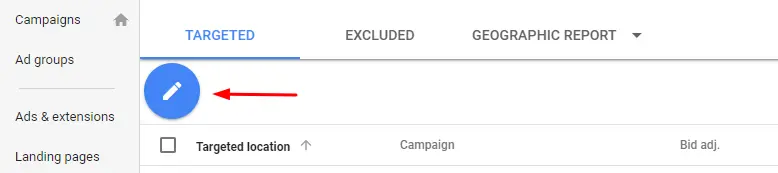
Ensure You Have Enough Ad Groups, Ads and Sitelink Extensions
Each campaign needs at least two ad groups and each ad group must have two ads and two sitelink extensions. If they don’t, you’ll need to add them. Find and add both within the “Ads & extensions” tab of each ad group within the campaign.
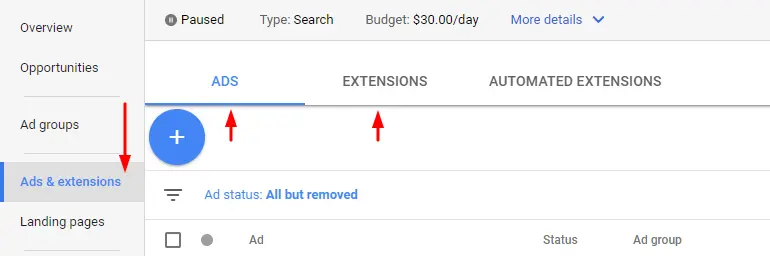
Hone Your Keywords
To comply with the mission-based campaign policies and raise your click-through rate, spend some time on the keywords within each of your ad groups. You should be aiming for between 5 and 25 hyper-relevant keyword phrases within each ad group.
To get started honing your keyword bank and to make sure you’re following the new policies surrounding keywords, remove all of the offending keywords from your list. Take a look through each ad group and remove the following:
- Any keyword that is not mission-based
- Overly generic keywords
- One-word keywords (aside from the exceptions)
- Keywords with a quality score at or below two
In the future, you’ll want to spend time researching possible mission-based keywords to target within your ads. But, for now, it’s best to remove any non-compliant words so as not to jeopardize the rest of your account in the meantime.
Check Your Website Content
Go through all of your website content. Take special note of those pages that your AdWords ads are linking to, which should be relevant to your ads and contain at least one of the keywords you’re targeting. The more keywords you can naturally fit into the content of the page, the better.
In order to stay compliant, be sure to:
- Add your annual report and financial documents if you plan to ask for donations through AdWords
- Ensure your nonprofit status (“We are a 501(c)3 nonprofit organization”) appears on your website, most importantly on your Donate page
- Add or re-visit your About Us and Mission and Vision pages to ensure they’re up-to-date
- Track down and fix any broken links on your website
Get Click-Through Rate Above 5%
Click-through rate (CTR) is calculated by dividing those who see your ad (your impressions) by the number of people who click on your ads (your clicks). Getting your CTR above 5% could potentially be a fairly tall order for certain nonprofits, especially given the tight timeline.
If you find yourself in a crunch for time with a low overall CTR for your account, you can pause all ad groups with an individual CTR lower than the 5% minimum. This will buy you some time to work on those ad groups without the pressure of suspension looming over your head. Once they’re paused, those ad groups will stop detracting from your overall account CTR.
While the nuances of raising your CTR are beyond the scope of this post (and could easily warrant a huge post of their own), it’s important to remember that raising your CTR is all about making sure your ads meet searcher expectations. More specifically, your keywords need to be relevant to your ads, and both need to be relevant to the content you’re sending visitors to on your website.
For starters, that means each keyword in the ad group should appear in its entirety within a compelling ad in that same ad group. Your most sought-after keywords should also then appear within the content of the landing page your ads point to. When all three (keywords, ads and landing pages) are working in harmony, you’ll see more people clicking your ads and your CTR will start to rise.
Consider AdWords Express
To keep compliance with these policies on an ongoing basis, Google recommends spending at least 10 hours in your AdWords account each month. However, we know that 10 hours might seem like an unseemly amount of time for many busy nonprofit marketers to spend on Google advertising. If you aren’t able to keep up with the new policies, don’t feel confident making continuous updates within AdWords or aren’t able to devote the time it takes to gain expertise, you can still take advantage of Google’s Ad Grant program.
AdWords Express is a simpler version of AdWords where policy compliance and updates will be automated for you. It doesn’t require keyword research, and it’s much easier to set up and manage. If you only have an hour of spare time per month, go with AdWords Express. To make that switch, you’ll need to get in touch with AdWords support. But, if your account isn’t currently compliant, you may want to pause all non-compliant campaigns in the meantime. This will prevent your account from getting suspended before you’re able to make the transition.
The new Google Ad Grant policy updates are aimed at creating the most relevant and helpful advertising campaigns possible. Knocking out all of these changes is a great start to not only ensure you’re compliant with new policies but also to transform your campaigns so they better serve your audience as well as your nonprofit. In the long term, you should notice a difference in the amount of engagement you receive from AdWords visitors, and perhaps even see them become full-fledged supporters.
Have you updated your nonprofit AdWords account recently to comply with these recent policy updates? Have additional questions about what you can do to keep your account out of the red? We’ll do our best to help you out in the comments.

Dear sir , can u help me set up my google for nonprofit ad grant ad work.
Thanks for reaching out, Elajah. Before you can set up a Google Ad Grant account, you’ll need to be approved for Google for Nonprofits and then also be approved for Google Ad Grants within your Google for Nonprofits account. Check out benefits and how to get started through this post: https://wiredimpact.com/blog/free-advertising-for-nonprofits-google-ad-grants/. And as you’re setting up your account, be sure to follow all of the policies outlined in the post above, along with any updated policies. Best of luck!