The best nonprofit websites never clock out. Sound asleep? On vacation? In a meeting? A nonprofit website will carry on its day-to-day life whether or not you’re paying attention—which makes it easy to overlook all that the website does for your organization. To see how websites work for your cause around the clock, we’ve put together an example of a “day in the life” of our favorite marketing tool.
From things that go wrong to all the processes that happen seamlessly, get a better picture of how much of the heavy lifting your website does (or can do) for your mission.
How Websites Work 24/7

Consider this example: our imaginary nonprofit website has been around for a few years now. It supports a human services organization entering its tenth year of operations. Among the staff of eight people is a marketing coordinator who runs the site but also helps run events, the newsletter, social media and media relations. In addition to being a place to donate online, the website is the main way that people learn about what the organization does in the community.
1 AM
The website’s hosting service runs an automatic backup to keep all of the data safe and sound, including the registration forms that have been submitted for each of your programs. Sweet dreams…
4 AM
Just like the website, Google never takes a nap. Before anyone’s alarms go off, the search engine crawls through the website and finds some newly created pages to show in search results when someone is looking for related information.
6 AM
Since you’re following blogging best practices, a blog post that was scheduled for today is automatically published on the site once the clock hits 6. The post will also show up on the homepage, making sure that the latest story gets some extra attention.
9 AM
Your first (or third?) cup of coffee is kicking in. As soon as you hit “send” on an email blast to invite people to an upcoming event, the website gets a burst of traffic from people looking for additional details.
10 AM
Someone who is new to the community and looking to get involved lands on the site. They search for volunteer opportunities and also find and download the latest annual report.
At the same time, the marketing coordinator logs in to the back end of the website to update the list of partners and logos on the About page.
12 PM
While grabbing lunch at their desk, an intern shares a link to the latest blog post on Facebook. Several new people come to the website to read the full story and end up signing up for the newsletter. A partner organization sees the post and links to it from their website, too. Yay for link building!
3 PM
The community is excited about the new event. As people purchase tickets on your website, their information is also sent to your donor database to help keep up to date records.
Next up, the marketing and development staff meet to review and publish a landing page for the end-of-year campaign.
3:30 PM
Uh-oh, a thunderstorm is on the way. This evening’s outdoor program needs to be canceled. The website’s homepage, as well as the event page, is quickly updated with an urgent announcement, but it would be nice if there was an easy way to add an alert bar to the entire site without calling for IT support.
Just when things are starting to feel gloomy, a few gifts come in through your online donation system in support of your organization’s 10th anniversary.
5 PM
By the end of the workday, several new blog comments are waiting for moderation. You decide they can wait until tomorrow for responses.
What no one sees is that a couple of links on your site have broken during the course of the day, sending visitors to dead ends. Fingers-crossed you have some regular maintenance scheduled soon.
6 PM
Before calling the office to see if anyone is still there, a volunteer checks the website to try to find an answer to their question. Success! One less voicemail in the morning.
9 PM
The office may be quiet, but website activity is picking up as people have time to look around online for help. A person finds a page for a program that they’re interested in, so they submit a contact form on the site and hope that they hear from someone tomorrow with more information.
11 PM
As heads are hitting pillows, the website is on full alert. Spammy comments are caught before they show up on the blog, and the security settings deflect an attempted breach. All in a good day’s work!
Now It’s Your Turn
Since this is just a hypothetical example of how websites work at many organizations, take a moment and think about the day in the life of your nonprofit’s website.
Where is it helping by saving you time or automating processes?
We bet your website is doing more than most people assume—even more than we listed out in this one day. And if it’s not, just imagine the possibilities!
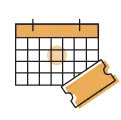
Project Home Again Website Increases Team Capacity & Grows Operation
See how one nonprofit used event forms on their website to free up valuable time with better results. Read the case study ›
No Rest for the Weary
Sadly, nonprofit websites don’t run on coffee, hummus or unicorn magic. They need some TLC like maintenance checks and fresh content to keep everyone happy. If your website is feeling a little unappreciated, it’s time to take a closer look and see how you can get it back up and running smoothly. Be on the lookout for the signs that you may need a new website.
The technology you use to run your nonprofit these days is likely to be more of an ongoing investment than a one-time purchase (like subscription pricing or software updates). The same goes for your website. After all, it has an important job to do. Make sure you’re “hiring” a website that’s up to the task every day: building trust and confidence with your community and adding capacity to your organization—not taking it away.
Do you have questions about how websites work at nonprofits? What’s one way that a website helps you or your organization get through the day? Let’s chat in the comments.

Comments