As you’re preparing for a website project, proactively organizing your accounts and technical details can make the process a whole lot smoother.
What other tools or services do you need to connect to your new site? What accounts and registrations are necessary to set things up? A lot goes into preparing for a website project, and technical accounts shouldn’t be the thing that brings it all to a halt.
Technical Accounts for Websites
Before your nonprofit’s new website can be launched, you’ll need to share details on the following accounts with your website partner.
While these accounts are based on what we typically need to launch a new nonprofit website, they should still come in handy no matter who you’re working with to get your new site out into the world.
Website Domain Name
You’ll need to decide on a domain name for your new site. A domain name is the URL for your website, something like nonprofit.org. It can be the same as your current site, but it doesn’t need to be.
If you don’t already own the rights to the domain name you’d like, you’ll need to register it. We recommend nonprofits use Namecheap for that process.
You’ll need your current website domain and registration information to make sure it redirects to your new website once it’s ready to launch.
Login credentials for domain names can be one of the trickiest to track down, especially if it was registered a long time ago by someone that’s no longer with your nonprofit. We always recommend starting this process early so it doesn’t become a roadblock as launch day approaches.
Hosting Company Details
Web hosting companies store the files that make up your website so people all over the world can view it. What company hosts your website? There are many hosting providers out there, but WP Engine, Bluehost, DreamHost, GoDaddy, and HostGator are some of the most popular.
Will your current web host be hosting your new website as well or will you need to shut things down with them after your new site launches? There’s no need to host a website (or pay hosting fees) twice!
If you don’t know which provider is hosting your website, we recommend using a Hosting Checker to track that information down.
Note of Caution: We suggest verifying with your hosting provider if they’re hosting anything other than your website. This could include your files, domain or email. You want to make sure they’re only hosting your website when it comes time to shut down your account.
Primary Email Address
To set up things like email confirmations (when someone donates or submits your contact form) or to note your contact information in the footer, it’s helpful to have one primary email address to include in a variety of places around your website.
Oftentimes, organizations opt for a generic email address like info@nonprofit.org for these purposes. Just make sure you have a way to actually check this email regularly!
Website Analytics Account
One of the benefits of spending time preparing for a website project is the ability to get strategic about how you’ll measure success on your new site. All of our websites come with Google Analytics set up, but there are a variety of other analytics tools you might use.
Do you use some sort of website analytics tool on your existing website? If you’d like to continue using this tool, you can hopefully connect the new site as well to ensure continuous data. This way, you’ll be able to use real numbers to show how website visits and actions have improved with the new site.
Primary IP Address
If you send along your primary IP address (or addresses), your web developer can exclude your own visits to your site from analytics data. This way, you can have confidence that all of the data you see comes from real visitors to your website and not other staff members checking in on website content.
For many nonprofits, this will include your office IP address. But if you have staff members who will be active on your website from home, you might consider gathering their IP addresses as well.
To track them all down, you can use a tool like What Is My IP?
Website Integrations to Consider
Integrations connect your website to the other tools you use so data can flow freely between the two. But not all tools play nicely with each other.
To prevent those troubling surprises, it’s a good idea to create a list of the integrations (and corresponding account information) you’ll need before deciding on a website company. That way, you can make sure that everything will work together in a way that’ll save you time and headache.
As a bonus, you’ll now have everything ready when they ask for the details to actually set up your integrations.
Email Service
Want to collect email addresses on your website? You’ll need to send along login information for the service you use, like Mailchimp or Constant Contact.
Don’t know if you’ll need an email service provider (ESP)? The short answer is you probably will. Aside from allowing you to collect email addresses on your website, ESPs make keeping in touch with your subscribers easy.
More than that though, they help you stay organized and allow you to be more strategic with your communications. Plus they’ll help you comply with laws that govern email communication. If you’re wondering where to start, we typically recommend Mailchimp for nonprofits.
Payment Processor
To collect donations or other payments on your website, you’ll need a payment processor. We recommend Stripe for nonprofits.
That way, visitors can complete credit card payments directly on your website without ever leaving. And you can avoid a lot of the liability that comes along with storing credit card information.
Donor Management System
Once you start generating donations through your website, you’ll eventually want a system to track and streamline relationship building and communications with donors. Depending on the tools you’re using, it may be possible for donor information to flow directly into your donor management system, like Salesforce or Bloomerang (the one we typically recommend).
Other Marketing Tools
Do you use other marketing tools that you’ll need to integrate? As you’re preparing for a website project, think through the data that pulls from your site into other tools (or vice versa) to build out your list.
You wouldn’t want to overlook tools like Facebook Pixel, Google Tag Manager or OptinMonster.
Account Access When Preparing for a Website Project
When it comes time to build or update the website, your website partner will request access to your various technical accounts or third-party tools. One issue we’ve run into when clients grant us account access is with two-step verification.
Handling Two-Step Verification
Two-step verification adds a second layer of protection – a unique verification code that changes every time you sign in. This code will often be texted or emailed to you.
This is great for security, but can get pretty tricky when someone other than the owner of the account needs access.
To avoid issues, we’d recommend you go one of two routes.
First, you can create a user account for your website partner that you can then delete after the website has launched. This will allow them to log in independently whenever they need to.
The other option is to plan a time that you’re both available so you’re able to send along the verification code in a timely manner (and before it expires). It’s worth noting you may ultimately have to do this multiple times throughout a project though.
Sharing Access to Accounts
Sharing sensitive information like account passwords should not be taken lightly. Please, think twice before sending them along in an email (which isn’t as secure as it may feel).
Luckily, there are tools out there that can add an extra level of security to any sensitive information you need to share. You can use Privnote, a free tool that allows you to send notes that self-destruct after they’re read. That way, you can be sure your nonprofit’s information is not accessible to any unsavory characters through less secure communications, like email.
Tracking down your technical account information is a great way to prepare, get organized and stay proactive before a website project. We know preparing for a website project can be daunting, but by gathering your technical accounts early, you’ll avoid scrambling to find them down the road.
What You Should Do Now
01. Come to Nonprofit Website Office Hours
We cover a new topic every few weeks. Plus get a live answer to any website-related question you're wrestling with.
02. Book a Website Call
Find a time to discuss your nonprofit's website needs. Discover what's worked for other nonprofits like you and see how easy building your new site can be.
03. Start a Free Website Trial
Try our nonprofit website platform for yourself. Instantly get access to every feature to see if it's the right fit for your needs. No credit card required.
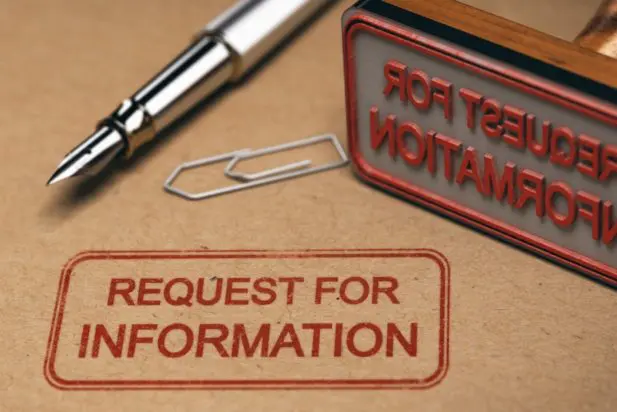
Comments