Websites are full of confusing acronyms that are not always well defined in industry articles or tutorials. The technological geniuses out there aren’t shy about letting you know all of the various bells and whistles in the digital world. But it definitely helps if you know what the heck they’re talking about when they start throwing around marketing acronyms.
If you’re new to the world of digital marketing, this breakdown of the most common website and marketing acronyms and what they mean should give you some clarity.
CMS – Content Management System
These make it easier for nonprofits to edit and manage their websites, even for those who aren’t so tech-savvy. We like WordPress.
CTA – Call to Action
This is a message encouraging visitors to take a specific action on your nonprofit’s website. Common CTAs are to donate, volunteer and sign up for a newsletter. As far as appearance goes, calls to action can be text links, buttons, graphics, photos, or any type of link that takes a visitor to the page where they’ll be able to complete that desired action.
CTAs have a lot of versatility. Put them in sidebars, on your homepage, at the end of your blog posts, in your email newsletter, and wherever else you can see a good use for them. Try to use the same 2-3 CTAs throughout your website. We’ve found that pulling people in too many directions makes them less likely to take any action at all.
DNS – Domain Name System
This takes your nonprofit’s memorable domain name and translates it into a not-so-memorable string of numbers and periods known as an Internet Protocol (IP) address. This is how visitors can get to your website via the Internet.
OS – Open Source / Operating System
Open source is common terminology for software development. It means the software can be modified, so developers will be able to improve the code or platform.
Operating systems allow computer hardware to communicate with software. Windows and Mac OS X are common examples.
RSS – Rich Site Summary
This web feed automatically syndicates new content, such as blog posts or news stories, that your nonprofit publishes on its website. People who subscribe to the feed won’t need to visit your site separately to see new content.
SaaS – Software as a Service
Computer software that’s licensed to your nonprofit via a subscription and centrally hosted. It allows nonprofits to outsource any maintenance or IT support.
TLD – Top Level Domain
This appears at the end of your nonprofit’s domain. In a domain name system (DNS), they’re at the top of the hierarchy. A few examples are .org and .ngo.
UCD – User-Centered Design
This method of design focuses on the needs, wants and natural thought process of potential visitors to your website. You want your nonprofit’s website to be more than just pretty. It needs to be organized logically so that visitors don’t become confused or frustrated.
UGC – User-Generated Content
This is any content on your website that’s not created by your nonprofit. These could be guest blog or social media posts (text, video or photo), or even comments to your blog or social media posts.
UX – User Experience
This is the overarching perception a potential supporter has of your nonprofit, throughout all of their interactions with you. You’ll want to do everything you can to make this a positive experience.
WP – WordPress
A free and open source (OS) content management system (CMS), WordPress.org is easy to use and allows you to customize and host your own website.
So there you have it, A – Z, or at least C – W. (We didn’t want to make this post too long!) We boiled everything down to the necessities that may not be common knowledge for most people. Remember, you can always reference this list as a glossary in the future.
Did we miss any essential terms? Which website and marketing acronyms does your nonprofit run into the most? We’d love to hear from you in the comments.
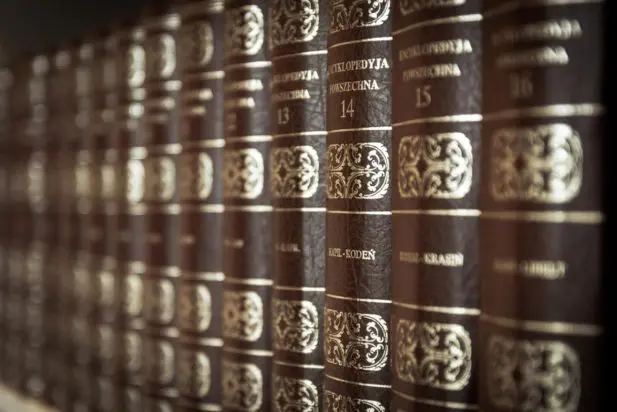
Comments