Attempting to sort through analytics reports can be massively confusing in and of itself, so why don’t we throw so undefined acronyms into the mix? If you’re like most people, acronyms like CTR and KPI aren’t the most obvious as to what they actually mean.
We put together a short glossary of the most common acronyms that you’ll come across through your website analytics and measuring. So without further ado…
BR – Bounce Rate
Website: When a visitor lands on your nonprofit’s website and then leaves without clicking anything or navigating to another page on your website, this is called a bounce. Bounce rate is calculated as a percentage, and if it’s too high, your conversion rate will likely be low. It means people are not staying on your site long enough to read your content or compelled enough to take an action.
Email: When an email can’t be delivered to the receiver’s inbox, this is also called a bounce. If you have too many of these, it’s time to update your list. However, some of these may just be temporary bounces, which simply means the subscriber’s inbox is full or an attachment is too large. It’s a good idea to keep these ‘soft bounces’ on your list, but keep an eye out for repeat offenders.
CLV – Customer Lifetime Value
This is the average amount that a donor gives throughout their life to a nonprofit. It’s generally used to calculate performance metrics, such as your nonprofit Return on Investment (ROI).
CR – Conversion Rate
You want this one to be as high as possible! It’s the percentage of people who complete a call to action (CTA) on your website, like making a donation or submitting a volunteer or event form.
CTR – Click-Through Rate
A click-through is exactly what it sounds like: someone navigating, or clicking through, your nonprofit’s website. Relating back to the bounce rate (BR), this percentage is made up of the people who clicked on calls to action (CTA) or navigated to other pages on your site from their landing page.
GA – Google Analytics
A web analytics site created by Google, GA measures a variety of website traffic statistics.
KPI – Key Performance Indicator
These are measurable activities that progress? goals on your website or in your nonprofit’s digital marketing. Some examples could be clicks, page views or social media traffic.
PR – PageRank
PageRank, created by Larry Page of Google, is an algorithm used to measure the strength and relevancy of a webpage to list Google’s search results for a given keyword phrase.
PV – Page View
Often used in measurement and analytics, a page view is a visit to a specific page on your website.
ROI – Return On Investment
This is the percentage of profitability from a digital marketing venture. For example, if your nonprofit updates its donation form, any spike in donations (less the cost to update the form), would contribute to the ROI.
UV – Unique Visitor
This statistic is a little more discerning than page views (PV). It calculates how many of those page visits are by the same person. If one person were to visit your site 10 times in a given period of time, then the PV is 10 and the UV is 1.
These definitions should help you parse through your website analytics and measurement metrics. We also defined acronyms in websites and marketing and search engine optimization.
Did we miss any essential terms? Which website acronyms does your nonprofit run into the most? We’d love to hear from you in the comments.
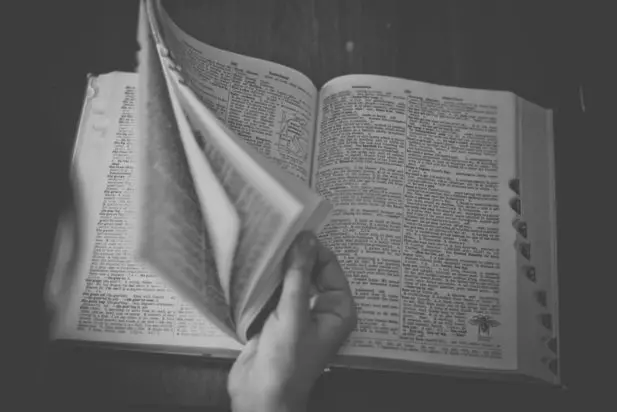
Comments