You’ve finally given into the hype and decided to start a blog on your nonprofit website. But how do you know which blog features to include in your new blogging system? To make your new blog as easy to use as possible for both you and your readers, it’s important to take the time to do your research and choose the blog set-up that works best for your nonprofit.
Most blogs are made up of a scrolling page, where each post is listed out, along with individual pages for each post. At Wired Impact, we’re huge proponents of nonprofits having active blogs. Aside from helping you keep in touch with supporters, there is a slew of search engine optimization (SEO) benefits that come with blogs, like taking advantage of unbranded search terms and a ranking boost for fresh content.
But you’ve already hopped on the blog train and are looking into the best way to add it to your current site. To help you out, we pulled out blog features to make sure are included in your blogging system, as well as some extras that may be nice to have around.
Must-Have Blog Features
You’ll be kicking yourself down the road if you choose a blog without these capabilities.
Commenting System
Comments are great! They mean your readers are actually reading and engaging with your content, which is the dream for all of us bloggers. You’re going to want a commenting system that allows you to moderate and protects your blog from spam. You’ll be able to engage with your readers and help answer any additional questions they have after reading your posts without having to worry about your blog getting clogged with spam or derogatory/offensive comments.
Post Excerpts
Without excerpts, your blog’s landing page is going to get out of hand. They allow you to include a brief introduction to your post (usually the first few sentences), without keeping the entire post on the landing page and forcing readers to scroll for an excessive amount of time.
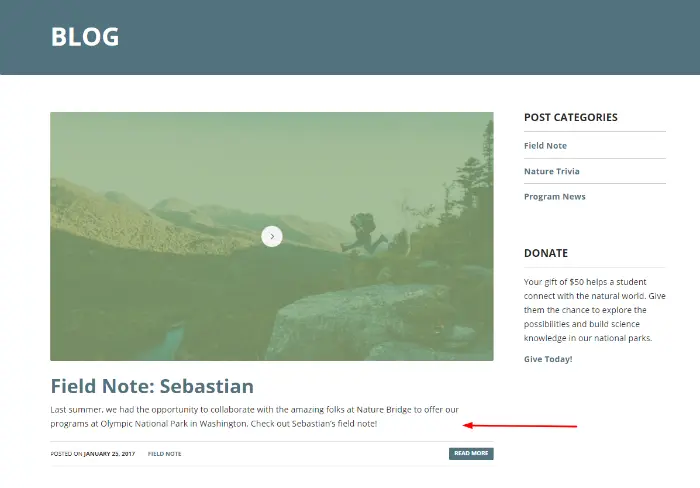
Categories
To keep your blog organized and make it easier for your readers to find what they’re looking for, categories are key. Try not to go category crazy, though. We’ve found that around five categories is plenty for most small nonprofits.
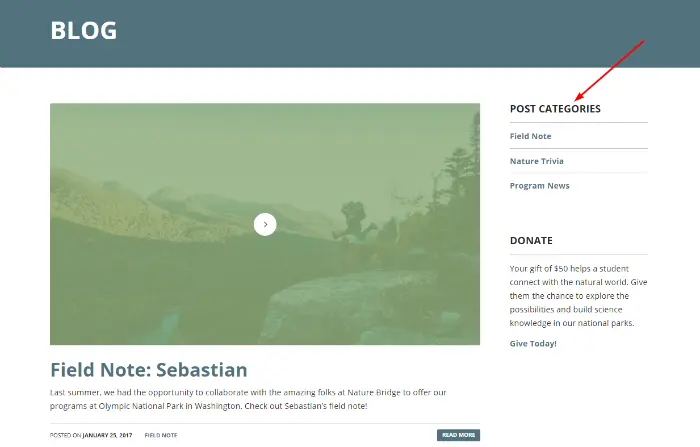
Search
To make your blog posts as easy to find as possible, a search bar is an important feature to think about. This way, if a visitor is looking for a more specific topic than your broader categories allow for, they can still get to where they’d like to go. If your entire website is already setup to enable search, you’ll want to make sure that blog posts will also appear within those results.
Scheduling
To keep up with a blog, a scheduling feature is crucial. Plan ahead by creating an editorial calendar and use your scheduling tool to stick with it, planning out your posts months in advance. Otherwise, your posting schedule will likely turn fairly erratic, publishing only when you remember to do so.
Main Images
Everything looks nicer with a good photo or graphic. You’ll want the ability to feature an image at the top of your post (as we did on this post). Bonus points if it also pulls onto your main blog page with the excerpts.
Content Formatting Flexibility
Most blog systems will have content formatting capabilities built in, but it’s always nice to double check. The ability to format content, photos and videos not only makes your blog post look nicer, but also makes them easier to read.
Embedded Content
In that line of thinking, you’ll want the ability to include other types of content within your posts as well, such as YouTube videos. Different from simply linking to a video on YouTube, this feature would allow your visitors to watch the video right on your website rather than having to leave it to watch it on YouTube’s website, possibly never returning to your site once they’ve finished watching the video.
We didn’t dive into design-related features in this list, but you’ll want a simple, modern and responsive design that matches the look and feel of the rest of your site. Check out our demo blog for some inspiration.
Nice-to-Have Features
These blog features aren’t necessary for the success of your blog, but they’ll come in handy with your marketing efforts.
Email Signup Call to Action
A new visitor lands on your blog post and loves it. Wouldn’t it be great if that person could see a call out to subscribe to your emails and be able to do so right then and there? This feature is excellent for all those working to build up an email list.
Social Sharing Buttons
If you’re trying to amp up supporter engagement on social, the blog is an excellent place to start. Including sharing buttons make it easier for readers to share your posts on various channels and widen your audience.
Analytics Integration
With Analytics, a blog owner can get tons of valuable information/insight about their blog and can help them identify ideas/ways to improve the blog to better reach the readers.
RSS Feed
An RSS (Really Simple Syndication) feed pulls your posts into a list that can be accessed within an RSS Reader, like Feedly. Supporters can also subscribe to your posts from within these readers to stay up to date on all of your content, meaning more regular readers for your nonprofit. And as you refine your marketing strategy down the road, these feeds are also the foundation to setting up an RSS-to-email campaign, where your recent blog post or posts are automatically pulled and sent out to your email list at a specific time.
Authorship and Bio
Are you going to have multiple authors writing for your blog? You may want to consider including authorship within your system. Many nonprofits opt to have blog posts written under the nonprofit’s name. But if that’s not your style, you can give your authors some love by ensuring your blog has authorship and bio capabilities that can be adjusted for each post.
What did your nonprofit look for in a blogging system? Any blog features we missed that you’ve found to be especially useful? Are you loving the blog on our platform? Let us know in the comments below.

Get Christine, great article. This has more to offer than the title suggests, you have covered everything that was important so very nicely. Thanks for sharing this. Cheers!
Thanks, Komal! I’m happy that you found it helpful.
Hello Christine, it’s a pleasure to read your article. The way you described how to establish a blog was excellent, and the advice you provided was quite useful.
That’s always great to hear! I’m happy you found what you needed, Arpit.