Nonprofit supporters feel more connected to a cause when organizations create the feeling of a close-knit and supportive community. But what else can you be doing to encourage conversation and community amongst your supporters? A Facebook Group is a free and easy way to encourage discussion and connections in a place where your supporters are already spending their time.
With recent updates indicating that the Facebook algorithm is prioritizing Groups over Pages, it’s the perfect time to think about creating a Facebook Group. Nonprofits can use Groups to facilitate support, connect volunteers, plan events, give board members a way to communicate informally and open communications for any other subsets of your organization, both big and small groups of people.
What’s a Facebook Group?
Facebook Groups are essentially online forums, giving those with shared interests a place to communicate. Different from your nonprofit’s Facebook page, which is visible to anyone, Group members and post content can be hidden from the general public based on the type of group.
Types of Facebook Groups
There are currently three levels of privacy settings for Facebook Groups.
- Public – Anyone on Facebook can request to join the group, see a list of members and see what members are posting. Public Groups are discoverable through Facebook search.
- Closed – Anyone on Facebook can find the group through Facebook search and request to join, but only members can see a list of members and what is being posted.
- Secret – You cannot request to join and must instead be added by a current group member. Only members can see the group, its members and posts.
The closed group will be the best option for most nonprofits as it provides anonymity to the group’s members and posts without hiding it from searches within Facebook.
Features of Facebook Groups
Facebook has spent a lot of time and effort improving the community-building resources and capabilities of their Groups. Some helpful features for nonprofits include:
- Member Notifications – Group members get a notification when someone posts in the Group, making them more likely to see posts. This can be turned off by the member.
- Create Rules – Add up to 10 rules to help manage expectations and conduct within your Group.
- Moderation Capabilities – Add or remove members from your nonprofit’s Group. You can also delete offensive posts or those that go against any stated rules to foster a safe place for conversation.
- Live Watch Parties – Stream live video of big events or trainings to the entire Group.
- Chat – All members of a Group (including the administrators) can chat with any other Group member, even if they are not friends on Facebook.
- Ask Potential Members Questions – Admins can ask up to three questions to determine whether or not a new member should be accepted into a Group.
- Sharing – Share posts from your nonprofit’s Facebook Page to a Group (and vice versa).
- Tagging – Tag any Group member in posts and photos.
- Photos – Any member of the Group can add photos to a Group album, visible only to other members.
- Events – Create events specific to a Group for things like in-person meet-ups or scheduled webinars.
- Files and Documents – Upload files to share with the Group and create new documents that all Group members can edit.
These features enable Group Moderators and Admins to create a safe environment for building community and encouraging connections.
Common Uses for Nonprofits
Groups are great for a variety of different purposes, but it all comes back to facilitating conversation. Nonprofits can use Groups to connect supporters with shared interests or duties.
Forum
A more general Group that any supporter can join, online forums give supporters a place to share information, ask and answer questions, and provide their opinions on topics related to your nonprofit’s cause.
Support Group
Online support groups can be achieved through Facebook Groups, but a use like this will take more moderation than some of the other uses to ensure that it remains a safe and healthy environment for Group members.
Volunteers
If your nonprofit wants to foster community among volunteers, a Facebook Group is a great option. Post new or unfilled volunteer opportunities in the Group and encourage volunteers to let the Group know when they’re free to help out. Through increased communication, volunteers can connect with each other and the cause to create a community even more willing to help out.
Training
Does your nonprofit hold trainings? Groups allow members to ask questions and work through problems with other participants. With the live streaming feature, you could even hold online trainings directly within the Group.
Regional
For regional or national nonprofits with local chapters, creating a Group is an awesome way for local supporters to connect with each other. This is especially useful when local chapters have their own mission, voice and identity that deviates (even if only slightly) from the national organization.
Staff
Groups can be a great tool to use for internal project collaboration as well. Planning a big event? Want to improve your organization’s employee culture? A Facebook Group can provide a spot for staff to share ideas and get feedback. Or, if you’d like to take this to the next level internally, check out Facebook’s Workplace.
Should You Start a Facebook Group?
Hypothetically, any segment of your audience could be a Facebook Group. Looking at the potential for active conversation and engagement is generally the deciding factor in starting a Group or not. You know your target audience better than anyone else. Do you think that they would participate in the Group that you’re imagining?
Review the engagement metrics in your Facebook Insights. If they haven’t shown much engagement with your Facebook page, it’s unlikely that they’ll respond very differently to a Group. Instead, it might be better to give your Facebook page a makeover and promote engagement there first before you put the time and energy into launching, promoting and moderating a Group.
Time to Spare
The time it takes to manage a group will not be insignificant if your end goal is lots of participation. You’ll need to be active within the group, starting conversations and moderating inappropriate answers. You’ll also need to put effort into promoting the group to the relevant audience—potentially through email, social media and on your website on an ongoing basis.
Some Facebook Groups take more work than others. Some groups have members that take charge and are constantly engaging with one another, while others take more prompting from you. Either way, you don’t want to put you or your Group in a bad place by letting it fall dormant when things get hectic internally.
Get an Answer
Follow the flowchart below to determine whether or not you should start a Group for your nonprofit.
Does your nonprofit have a Facebook Group? What do you use it for? Have you been successful in building a community around Group members? We’d love to hear from you in the comments.

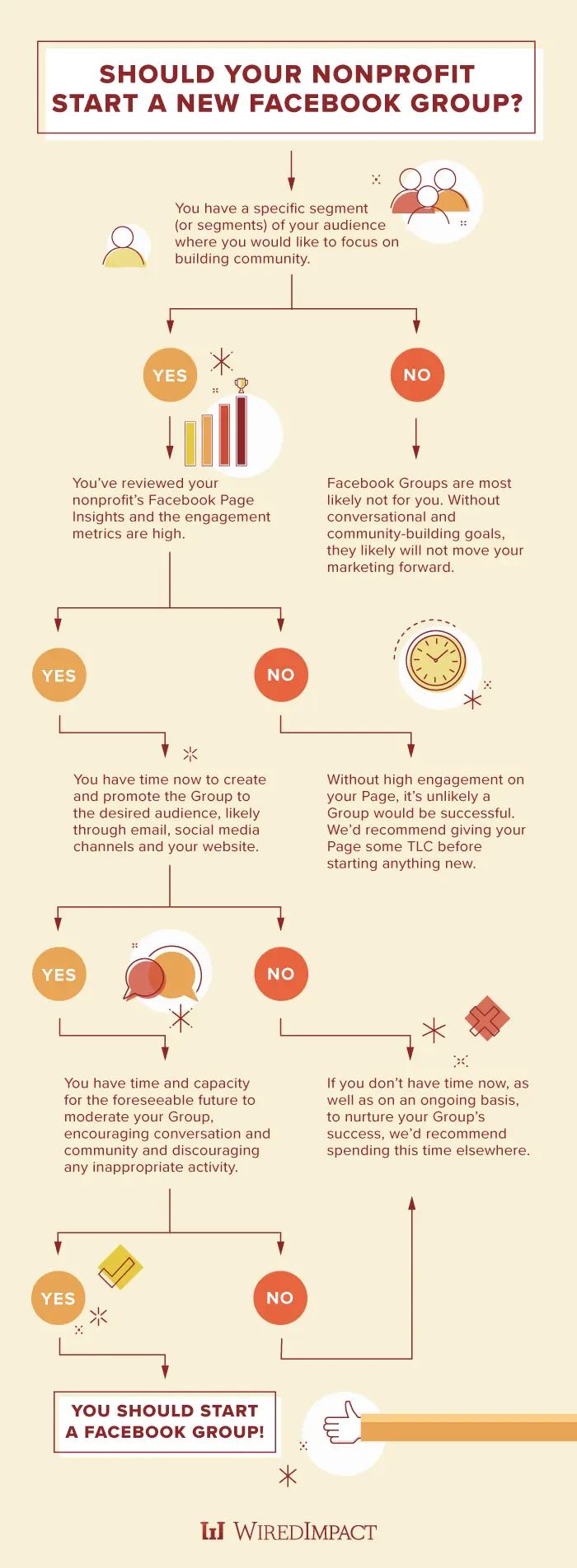
I want to open group page for our none profit organization to help our people in South Sudan
That’s great to hear, Abuk! Were you thinking you’d use the group as a sort of forum or support group for those you help? As you plan your strategy, check out this article as well. It runs through the basics of getting started with Facebook Groups for nonprofits.