Typically found in the “About Us” section of a nonprofit website, a partners page is a way to acknowledge your collaborators, sponsors and important funders. A partners page also presents an opportunity to build the credibility of your organization by featuring third party endorsements and the impact of working together to get to your goals.
Whether you’re celebrating your nonprofit’s VIPs or recruiting new ones (or both!), these seven tips will help you create an effective partners page. You’ll also find examples of partner pages from real nonprofits to see what they look like in action and get your creative juices flowing.
Include Names and Logos
Let’s be honest, some logos are more readable and recognizable than others and not all of them are going to be from well-known companies and organizations. Including your partner’s full name in addition to their logo is a nice touch if the layout or size of the logos makes them hard to read.
Link Externally to Their Website
Link the logo and/or name to an appropriate place on their website. Not only is this a good practice for relationship building, but it can also factor into your link building efforts for search engine optimization if the partner or funder reciprocates in a meaningful way.
Describe the Relationship
Depending on the number of partners on your page, include a short synopsis of the relationship and how they support you or are involved in helping you work toward your mission. Some groups take one more step and give each collaborator their own profile page. Another option is to group the partners by categories, like Event Sponsors, and briefly outline what their support means more generally.
Quote Their Leadership
Putting together a partner profile is an excellent reason to touch base with a partner. Ask for a short quote you can use on your website as a way to showcase the relationship and their impact. As we talk about in our content rules, sometimes it’s best to let others do the talking!
Link Internally to Related Content
If a partnership is closely tied to a specific program, take the opportunity to link to it here and drive traffic to other parts of your site. If someone landed on this page through a search for your partner (and not you), now you have a chance to convert someone new into a supporter!
Get (Visually) Organized
While having all of the above content would make for an engaging page, sometimes all you have time for is a list of logos that are linked to partner websites. If that’s the case, invest your energy in creating a nice grid or table that displays high-quality logos in uniform sizes and spacing with links to partner websites.
Promote a Partners Program
If you have a program for Corporate Partners and other categories of collaborators (like schools or service groups), this is a great place to tell the world about how it works AND celebrate the companies and organizations that have already stepped up to help. Describe the impact and benefits and be sure to include contact information for those curious about participating.
For nonprofits whose fundraising work is closely tied to partnerships, the partners page is often more about promotion than it is about acknowledgment. In this case, consider putting the page in a different part of the site, like “Ways to Get Involved,” or build out an entire section devoted to partnerships. See how Heifer International does this in the example below.
Examples of Nonprofit Partner Pages
If you want to move beyond the grid of logos, here are five examples of partner pages from real nonprofits that you can use for inspiration.
United Way
The United Way does a great job managing a long list of partners by highlighting just a few at the top of the page and then offering a simple grid of company logos that are filterable by topic area as well as searchable. Hover over and click each logo to learn more about the partnership, including links to individual partner profiles.
Volunteers of America
The partners page for Volunteers of America builds on a list of company logos by adding short descriptions and links to profile pages as well as company websites. The page also features quotes from partners and a “Thank You to Our Partners” video.
ASPCA
After a quick promotion of the cause partnerships program, the ASPCA partner page offers a well-designed list of companies with their logos, a short description and links to related ASPCA programs and the company sites. The top of the page also offers a way to toggle between the list of partners and partner-related news pulled in from their blog.
Heifer International
Partners are so important to Heifer International that “Our Partners” is its own section of their website. The main page promotes the program first and offers the standard grid of logos. From there, you can head to another page of Partner Highlights that offers stories about individual partnerships with photos and videos as well as calls-to-action for the visitor to get involved, too.
Operation Warm
Like the previous example, Operation Warm has an entire section of their website dedicated to partners. The primary partners page describes the role of partnerships in the organization and then organizes and links partnerships by categories, like firefighters, corporate partners, Rotary Club partners, and media partners. The page for each partner category is full of gratitude, talks about the impact and offers information and encouragement for new people to participate.
Add a Partners Page
Adding a partner page to your nonprofit’s website can serve multiple goals:
- It’s a way to show appreciation for the organizations that make your work possible.
- It adds credibility to your cause by showcasing quality relationships with others.
- It can help recruit new partners and supporters.
Even if you only have a list of logos now, try building out the page by tackling one new piece of content this year. A partner page can be fleshed out over time, and each new piece of content you gather can turn into a nice reason to get in touch with a partner and say thanks.
What else do you want to know about partner pages? If you’ve been the partner organization, what types of web content make you feel appreciated? We’d love to hear from you in the comments.

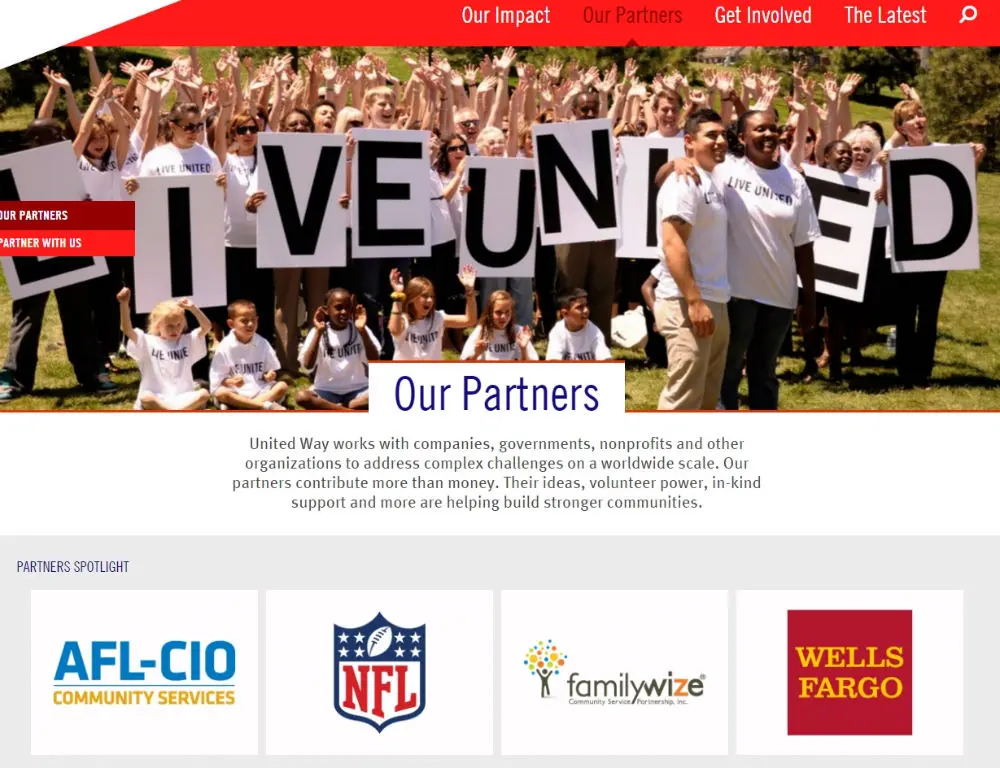

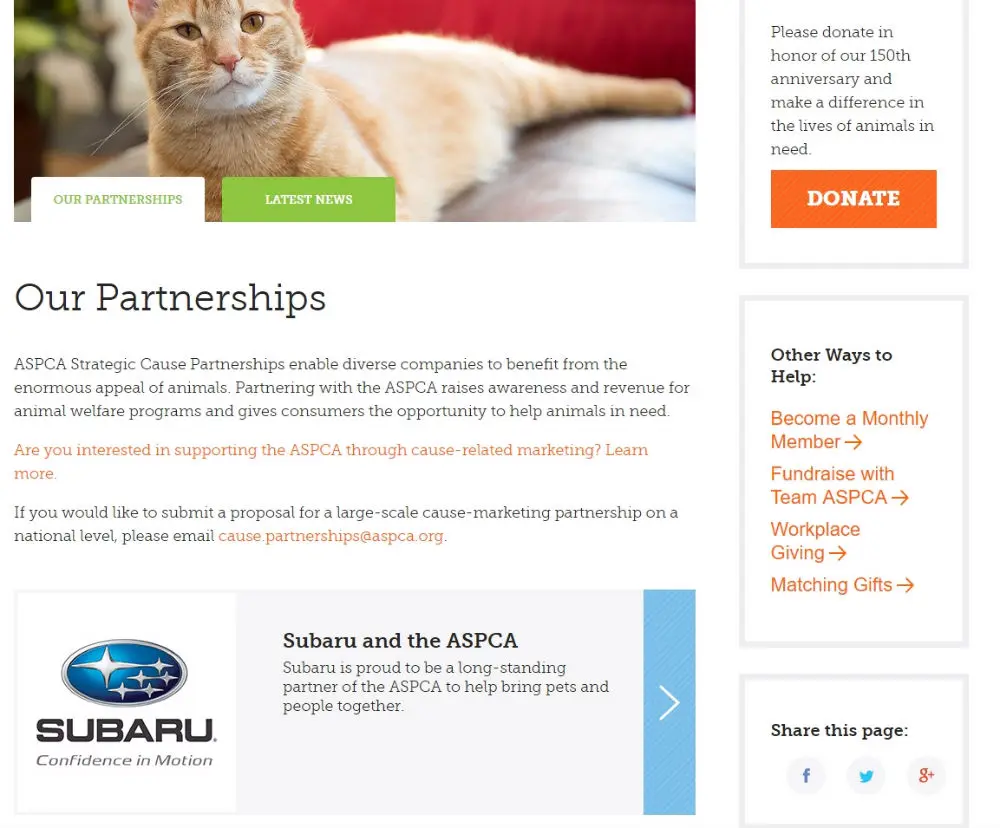

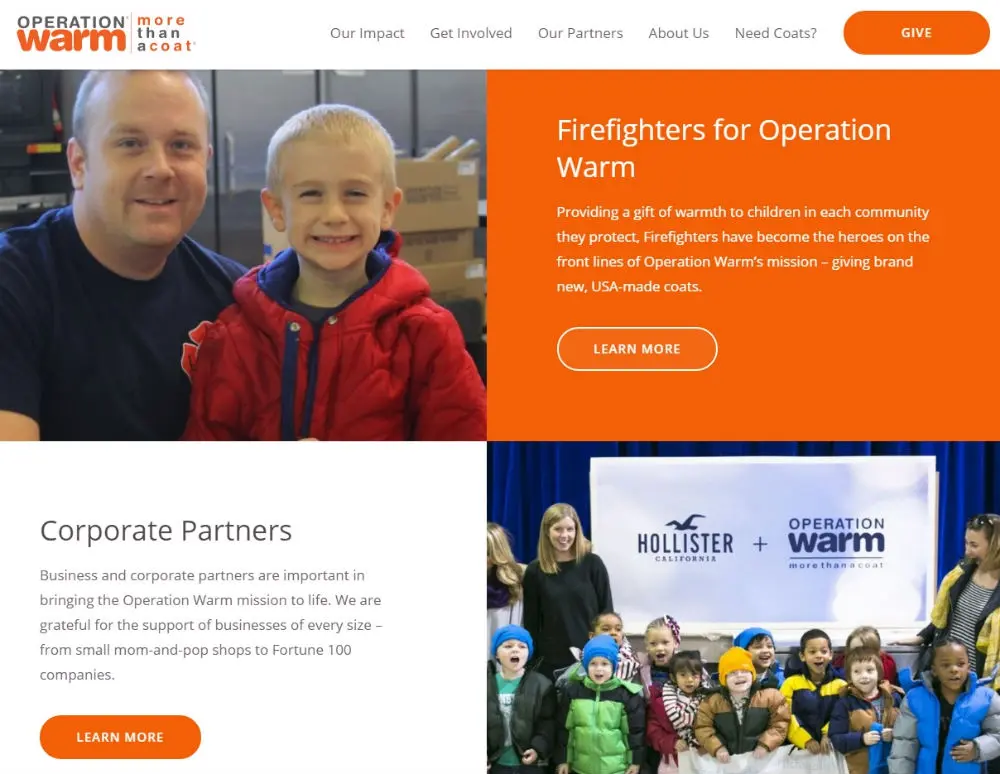
I’m interested in finding out if you do logos for every level of corporate partnership or membership? Trying to figure out if we need to tier, or do we provide this to all of our corporate partners.
Hi Takita – Great question. Organizations that have a lot of partners or corporate sponsors often have tiers that come with different perks, such as having their logo, a link or just their name on your website. The Special Olympics New Jersey site is a good example of this approach, with some partners having logos and others not. Another way to convey tiers is the sizing of logos – giving your big partners more visual real estate.
If you don’t already have different benefit levels or tiers that have been communicated to your partners, it probably makes the most sense to include logos (or at least links) for everyone. One of the more important things is to be consistent.
I hope that helps!
Very useful info cum guide with examples. I have now a very clear and precise idea as to how to create a partners page that really creates an impact that you need. Thank you guys for such a valuable and moving post.
Hi Kavita,
I’m glad you enjoyed the post and found it useful. Thanks for commenting!
Hi,
How can I refer to an old partner in Partners Page?
Is it acceptable to mention old and current partners on the same page?
Thank You
Hi Haneen,
Depending on the number of old partners you’d like to mention, I suggest listing them at the bottom of the page, after your current partners. If you have a lot of old partners that would make the page very long, you could create a new sub-page for this information and simply link to it from the main Partners page.
I think the tricky thing about listing old partners is that you’ll want to be consistent over time and keep this information updated over the years.
Best wishes,
Katy